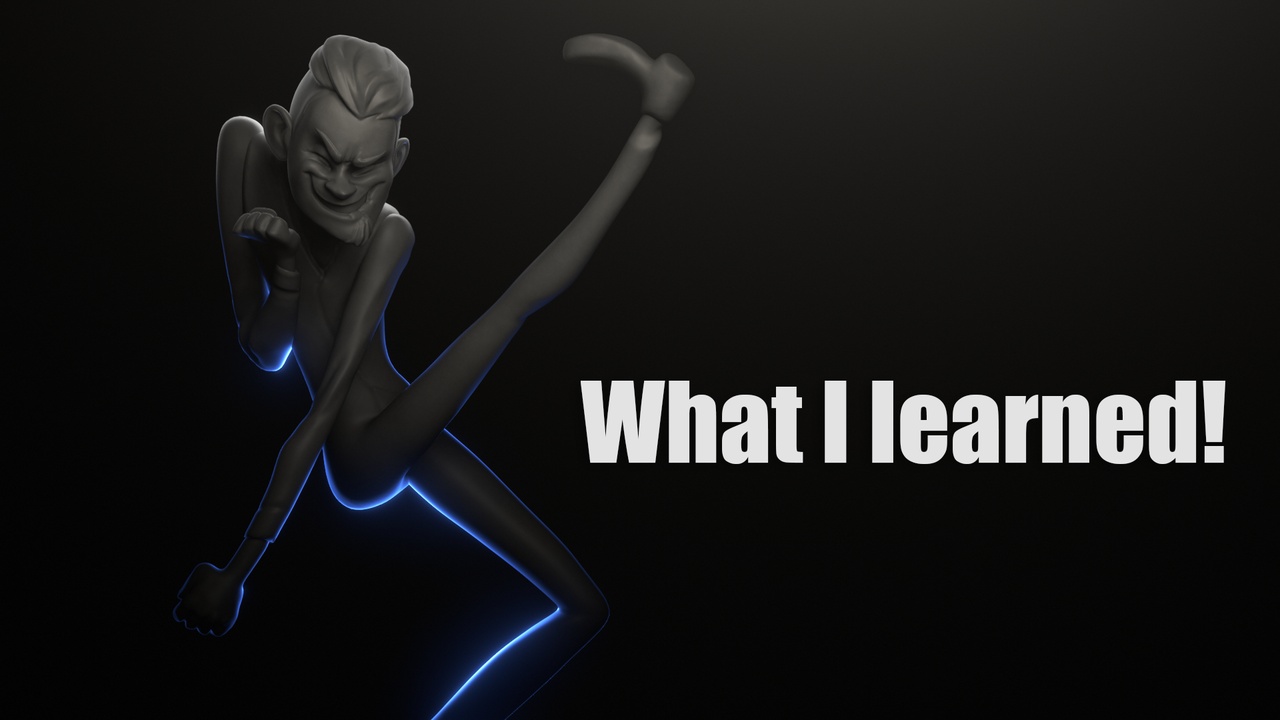
Login to view this content
Join Blender Studio for just €11.50/month and get instant access to all of our training and film assets!

09 - What I learned!
For now this is the last video of the workshop. If you have any suggestions or questions for the past and potential future videos let me know in the comments! Since it's very important to reflect on the mistakes or sub-optimal techniques that you use, this video is about the lessons I learned myself. Some of these might sound trivial but they do impact the speed & quality of my sculpting a lot.
The sculpt shown in the background is based on a concept by Dean Heezen!
3 comments

"I know Kung-fu."

Hi *@Julien Kaspar*, love this series! keep doing it! :)
Please, don't hide the "Dyntopo" detail Size... I think this important to see how you use it to give details to the model. What is missing to me is the right tips to get sharper models. (example: https://www.instagram.com/p/BvMJ-k1FLG7/). Love to have one video explaining the details (shader, texture, etc) of that model.
To be honest, love your work but I prefer the clay shader and the lighting you use on your 2018 sculps! Love your work of that year 2018 and also 2017!!! Awesome and inspiring work!! Can you please share one sample using that clay shader and lighting from your 2018 work? Just love it!! I want to do one series of work with the same style. :D
Many thanks for sharing your knowledge!!

*@Ricardo Figueira* Thanks Ricardo! :D
- Getting a feel for the dyntopo resolution and how to achieve sharp edges and smooth surfaces can be tricky, I agree. To get this right it's important to keep the resolution fairly consistent. In my timelapses I sometimes switch wireframes on so that I can check the resolution. Wherever you want a smooth surface, there shouldn't be a break in the detail level of the resolution. For detailing I often stick with a resolution between 3-5px with relative detail.
Other than that it's mostly about using the right brushes. Use the crease brush with some pinch to get some nice sharp edges. Use the smooth brush for smooth surfaces and smooth transitions and add some volume back with either clay or inflate if necessary. I could make a video on this in the future as a quick tip.
- The shader form these models is still mostly the same from the year before, just minus the bump maps (since they are not cc). You can download the files in the Assets directory.
If you are curious about the setup from last year I also have some older videos explaining the setup & upload process to sketchfab on my YouTube channel. For the lighting it's was actually fairly simplistic: One white area light in the front, one magenta area light from the left and one cyan area light from the right. If it's too complex it's hard to reuse for following models.
Join to leave a comment.