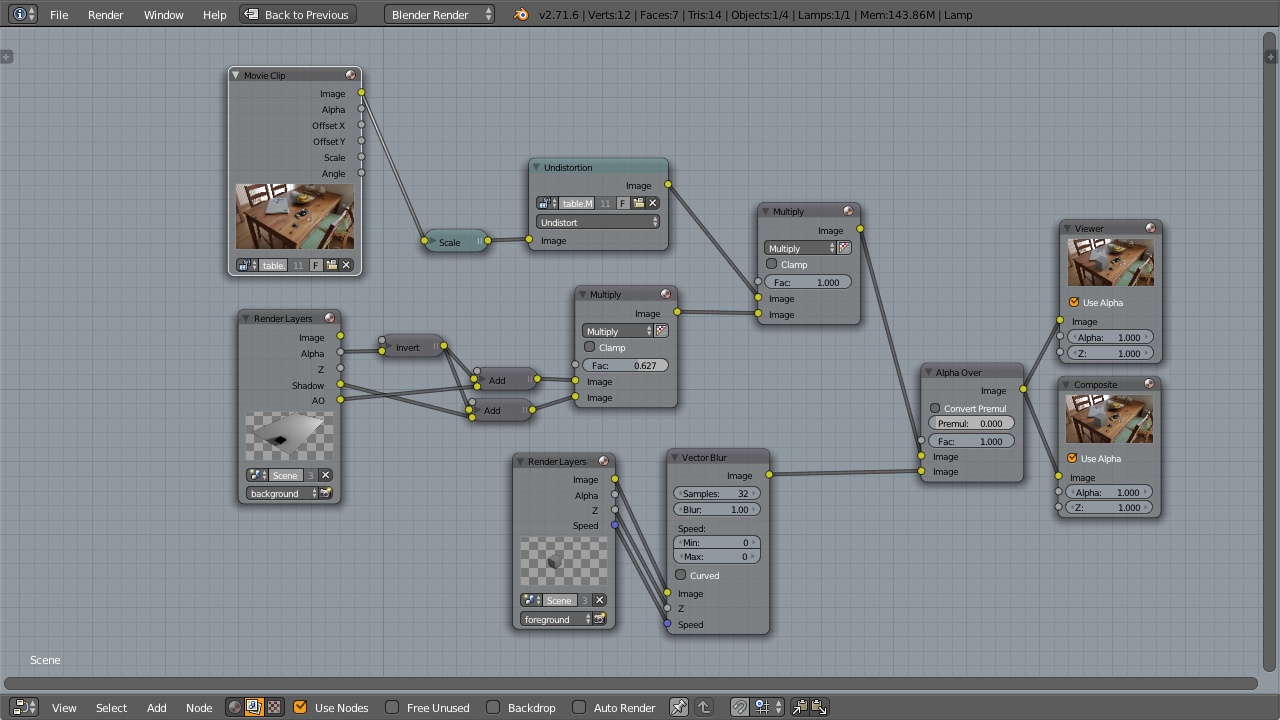
Login to view this content
Join Blender Studio for just €11.50/month and get instant access to all of our training and film assets!

Set Up the Tracking Scene
Tracking is only half as fun if you can't use it to integrate 3D objects into the footage. The Set Up Tracking Scene button is a great starting point for that. In this video I explain what it does and how it works. It also gives you a basic introduction into render layers and passes and how to combine them with different blending modes.
10 comments

I am relatively new to Blender and this is a great course, very easy to understand, and the level of detail is awesome! Thanks.

Hello! Where is the part with Photorealistic materials? There's no extra chapter? Thank you for this nice and useful course.

German Subtitels Please :)

Video file not found

hi, how soon will Sebastien be doing updates to this course ?? This was the milkshake that brought me to the blender cloud yard :P apart from wanting to support Blender of course.

@T'ony SAN Bliss: Okay, retracting, you did indicate Compositing was only one part. I also did some quick research as to your views on the Blender Compositor and compositing in blender vs using a dedicated compositing software. Thanks nonetheless. I may stick with Fusion and opt to track and solve in Blender or Syntheyes. Enjoying the course so far and what Blender has to offer in its current form.

"html5:Video file not found error" displayed instead of movie. Opera developer browser, linux ubuntu studio.

@Marjan Mrak: Thank you for reporting the issue. We are investigating.

good tutorial

Is this really the last part of the video, or am I missing something. I havent looked in detail but the original tmb seemed more complete.
Join to leave a comment.