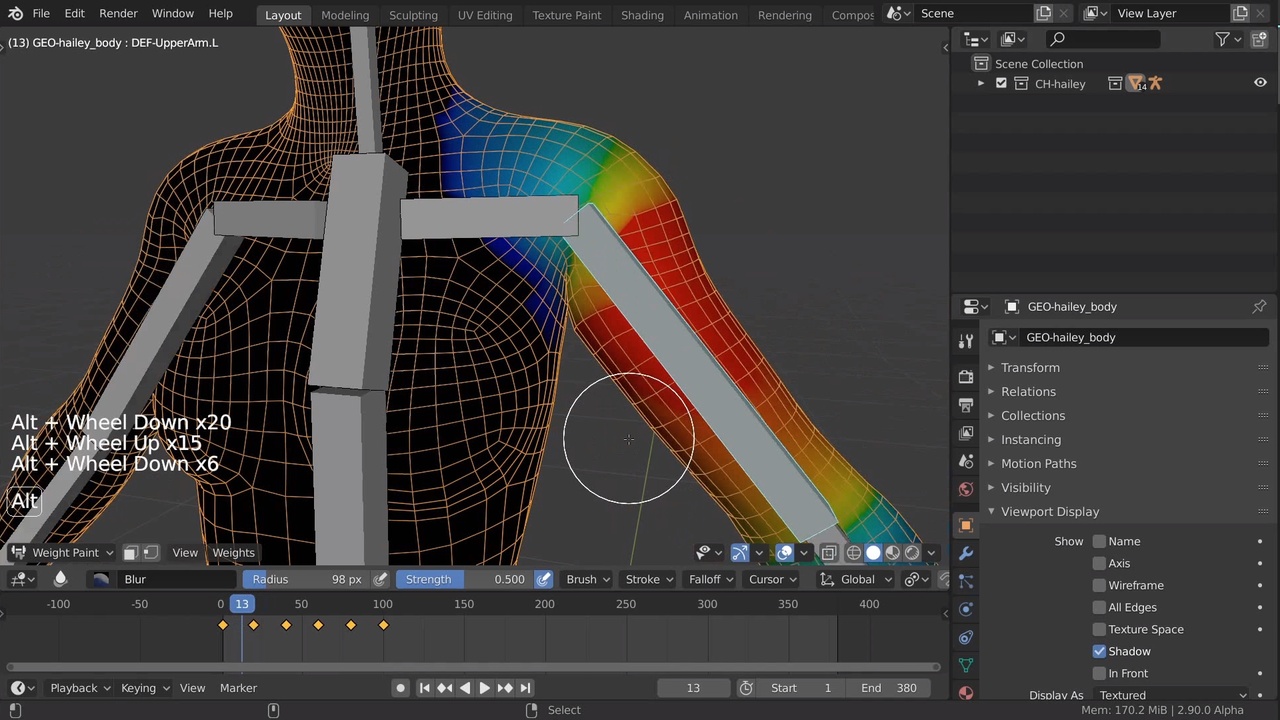
Login to view this content
Join Blender Studio for just €11.50/month and get instant access to all of our training and film assets!

Tools
In this video I go over my weight painting workflow; The brushes, operators, weight paint and overlay settings that are available, and I recommend some shortcuts for a fast and smooth workflow.
If you'd like to follow along, you can grab the blend file from here:
Some updates for 2.93:
- Small vertex groups showing up should no longer be as prevalent of an issue thanks to a patch by Alexander Gavrilov.
- "X Mirror" is now called "Vertex Group X", although there are plans to remove it and merge its behaviour into the X axis symmetry option, which would be great.
11 comments

Auto-Normalize is a life saver thank you so much!

For me this is not beginner. I am intermediate with blender but I never learned weight paint. I find it really fast paced. Do you guys plan to do any tutorial I mean beginner tutorials for weight painting clothes? I would appreciate that. I find many of the tutorials on youtube lacking and many are old.

@Janice M Sheffield I would like to re-make this series at some point since it could be a lot better. It's quite low on a massive TODO list however. I have some livestreams on our Youtube where I weight paint in real-time, maybe you'd find that useful.

Just spent the last 2 weeks modeling my first full body character! I can't wait to start rigging and weight painting so I can bring everything to life! Thank you again!

Hi Demeter,
thank you for sharing your very good knowledge in weight painting.
Your videos are all much too fast, I can't follow. I have to set the speed to 75%. Please make breakes, explain more in detail and let the viewer follow.
Also the sound has sometimes glitches.
Thanks
Mike

*@Mike* Thanks for the feedback! I wanted to keep these ones brief and dense on purpose but perhaps I went a bit too far :)

Another great video!! This answered some old lingering questions I've had. Thanks.
I also use a hierarchical weighting painting method in other packages, as "It's the only way to be sure".
The issue you are running into, when smoothing the weighting information between the "hard" (100%) weight regions, can be greatly helped by locking off regions / vertex groups that you are not smoothing.
For sake of comparison, as you already demonstrated, here is what is happening when you smooth & normalize with unlocked weights: http://jerbot.io/foryou/blendercloud/weighting_lockGrps_2020-08-07_sm.mp4
And here is what the process looks like when you lock the vertex groups for areas you are not focused on. No cleanup needed! http://jerbot.io/foryou/blendercloud/weighting_unlockGrps_2020-08-07_sm.mp4
Hope that helps!!
That being said, if there are any devs reading this...
Personally, I only ever "paint" weights to makes slight tweaks at the very end. In other 3D packages, I used to set initial "hard" weighted regions, and then perform smoothing on a masked selection of edge loops between the hard-weight regions, using a global Smooth operation. The locked vertex groups and masked selection prevented stuff from bleeding outside of my area of focus, and ensured accurate & (truly) smooth distribution of weighting information. If it's a more realistic character, I use less smooth iterations. If it's a toony character, I bump the smooth iterations. To actually "paint" weights at this early stage would be (and is) painful.
It would be great if the Vertex Group "Lock" actually prevented the alteration of the vertex group's weights when using the Smooth or Normalize operations.

*@Jeremy Bot* Great tip and demonstration, thank you!!

*@Demeter Dzadik* Happy to hear it was useful. :D

Very helpfull videos, thank you ^^

Very cool. I use blender at the vers.2.49 and yes this Series helps to re-learn and re-think about. Versions ago was Weight painting a horror for me but now it make more and more fun.
Join to leave a comment.