
- Free
- Blender 3.1
- License: CC-BY
- 11 Mar 2022
Snow is a generic character rig you can use to learn and practice your animation skills, created by us here at the Blender Studio.
Notes on how to use the character
- Put your 3D cursor in the Origin of your scene. Choose File > Link and browse the character file
- Go to the Collections and select CH-snow. Make sure "Instance Collections" is enabled. Press Enter.
- The Collection should appear instanced in the Viewport. Select it.
- Choose Object > Library Override > Make.
The rig includes all the basic features you may be used to from Rain or our other production rigs:
- IK/FK toggle and snapping for the limbs
- Stretchy IK toggle for the limbs and spine
- FK Hinge toggles and snapping
- IK Parent switching and snapping
- Layered face controls with shape key correctives
- Designed with newcomers and pros both in mind
- No add-ons required! All required scripts are included with the .blend and will auto-run when opening the file.
The rig is free to use, provided that the you respect the CC-BY license and include the credit: Snow Rig © Blender Foundation | studio.blender.org
Showcases
59 comments

I am in blender 3.6.2 and when I link the character and create the override I get strange deformation errors on the face and the meta rig is unhidden. (edit) found the solution so I will leave it here in case anyone else is having this problem. “Right click on the collection you linked, scroll down to Library Override → Troubleshoot → Resync Enforce”

@Ahmed Barakat I have this problem, but even with resync it doesnt completely fix it and I have to resync it every time

@Luciano A. Muñoz Sessarego I just noticed they updated the rig have you tried V3 yet. Is this still happening?

It was mentioned before in this section but when I load the snow to get the CloudRig his brows and cheeks explode. I guess the bug isn't fixed?

@chickensandbeandip I could never reproduce this issue so I'm not really sure. What Blender version are you using? Can you try the latest 3.6 LTS? And if it still happens with that, can you make a bug report on projects.blender.org? (Explore button)

@Demeter Dzadik So I complete reinstalled blender with the newest version for the second time. And re downloaded the rig and the brows are still sticking out when I reload with cloudrig and the cheeks shoot down into the chest. Most of us are new to blender. How do I make a bug report? I can't figure out how to post a screenshot of the issue here. When I loaded an older scene file that I had started with the rig (not sure which version of the rig) the brow issue doesn't exist. My guess is there was something that may have been set in preferences by default in older versions of Blender that isn't default in newer version? Are you starting from scratch when trying to recreate the issue or are you reloading your preferences?

@chickensandbeandip Yeah, I think a bug report will be a more fitting place to hunt down this issue, since then you could attach screenshots and files and involve more people. Here's a link to do that: https://projects.blender.org/studio/blender-studio/issues/new
Just now I tried nuking my 3.6 config folder to fully reset my preferences, and linking and overriding seems to work. (Only issue is that it seems I put the metarig in the character collection, which is my bad, but it just needs to be hidden, no big deal, no flying eyebrows.)

@chickensandbeandip I've been facing this issue since the first release, I'm not sure is a blender bug or a snow bug, havent had this with other characters, but with this one it always happens, here is a video done in a clean scene with a clean download of snow: https://www.dropbox.com/scl/fi/taem7lq46yt52bd159bmb/snowBug.mp4?rlkey=bimm90p746uik97r2rhehia1u&dl=0

@chickensandbeandip I'm having this issue since the release, and I STILL have it, I just made a video recording of it as i lost a project i was working on due to this issue.

hello! I don't see an IK/FK toggle for the spine. Will this be in a future update, or are there other ways to do that? Thanks!

@John H There should be one, under N->CloudRig->Settings->FK/IK Switching, it should be the first slider.

@Demeter Dzadik Sorry I wasn't clear, I meant an IK\FK snap button like the ones that are next to the Arm and Leg IK/FK sliders. Thank you for the reply! :D

@John H Ah, right, yes, that's true, this spine rig wasn't designed with IK/FK snapping in mind.

Hello I downloaded Snow but I cant turn off his tatoos

@Egemen Deniz That is odd, could you try re-downloading the file and opening it directly? I just did that with latest 3.6 alpha and there are no tattoos of any kind in either solid or rendered view.

Possible newbie question here: I noticed the Pose Library includes some phonemes and mouth positions. How do I keyframe these? I see clicking them brings up the pose on the character but I can't figure out how to add a keyframe for that.

@John Parenteau You can right-click on the pose and choose "Select Affected Bones" or so, and then insert a keyframe on the selection.

Good evening, first of all congratulations to the whole team for their magnificent work. I have a question. Is the full body model of the character without clothes included in this download? I would love to see the full body topology without clothes

@Josep Maria Saez Sendra Hey, yes it is included, you just need to select the character's arms, and then disable the "Mask Body" modifier on it.

@Demeter Dzadik Thank you very much for your answer, have a nice day.

I"m curious why in both RAIN and SNOW, the head and body are separate meshes. They split apart while animating - is there a reason why this approach was used?

@vfxwolf Hmm, ideally they shouldn't split apart while animating, but the splitting is done for viewport performance and storage space optimization relating to shape keys.

Hi great rig! I wanted to constrain a prop to the head but I can't find any bone that keeps the prop attached to the head without moving it or rotating it, I want the character to wear a hat but none of the bones seem to work for that purpose, any suggestion? :)

@David Omair Fuertes Martín You could constrain an empty to the head with Copy Transforms, then parent the hat to that empty so you can position it freely.

After linking Snow and made library override and saved, reverting the file breaks the eyebrows and face geometry:
Also, The "META-Snow" rig isn't disabled in viewport. I tried on Blender 3.1.2 and 3.2.0 with the same result. Could someone look into this, please?

The picture I pasted in the previous message is gone, so here's a link: https://i.imgur.com/edNixOo.jpeg

@-L0Lock- Hei hei!
Did you submit the bug already? I have the same problem after linking, overriding, saving and reverting but I wasn't able to find any bug submission about this.
If not, I will submit this bug later today.

@Dennys The thing is that I couldn't reproduce the issue on either 3.1.2 or latest master, by simply linking and overriding Snow and reloading the file, everything works fine in both versions.

@Demeter Dzadik Hei hei! Please excuse my spam. I was tring to type on my phone. That didn't really work.
I am using Blender 3.2.1. I link Snow via "File -> Link -> CH-snow"
After snow was loaded, he shows up with his rig (see image from -L0Lock), but otherwise intact.
I than override the collection via "F3 -> Override". After that, I save the blender file and revert it via "File -> Revert", to load the script. Before I accept the execution of the script, the face of snow is broken. The eyebrows explode outwards and his temples go inside his head and down to his knees (see image from -L0Lock).
When I switch overriding and reverting, than the mesh doesn't go wild. But snows rig still does show up. If I move his head with the normal widget controlls, the rig (the normal bones) stays in place.
Maybe these information will help? Or should I open up a "bug" report?
With kind regards,
Dennys

@Dennys Hi, a bug report on developer.blender.org might be in order. Sorry for the late reply!

@Demeter Dzadik @chickensandbeandip Hi everyone, I am deeply sorry for the year-long delay, this matter completely got out of my head once my job made me stop working on this rig. I reported the main deformation issue on the repo: https://projects.blender.org/blender/blender/issues/115917
For the issue with "META-Snow" armature showing up, this isn't a bug, so I don't think it should be reported? It's just that this object is viewport-hidden but not viewport-disabled, only the disable state is preserved when linked, this is expected behavior and can be fixed by just un-ticking the screen icon in the original file: https://i.imgur.com/mg7qiym.png

@-L0Lock- Hey, for the bug thing I meant regarding the whole face exploding and stuff, I couldn't reproduce that back in the day on 3.1.2. As for the other stuff, I would like to go through all the characters in the library and update them for Blender 4.1 anyways, due to the new Bone Collections system, and some other issues like this metarig not being in the right collection.

@-L0Lock- Seems like it could be a bug in Library Overrides, could you make a bug report on developer.blender.org with the exact reproduction steps? You can link to this page as the download link for Snow's rig.

@Demeter Dzadik Thanks for the reply. I will try to make a nice report asap today.
By the way, should any issues with Blender Cloud's products be discussed on their respective Blender Cloud page, or is there a better place for that?

@-L0Lock- I would say you can generally use developer.blender.org for reporting issues with anything you find on our website.

@-L0Lock- I've been saying this since they first released it.

@-L0Lock- Still for me

i cant seem to do any animation

@Dylan Anderson butt Try entering pose mode!

@Demeter Dzadik hi sorry I can’t go into pose Doesn’t give me an option i clicked the rig an nothing happens.

@Dylan Anderson butt on the rain character I had to use a option in the object tab(can’t remember the name) but that doesn’t seem to give me that option with snow

@Dylan Anderson butt You should be able to simply open the file, select the armature, and indeed select Pose Mode from the list of modes, just like Rain.

@Demeter Dzadik with rain I had to override proxy.

@Dylan Anderson butt You're linking the rig into another file, which is fine, but not at all required. But yes, if you link it then you need to override it (proxies were removed in 3.0 or so)

@Demeter Dzadik yea its working now when i was linking it wasnt working

@Dylan Anderson butt now im having trouble saving i open the snow file and started working on a scene an it wouldnt let me save says permission denied

@Dylan Anderson butt Cannot open file E:\blender\snow_v02.blend@ for writing: Permission denied

@Dylan Anderson butt I don't think this is an issue with the rig, or even Blender. Sounds like an Operating System error. You're either out of disk space or don't have rights or something. You're best off trying to google the error.

Can I use this character in my showreel ?

@ibram saad Absolutely!

@Demeter Dzadik thanks :)

Hi friends, for the snow rig there is the possibility to put your hands in hip or pelvis follow mode ?

@Alessio Rossi Sorry for the late response. You can find this under Sidebar->CloudRig->Settings->IK->Parent Switching-> Left/Right Arm->set to "Torso".

Hello Dzadik. A school asked me to teach few hours of animation. They asked me for a free rig first. Please, I would like to know if the rig is free to teach?

@Rohart Sylvain Absolutely!

@Demeter Dzadik Thankes a lot!
To the unfortunate first few people who downloaded: UDIM textures didn't pack correctly due to a Blender bug, it should be fixed as of this comment, please re-download. :) Also note that the rig requires Blender 3.1, since 3.0 doesn't have UDIM support yet, so opening the rig in 3.0 will also result in purple textures. Added a warning about this in the description.

@Demeter Dzadik : Yup! 3.1 Alpha didn't work... but the recent build of 3.1 that is linked above works great so far.

@Jeremy Bot 3.1 is the official stable release version at the time of your comment, no unstable alpha shennanigans required for Snow! :)

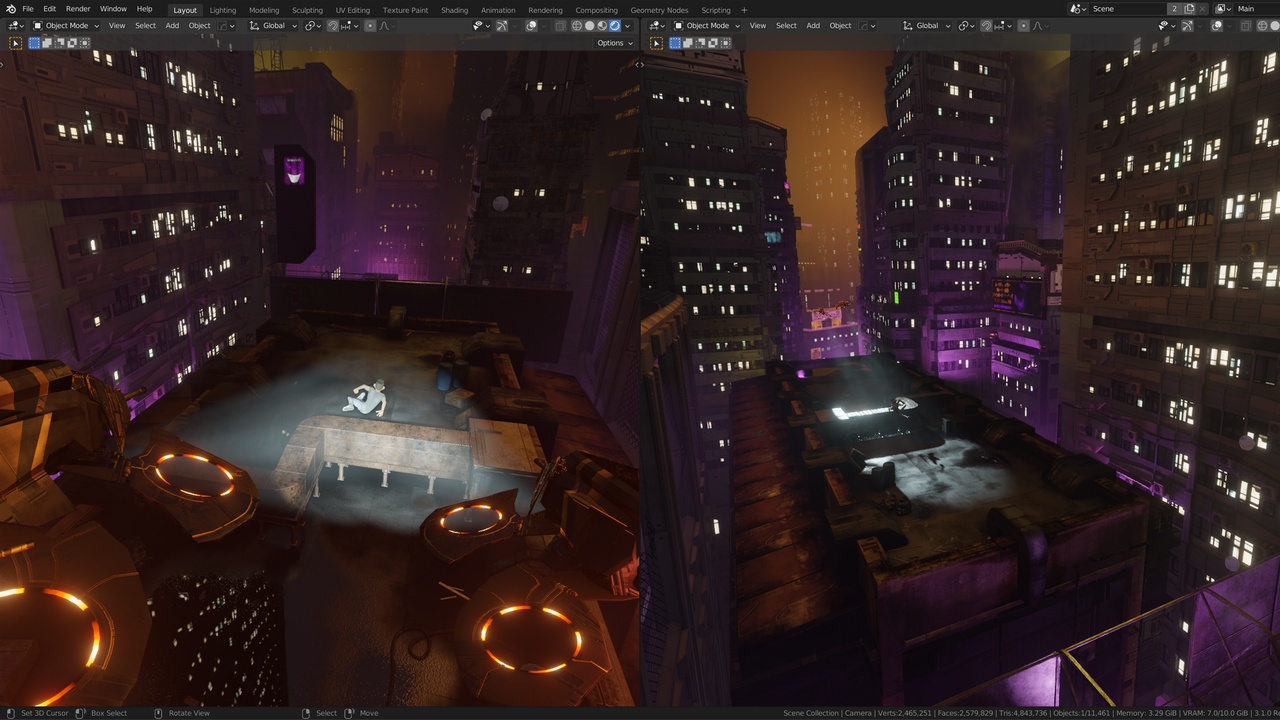
Join to leave a comment.