Realistic Character Workflow
1: Design Blocking & Sculpting

This first chapter focuses purely on the 3D design process of a realistic human character. This is important to lock down before going into detail with the technical execution and detailing. This process is meant to be much more free & loose and subject to many broad changes. Sculpting will be a big part of this.
Base Meshes & Blocking
Starting a sculpt with the goal of hyper realism is quite challenging. It's much more recommended to start with a base mesh. This eliminates the need to find the right proportions, shapes and topology. It's a widely used workflow that saves a lot of time, especially when working on multiple characters.
Free Male Base Mesh
From the Project Heist production we already created a complete male base mesh. You are free to use this for your own projects. You can find it under the CC-By licence here:
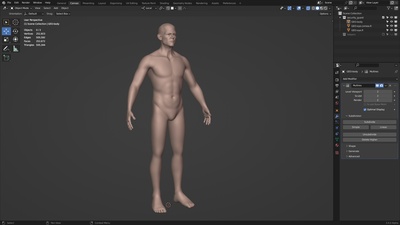
This base mesh will be iterated on further and once it's fully done we will make it share it on blender.org more publicly.

Base Mesh Requirements
There are many factors that go into a good base mesh meant as a starting point for any realistic character.
An even quad-only topology.
The topology needs to be optimised for subdivision sculpting via the Multiresolution modifier.
This ensures that the level of detail and smoothing strength is predictable and consistent across the model with no/few pinches or stretching while sculpting.
The way we accomplish this is with a relatively even, quad-only topology with as few poles as possible (vertices with more or less and 4 connected edges). This topology does not need to be optimised for rigging & animation, even if it can be used for that.
The topology should also not be too high resolution in the base topology to make it easier to add many subdivisions. Not making the base density too low will also make it easier to reshape the base mesh into many different shapes and proportions (Based on what the character needs to look like).
Add Face Sets.
These help a lot to already set up early on for sculpting.
Face Sets are very useful for quickly hiding and masking areas of the object.
It can also have a drastic performance boost when less geometry is visible.
Add UV maps.
In the case of early texturing or shading tests during the design process, it's also good to add some simple UV maps, just in case you need them.
UDIMs are also great to use to give the head, body and hands their own set of textures.
Strictly use an A- Pose.
This means that the limbs and posture of the body is relaxed, with almost no muscles or surfaces being stretched or compressed.
Specifically for realistic characters this is most useful as the resting pose since you can easily add any deformations from there.
Pay attention to the scale.
Giving the base meshes a proper real world scale will save you the hassle of rescaling them later on.
Sculpting
Early Blocking
From the base mesh the best thing to start with is to redefine the proportions and general look of the character. Maybe they need to be a different height, body type, age, ethnicity, or something else. You'll often start out with a general base mesh that needs to be define further.
Then add any element that is needed for the character design. Doesn't matter if it's just a few blocks & blobs. As long as you get a rough visual representation of your character as soon as possible.
No detailing needed yet!

Don't forget color. Even this early you should assign some colored materials or paint color attributes in sculpt mode. This will greatly help in visualising the design and how the different parts fit together.
All of this will be a great early basis to start discussions and gather feedback.
Approve the Design
From here the goal is to define the final sculpt of the character. This doesn't mean the final polished realistic sculpt. But close enough that the sculpt can be approved and retopology, rigging, shading and grooming can start. Any changes to the design usually means redoing a lot of work on those areas.

Try to let go of asymmetry early on. While sculpting the character for the sake of design it's really important to get the asymmetry right. It's a key element that can sell or break the realism of a characters face. Later on there are ways to get the symmetry back whenever you need it.
Tip: "Leave the general shapes and proprotions of the neck area symemtrical!
This will help in a later chapter to mirror corrective shapes instead of sculpting them again for each side."
Lots of references, research and feedback helps in keeping the character realistic. Make sure the eyes and teeth are the correct size. Make sure to discover and capture realistic characteristics or have them already present in the base mesh. For example, naturally eyes are wall eyed. Some of this will also get more accurate over time, as you make adjustments and get feedback.
Only once the design sculpt is done and approved should you continue with the retopology. Some early rigging and shading can already take place for the sake of animation tests and visual development.
Sculpting Clothes
Creating clothes can be a very difficult challenge. For Project Heist we had to make some practical decisions to make this doable in a small team.

We decided to sculpt the clothes in detail instead of simulating them. Simulation can be expensive and time consuming to get right. It will either lead to a big contributor to realism or put a lot of attention on itself as unrealistic.
Instead we decided to sculpt a detailed base shape and many different corrective shapes on top of that.
These corrective shapes could then be triggered in the rig whenever a certain bone is used.
This is faster to do and offers more artistic control. It's also more limiting since only a certain amount of shapes can be sculpted and mixed.
More on how that workflow looked like in a further pages.
For now this just meant that the A-pose had to have as few directional folds as possible in areas that would deform a lot. Elbows and knees generally only rotate in one direction, so it's fine to sculpt specific wrinkles and folds there. But it's best to keep other areas more flat and simple. The folds will later come from the movement.

The folds of the clothes were also strictly sculpted after reference that we shot in-house. We needed to get the material and detail right.
As soon as the design is done, it's time to go into more technical areas.