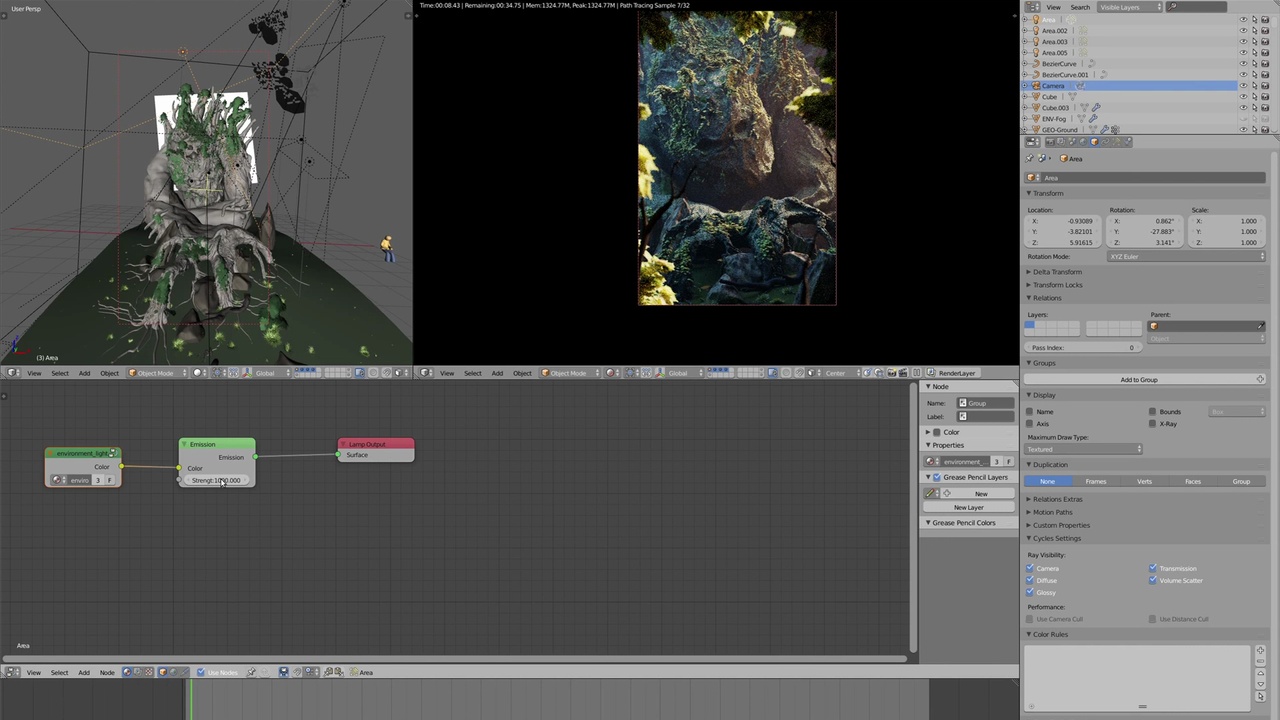
Login to view this content
Join Blender Studio for just €11.50/month and get instant access to all of our training and film assets!

Andy Goralczyk
Author
Workshop Videos
Step 10 - Lighting 3: Refinement
2 comments

how did you set the view to be same from the lamp?

@henriquebg88: You can turn any selected object into a camera with CTRL + Numpad 0. In addition to that I unlocked the view (with the little lock icon next to the layer block) so that the camera is only local to that view (that means the render camera won't be affected by this). To jump back to the scene-wide camera, simply lock the view again.
.andy
Join to leave a comment.