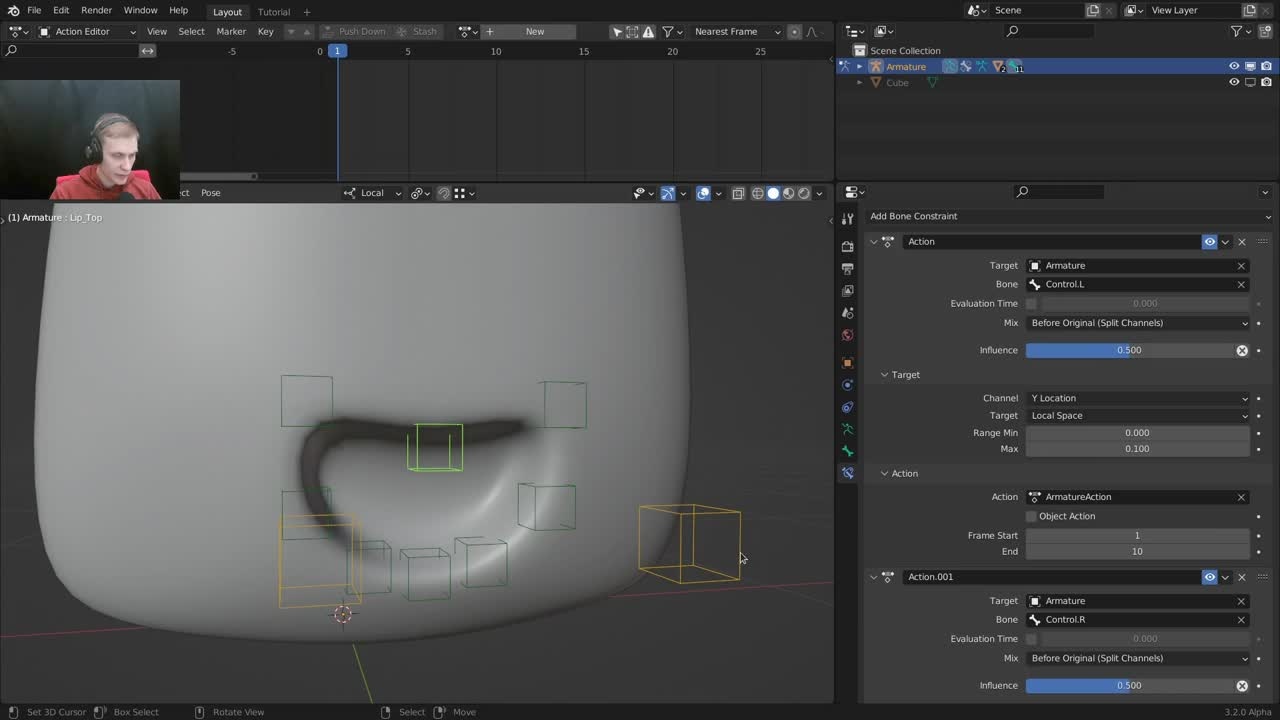
Login to view this content
Join Blender Studio for just €11.50/month and get instant access to all of our training and film assets!

Actions
This video shows off CloudRig's "Actions" panel. Some time after this video was made, the same feature was lifted into Rigify as well! This panel lets you define "Action Set-ups". This relies on some knowledge about the Action constraint, which I also go into in this video. Once you generate your rigs, these set-ups will add Action Constraints to all the bones that are affected by the selected action.
This system was used and will likely forever be used to create the facial controls of all of my rigs! I'm extremely happy with this system, as it's essentially like authoring shape keys for bones transforms.
Here is the file at the start of the video if you want to follow along:

12 comments

hi ✋ great video 😃 but, i've tried it and maybe it don't fit with my workflow,, so i'am using 1 actions data blocks for multiple action i want with different frame range, but with this add on I have to use 1 action data-blocks for 1 action, and if I use it the way I do it manually it says "Duplicate Action".
can we just use 1 action data-blocks and just set the frame range for multiple action ? if not, why ? is not good to do that way ?
thank you :)

@Zeus IP Dev Hey, several reasons I chose to discourage this workflow through the UI:
- If you put all your movements in one action, the frame ranges become inter-dependent across actions. You can't tweak one action without having to tweak another.
- Making a mistake in the frame ranges could result in something like, the tail-end of your JawOpen ends up triggering the start of your Blink action. Not good.
- Giving each action a unique and recognizable name is better than having to keep frame ranges in your head and remember which frame range corresponds to which motion.
- You can jump between authoring different actions without having to scroll around a bunch on the timeline, since all the actions are around frame 0-20.

@Demeter Dzadik Bonus: This way, the Action gives you an overview of which bones are affected, which makes it easy to troubleshoot, eg. symmetry. You can easily select all bones belonging to a single action via the dope sheet.

I am trying to rig a character for my short film. Does Blender have any Rigging course with high quality rig like Snow?

@Vexa I'm sure there are plenty, some free, some paid. I live streamed most of Snow's rigging if you're looking for an ultra long form type of thing, you can find it on the Blender Studio youtube channel.

Is the sample file available for download?

@Willy Xia I added a download to it to the description now!

@Demeter Dzadik Thanks!

Can you show us how to rig a mouth like the sprite fright style mouths?

It's a very great feature of CloudRig.... very very effective and amazing. Thanks your great work.

Thank you for the behind-the-scenes details of the setup. It makes more sense than directly covering the cloud_copy operation.

@Satish Goda I also cover cloud_copy in a separate video though! :)
Join to leave a comment.