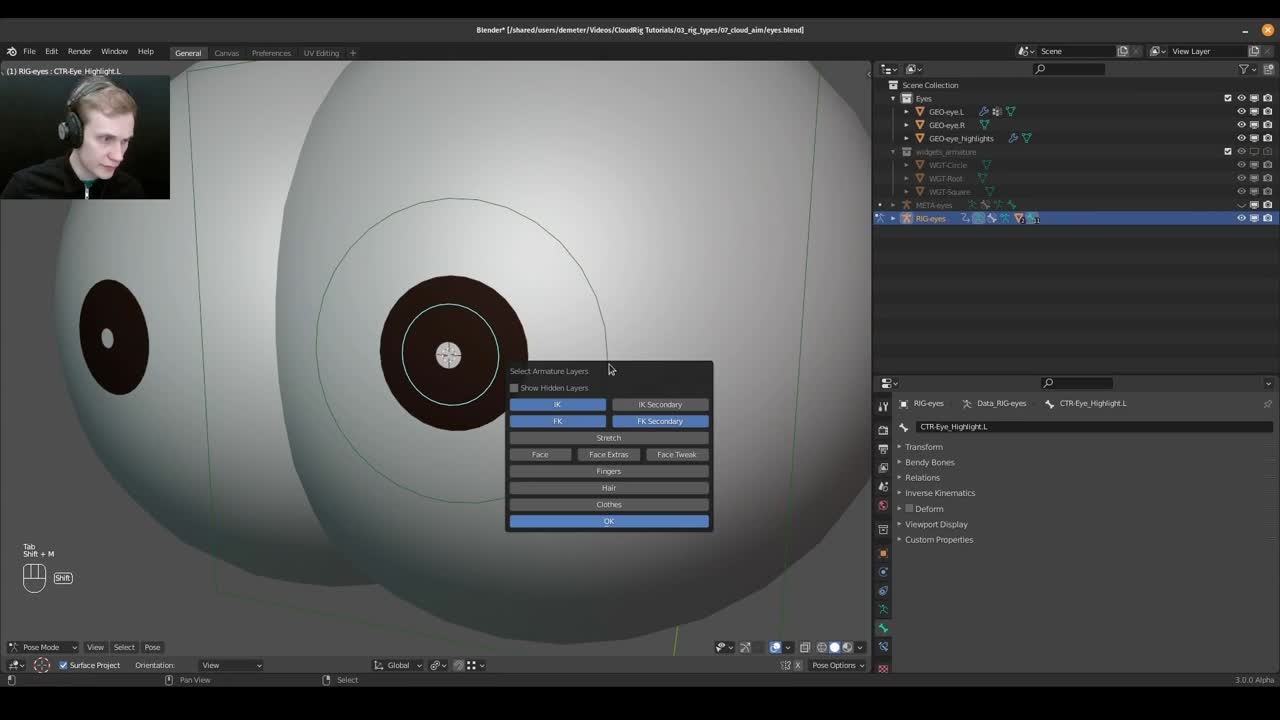
Login to view this content
Join Blender Studio for just €11.50/month and get instant access to all of our training and film assets!

cloud_aim (Aim)
Whether it's eyeballs, or anything else that needs to "aim" at a target, this is the rig type for the task.
You can download the finished file here:
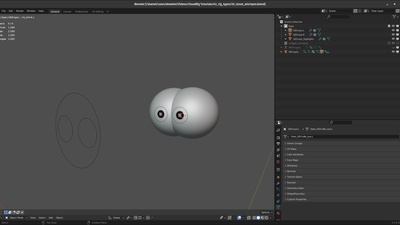
To follow along, simply delete the armatures.
13 comments

Hi. Looking at the numbers next to each video, it seems like 7 and 11 are missing. Are these parts meant to be added later?

@Todor Nikolov Hi, they were meant to be added, yes, and maybe one day they will be.

can you please tell me why cloud aim is generating those two circular shapes in wrong location....I tried to new files even I tried the blend file you provided..I also tried with pivot point and location and scaling also but didn't know why it is not generating rigs in front of eyes instead of bottom parts where the root bone is there..?

@Anmol Krishna The controls generated in front of the eyes are the aim target bones, ie. the point in space that the eye is looking at. If that's not happening for you, could you make a report on https://gitlab.com/blender/CloudRig/-/issues with screenshots?

@Demeter Dzadik hi, yes I checked again and generated cloud_aim and it's generating in the right spot..but don't know what was happening before, but if I face the same issue in the future then I will surely record that, and will report it on the same link.....!! But, at 55 sec you are scaling the B- bone but in my case, the B- Bone is not doing so, it is scaling only in Y- axes(not used shift for isolation)....so can you please tell me...?

@Anmol Krishna I used Ctrl+Alt+S to scale the bendy bone thickness, but that shortcut is going to be removed soon; You can also use the tools in the toolbar to do this, although the tools are currently flipped between this and envelope size scaling (that's a bug). You can also do it in Properties->Bone->Bendy Bones->Display Size X/Z.

hi =) so.. I've got another question. I recently rigged a character in Maya and I'm trying to recreate this using cloudrig (just because .. wow, so fast) Anyway. The character has a few assymetric things - the eyes and the eyebrows, specifically. I set up eye joints and used cloud_aim (which works) but upon generating the rig, the eye controls seem to become symmetrized.. is there a way to avoid this for specific joints/controls ?

(I did a kind of .. I don't know if "hack" is the right word .. but I renamed the eyes so they are not Eye.L / R, but just Eye1 and Eye2 ... this works - do you approve?)

@Mogens Skjold Hmm, this shoudn't happen, but you could also try manually disabling the X-axis symmetry on both the metarig and the generated rig. But AFAIK, that should be done by the generation process anyways. It would be best if you could make a report on the CloudRig gitlab with a blend file showing the issue.

May I have this blender file for reference?

After I painted the eye highlight to red, I ctrl select the smallest circle, the highlight didnt turn purple, so of coz it couldnt follow the bone. However, the highlight did turn purple when I ctrl select the other parts of the bone, such as the b-bone or the bigger circle, but it couldnt follow any movement as well.

@fu233 Purple just means that there is no vertex group for the active bone on the active mesh. So any bone that you didn't weight paint yet should show purple. But adding weights to a bone will only cause deformation if the bone has the Deform checkbox enabled, which in the case of CloudRig is only bones that start with "DEF-".

@fu233 Added to the description!
Join to leave a comment.