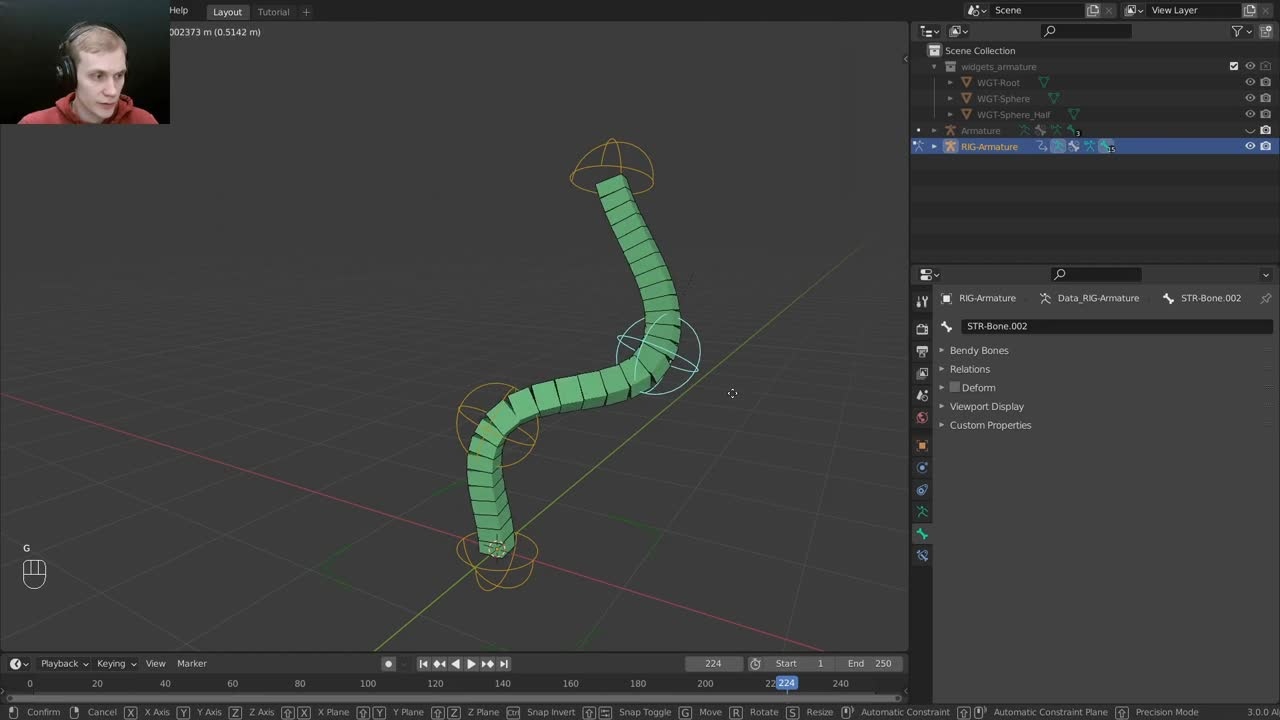
Login to view this content
Join Blender Studio for just €11.50/month and get instant access to all of our training and film assets!

cloud_chain (Chain: Toon)
In this video I go over the parameters of one of the most basic component types which a lot of other component types build on top of. This component creates a chain of stretchy bones and controls, that can have some variation on how it behaves.
17 comments

Please turn on the subtitle option for all videos. Please. My English level is not good.

I mean that i have made a cloud rig for one of my character is it possible if i use the same cloud rig on my other character With facial rig which i made from your youtube live cloud rig

hi sir i want to ask something abut cloud rig for snow you have make cloud rig is it possible if we use that for other character i have also make one rig for my character can it will be possible if i should that rig for more characters?

@Sorin Salcianu Sorry but I don't really understand the question. If the question is if you can re-use Snow's metarig for other characters, the answer is "sort-of". In Blender 3.6, most likely yes, but in 4.2, you would probably need to fix and tweak a number of things. I might do that in October.

what is the operator to mirror constraints and drivers ?

@kirollos george Hey, sorry for the late response. The operator is simply called "Symmetrize". In latest CloudRig, this is now bound to a pie menu on the X key in pose mode.

I'm enjoying watching this. But I have Blender 3.3.2, and a lot of these settings seem to have been moved or removed from where you are accessing them in the lesson. The interface doesn't have many of the options you're opening.

@MrMoneyBagz Perhaps the "Advanced Mode" checkbox is disabled, so some of the more niche options are hidden. That checkbox was moved to a much more discoverable spot though, right below the bone's rigify type. Try enabling that!

this is cool! great explanation! thanks! :D

The tab "Rigify Type" dont appear in the Blender 3.1.2

@Gabriel Argenis Pino Medina Hey, are you sure you're not selecting a bone on the generated rig? It won't appear there. Otherwise, can you check if this only happens when CloudRig is installed or with Rigify in general? If it's only with CloudRig, can you make sure you're using the correct version on the Releases page of the GitLab?

@Gabriel Argenis Pino Medina you have to find the tab in pose mode.

Thank you for clear explanation and Demeter Dzadik's hard works.

Brilliant overview. Thank you Demeter.

Great in-depth explanation. I learned so much after struggling with controls and bendy bones for months.
no voice?

@ti ta Thanks, should be fixed!

Join to leave a comment.