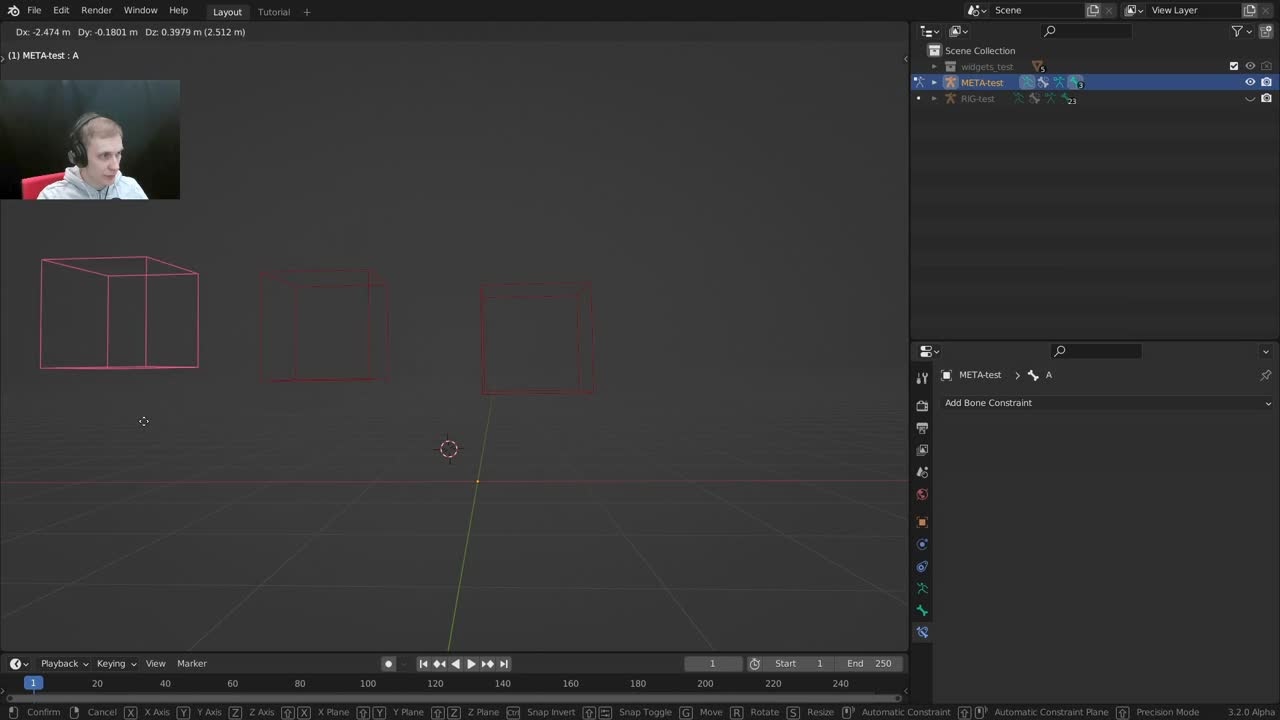
Login to view this content
Join Blender Studio for just €11.50/month and get instant access to all of our training and film assets!

cloud_copy (Bone Copy)
This component type simply copies a bone from the metarig to the generated rig.
This is useful for getting more granular control of your rigging, since it lets you just rig your character bone by bone - which you can just as well do without CloudRig, so this should only be used when a lot of control over the rig's specific behaviours are necessary.
Here is a playlist of the rigging live streams I mentioned in this video.
7 comments

I this some lessons are missing (7 and 11)

@Demeter Dzadik hi, so when adding new bones of toes fingers and using cloud_copy rig type, and Q is like as parenting is done of that new bones, so with which bones I should parent like is that matter should I parent to primary ctrl of the leg that is Thigh.L and Thigh.R or I should parent with "Spine"...is this will create any different or we can just parent leg finger with just "Toes.L and Toes.R" Meta_Cloud_Rig as this bone doesn't have any rig type assigned....so yes any point from your side.

@Anmol Krishna I'm sorry but I don't really understand. If I may propose an idea to help me understand you:
- Write out your question in your native language.
- Read it out loud to make sure that it makes sense, and make adjustments if it doesn't.
- Add punctuation (commas, periods, question marks) to the places where you pause while reading it out loud.
- Put it into a translation engine (deepl.com, chatGPT, Google Translate)
- Post the result! :D
Seriously no offense meant here, I appreciate your questions, but it always takes me 10+ minutes of re-reading for me to try to understand, and even then it feels like I'm guessing a lot and I don't feel confident that I can provide the answer that you need. Cheers!

ok, let's take care of that.
- So the question is that there are no toe bones in cloud_rig by default and I wanted to add them.
Then, with these new toe bones, I added a cloud_copy to them with the deform check box turned on.
The question is, we needed to make these newly created bones the parent of Meta_Rig, right? So who should I raise them with? > "Toes.L and Toes. R" Bones. OR > Topmost parent chain that is "Thigh.L" or "Spine". And is that matter to which bones chain rig type or sub-parent bones I'm parenting those newly created bones?
- After rigging, weight painting, corrective shape keys, pose library, etc.
If I want to use this character with another blender file with all settings then what are the things we need to remember as I want to use in Blend File then we should just copy and paste from the scene with "Ctrl + C" OR we should have exported with fbx or glb something, what you used in filmmaking to transfer files to run on cross-platform.
Also, what if the same universal setup is needed to port animators with other software they use, such as Maya. So is, this possible, or needed to suffer some compromise in character like this thing cannot be exported when used with software other than Blender?
Thank you,

@Anmol Krishna Thanks, I think this is a fair bit clearer!
Yes, using cloud_copy to create individual toe bones is the way to go. And yes, it matters what bones you parent them to. Normally, you would have a leg rig with the cloud_leg rig type, made of a chain of 4 bones: Thigh, Knee, Foot, Toes. In the metarig, you should parent your individual toe bones to the final bone in that chain in the metarig, so to the "Toes" bone. So it's a bit confusing: You want to parent your toe bones to the "Toes" bone. Haha.
In a Blender production, where the rigging and animation are both done in Blender, we use Linking and Library Overriding in order to link a character rig into a shot file and then animate it. Here's a video about it: https://www.youtube.com/watch?v=_vAvz-YChzE
I don't know of any straight forward way to export character rigs from Blender into other software or vice versa. Concepts like modifiers and rigs are not standardized in a way where they would be transferrable between different softwares.

Hi! Thanks for the job ! Just a question, I have a problem with the cloud_copy. When I generate the rig all bones with copy chain (def bone checked) have not the deform bone option checked, so every time I re_generate the rig I need to activate all. Do you have any tips? (I rigged mouth, ears and few parts with)

@Adrien Pelissie Hey, sorry for the late reply, and I'm not sure if I understand, but for cloud_copy, the only way to deform currently is to check the "Create Deform Bone" option, which creates a separate deform bone. This is done this way to enforce strictly keeping all deforming bones with the "DEF" prefix for clarity.
Join to leave a comment.