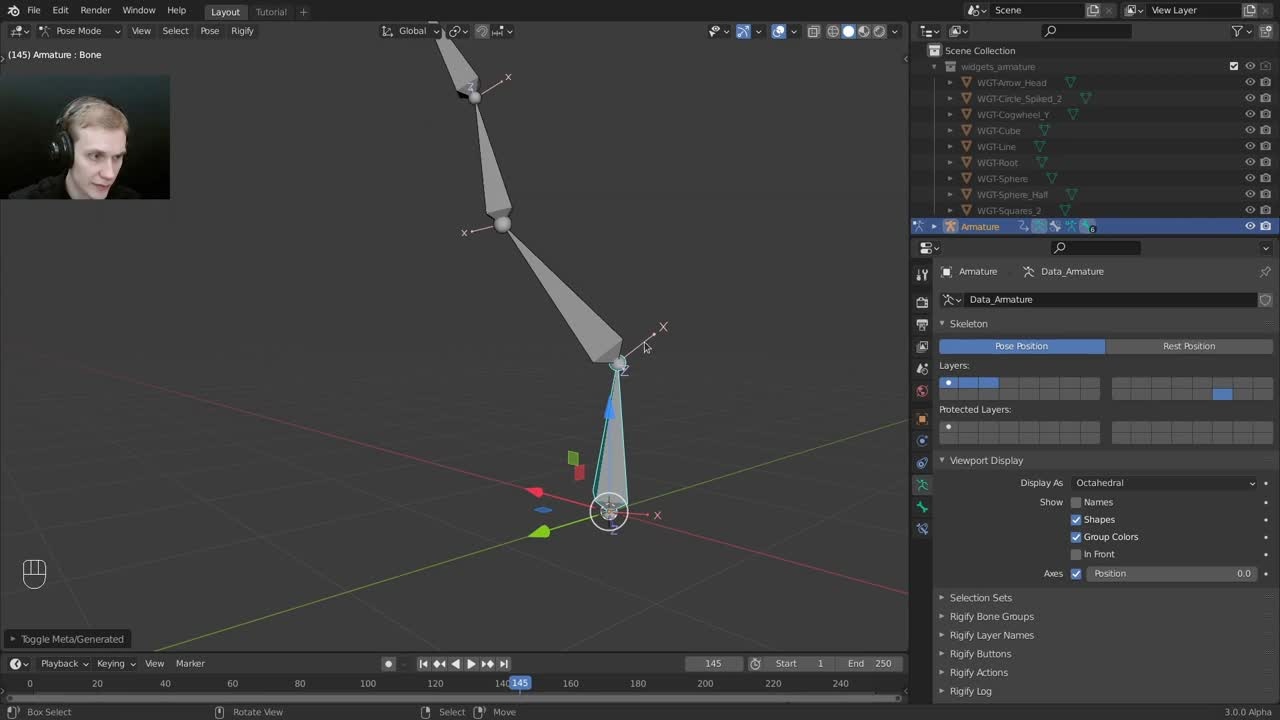
Login to view this content
Join Blender Studio for just €11.50/month and get instant access to all of our training and film assets!

cloud_ik_chain (Chain: IK)
In this one I go over how CloudRig lets you easily generate IK chains with IK/FK switching and snapping and IK stretching.
13 comments

Hi Demeter very nice tutorial, I really like working with rigify and this tools are pretty useful, btw I see you use a widget toggle tool, is that part of cloudrig or is it another tool? thanks!

@Sebastian Villanueva It is a sort of secret feature in CloudRig, because I never quite got the design to be as good as I wanted, so I didn't advertise it, but it's in there. You just have to create a keybind for the operator pose.toggle_edit_widget.

@Demeter Dzadik Ohh thanks, this will come pretty handy

Hi Demeter - I was wondering if there is a way to affect the pole vector when moving e.g. IK foot controls? The issue I'd like to prevent is the IK chain flipping. Is it possible to create a noflip IK setup with cloudrig, to make animation a little bit more easy for the animator?

@Mogens Skjold Hi! There is something like this possible, by setting the "IK Pole Follow" rig property of the limb to 1.0, which will make the IK pole parented to the IK control. This is 0.0 by default, to make it 1.0 by default you would have to do it through the post-generation script.

Hi, I have one question regarding pole vector. For some reason, pole vector on my chain is stuck in one direction. If I rotate the axises, it doesn't follow the x or z axis to every angle. Do you know how can I fix it? Thanks!

@Utkarsh Agnihotri Hmm, it's a bit unclear, could it be that your chain is perfectly straight? IK chains need a slight kink in them to bias the bending towards some direction. Sorry for the late response! :S

@Demeter Dzadik @Utkarsh Agnihotri, I was having the exact same problem, and I can confirm that Demeter's solution worked for me.

Hi, thanks for the great tutorial! After assigned the cloud_copy to the two parent bones, instead of "Copy Parameters to selected", I could only find copy only parameters and copy type & Parameters at blender 3.1.2. Also, where is the toggle exit widget?

@fu233 Copy Type & Parameters is what you need in this case. The Edit Widget operator has no default shortcut at the moment. I have it bound to Ctrl Shift E. The operator bl_idname is `
pose.toggle_edit_widget`.

Hello, it's possible to export cloud rig for game engine ? thanks a lot for your job ;)

@labo digital I don't think there is any easy way to transfer control rigs out of Blender into other software or vice versa. If you mean the deform rig, it should be possible as long as you don't use bendy bones, and some engines might also not be a fan of non-uniform scaling.

The parent switching is cool.
Join to leave a comment.