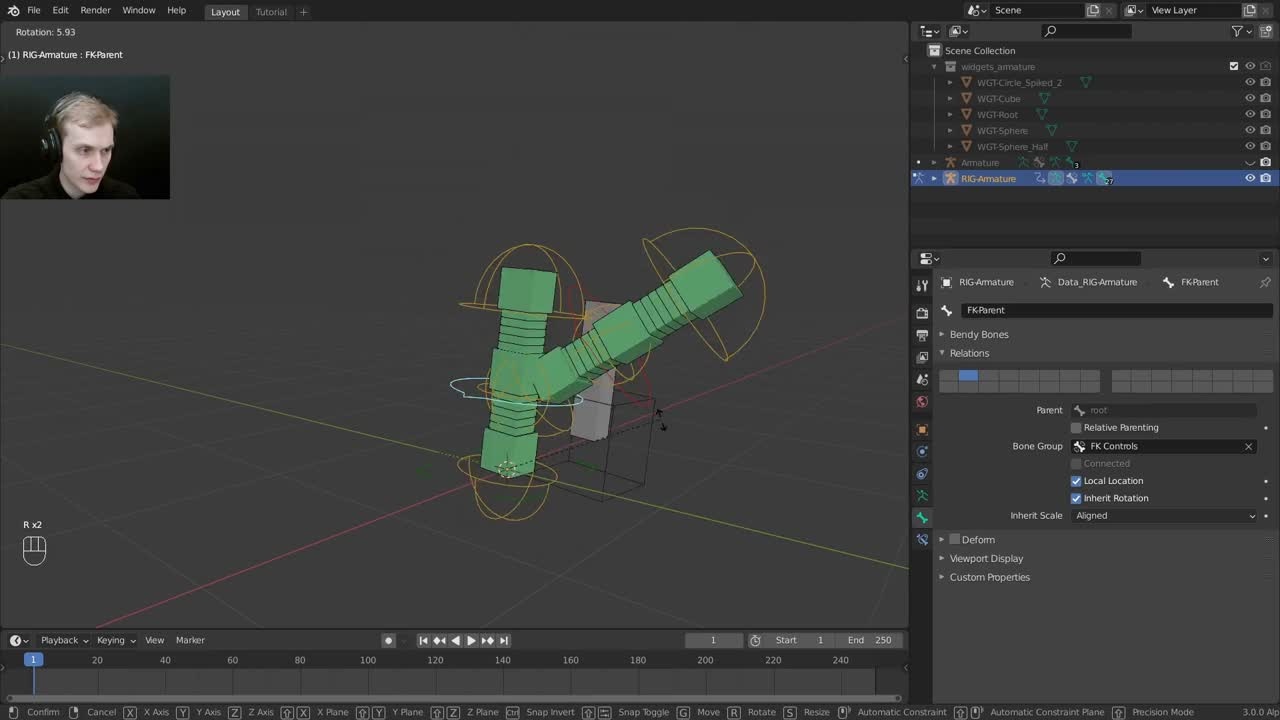
Login to view this content
Join Blender Studio for just €11.50/month and get instant access to all of our training and film assets!

Parent Switching & Constraint Relinking
This video covers a range of advanced CloudRig features:
- How to parent a rig component to a specific bone of another rig component (usually the deform bone).
- How to use the Parent Switching parameter, to allow a rig component's parenting to be switched between multiple bones
- What is Constraint Relinking, and how to achieve partial parenting by relinking an Armature Constraint.
You can find the relevant articles on the wiki:
- Custom Parent and Parent Switching parameters come from the Shared Parameters of all component types.
- Constraint Relinking
10 comments

@Demeter Dzadik hi, can you please tell me when constrain relinking, with 50,50%...why FK-1 CTRL the top of child bone and why FK-2 CTRL bottom one..as in this video both FKs are controlling the motion with whole child bone but in my case one ctrls the top R and one ctrls the bottom R(rotation)...??

@Anmol Krishna I assume you're referring to the set-up at about the 10 minute mark, where the bone named "Cube" is given an Armature constraint targetting two bones (the poorly named "FK-FK1" and "FK-FK2"). This should simply result in both of those bones acting as a 50% parent to the "Cube" bone. If that's not working for you, maybe try hitting me up on blender.chat: https://blender.chat/direct/met

@Demeter Dzadik yes!! at 10 min mark, I think the point is, the bone which parented(FK-1) with child bone is controlling the top R and G of child and the bone that is second parent(FK-2) which controlling the bottom part of child bone after generating....please correct me if I'm wrong....?

@Anmol Krishna So, both parents simply affect the child equally, each with half influence. The way in which they affect the child is exactly the same as any other parenting relationship in Blender; It's just at 50% influence.

@Demeter Dzadik ok, THANKS.

@Anmol Krishna That's indeed not quite it.
I assume by "R" and "G" you mean "Rotation" and "Location", respectively... which would imply that scale is not affected, which is of course not true. So you can just say "transforms", which means all three of Loc, Rot, Scale.
I also assume by "bottom" and "top" halves of bones, you're referring to "head" and "tail" of the bone. Which is actually only used to represent bones while in Edit Mode. In Pose Mode, a bone is just a (singular) set of transforms.
Hope that helps

Hey Demeter - so say I wanted to dynamically parent a sword to different parts of a character, like eg. Sword in sheath, sword in left hand, sword in right hand - If I understand this correctly, I should take my sword bone which the sword mesh is weighted to, and assign it eg. Cloud_copy type, add three parents, whatever would give me those three locations on the character, generate, and I would be able to switch parents.

@Mogens Skjold Hmm, that sounds about right, except, it sounds like you want two things: Changing bone relationships (CloudRig does this) AND snap the bone to a new position (CloudRig does not do this). So the snapping you would have to do yourself.

@Demeter Dzadik right - so say I wanted the character to draw his sword, I would animate the hand to the sheath, grip the handle, change the parent, and draw the sword ... i.e. i would always be animating the character and manually transfer the sword / object to whatever new location it should be parented to

@Mogens Skjold Haha, okay, well in that case, CloudRIg actually CAN do the snapping for you! So, one type of snapping that CloudRig CAN actually do, is "switch the parent, without flying away into oblivion". Since normally a bone's position is stored relative to its parent (aka Local Space), by default when you switch from one parent to another, the bone's position in world space can change. So if you're switching the sword's parent from the Sheath to the Hand, it would normally fly away. But if you're using CloudRig's parent switch+snap operator (which is a button in the UI next to the parent selection slider) then it will simply snap the sword back into the Sheath after setting its parent to the Hand. It will only insert the keyframes if auto-keying is enabled, otherwise you need to press your Insert Keyframe shortcut as usual. So yes, what you're proposing should actually work out of the box!
Join to leave a comment.