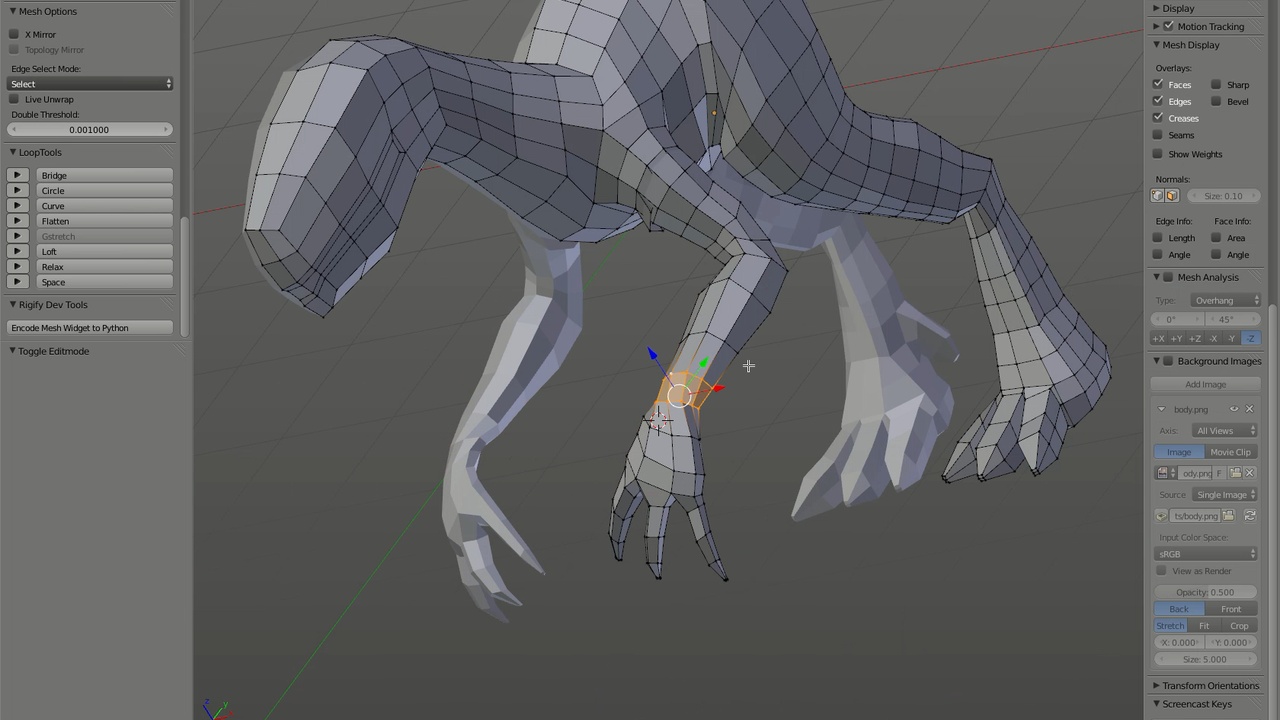
Login to view this content
Join Blender Studio for just €11.50/month and get instant access to all of our training and film assets!

Base Mesh
Crafting a very rough base mesh to be detailed using the sculpting tools. Much of its structure will be re-used for retopology later.
15 comments

Nice video. What did you use in 4:10 to model so smoothly?

*@ania.lap* Thanks! I'm using proportional editing: https://docs.blender.org/manual/en/latest/editors/3dview/controls/proportional_editing.html

im trying to follow this video in 2020 with blender 2.83, is there anyway to get an update of the key maps and where certain tools have been changed to or if there names have changed i paid for the subscription just for this video series, would suck if i cant use it because of this

How to make extrude over point clicked ( Shortcut please )

@omar: Hold down CTRL and click anywhere you want to extrude your current selection.

@andy: Thanx ^^

should of had screencast keys on

thx I paid for sub just for this

Great Video. Thank you

I just paid for my suscription here primarily to watch this tutorial serie and I can't watch or download almost any video. It keep telling me "Video Not Found".

@felixlucas38: Same here .

@Felix Lucas<span class="username">(felixlucas38)</span>: Links are up again. We are monitoring the situation in real time and working on a long-term fix since yesterday.

@Felix Lucas<span class="username">(felixlucas38)</span>:
Likewise. If the videos aren't back up shortly I'll be cancelling my subscription - was on the fence about it in the first place and this isn't helping.

@Andy Goralczyk: This video was working for me yesterday but not today. Same error.

@ugnius.tarvydas: the web team is working on it. the videos should be back soon! sorry for the inconvenience.
Join to leave a comment.