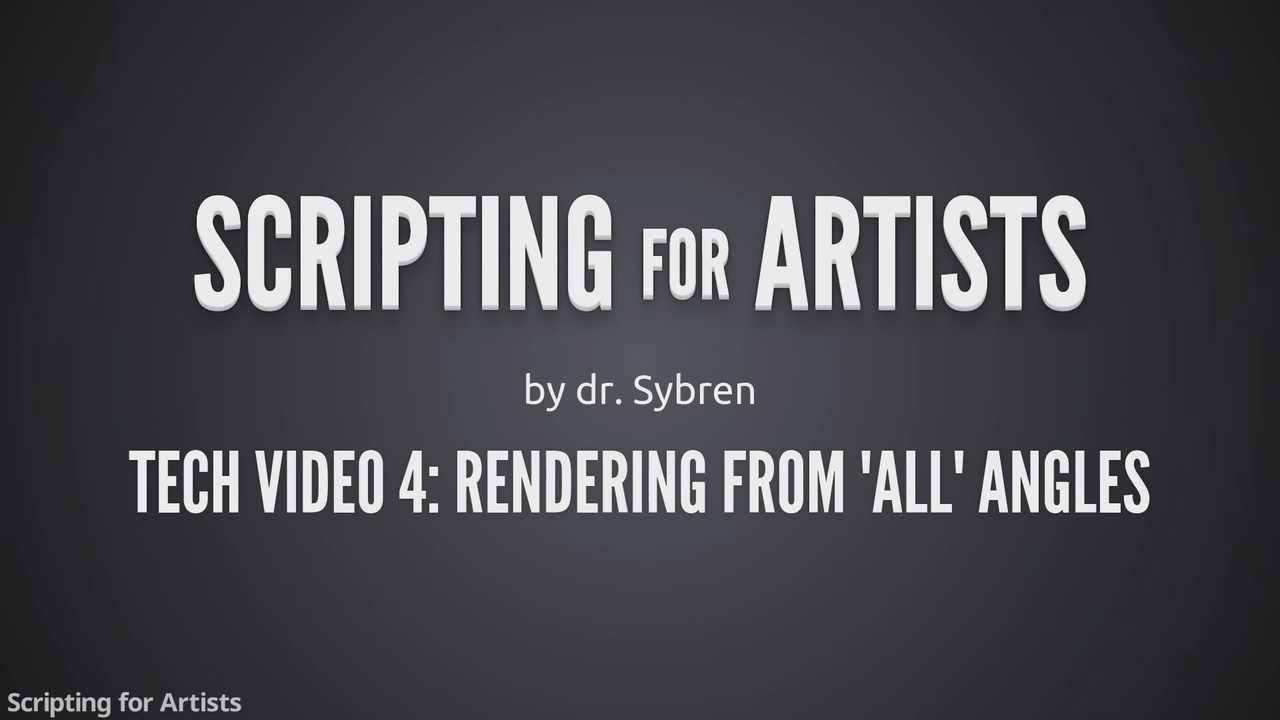
Login to view this content
Join Blender Studio for just €11.50/month and get instant access to all of our training and film assets!

Rendering from 'all' angles
This is the fourth video in a series of “tech videos” in which Sybren discusses concrete problems seen on Stack Exchange. In this video we render an object from 'all' angles, which are defined by the points of a mesh. This mesh can then be placed around the object to render.
- Placing 3D cursor for testing
- Iterating over vertices
- Enumerating while iterating
- Converting from local to world coordinates
- String formatting
Links from the video
- The question on Stack Exchange
enumeratematrix_world- String formatting
- The blend file {attachment Invalid slug blend - should be a static_asset id}
The Slides
Slides are only visible to Blender Cloud susbcribers
12 comments

What I liked about this series on how much it exposed on what can be scripted in Blender. Very nice and I can fully understand not everything should be scripted. I have a tendency to revert to coding but that is fine for exploring and playing around but in production it should be used where it makes sense and is more practical. Again very nice series in showing scripting capabilities in Blender.

@Marc Hopkins Thanks!

please 2.8ver tutorial!!!! It's great!!!!!!!!!!!!!

*@rhg931011* I want to add more chapters later this year. For now we just have a 2.80 compatibility page.

Great Tutorials. Helped me a lot. I just wished, there is the possibility to just copy and paste the code.

@Andi Bösch: There is, as the code is in the slides too (they are shown below the video).

Hallo Sybren! Thank you for this exciting course. I was listening to the podcast about it today and it's made me want to get started. I was wondering though, about the screen capture software you mentioned. Please would you remind me what it's called? Thanks again Sybren! All the best, Matt.

@master_joju: I use ffmpeg to do the recording:
OUTNAME="$(date --iso-8601=sec | sed s/:/-/g).mkv"
CAMRES=640x480
ffmpeg \
-f v4l2 -framerate 25 -video_size $CAMRES -i /dev/video0 \
-f x11grab -r 25 -s 1920x1080 -i :0.0 \
-f alsa -ac 1 -ar 44100 -acodec pcm_s24le -i hw:CARD=Podcaster,DEV=0 \
-map 0 -map 1 -map 2 \
-metadata:s:0 title="Webcam" \
-metadata:s:1 title="Screen grab" \
-metadata:s:2 title="Microphone" \
-c:v libx264 -preset ultrafast -crf 17 -pix_fmt yuv444p -bf 1 -g 5 \
-c:a libvorbis -q 10 -af aresample=async=44100 \
-y "$OUTNAME" \
-map 0 -pix_fmt yuyv422 -vf hflip -f xv "Recording $OUTNAME"
echo -n "Keep? $OUTNAME [Y/n] "
read answer
if [ "$answer" == "n" ]; then
echo "Deleting $OUTNAME"
mkdir -p trash
mv "$OUTNAME" trash/
fi

@sybren: Thank you sir!

Very nice tutorials, containing nice tips and good practices.
Thanks for this work!

just finished the last video. Thank you very much. That gave me a good guidance through the blender data maze.Without much Python experience, I was struggling to understand and modify an existing script. This set of videos helped very much. My take: spend enough time to go through the blender API and try to understand the object trees! Make frequent experiments with small script snippets in the text editor.

@johannes.ewers: that's great to read, thank you!
Join to leave a comment.