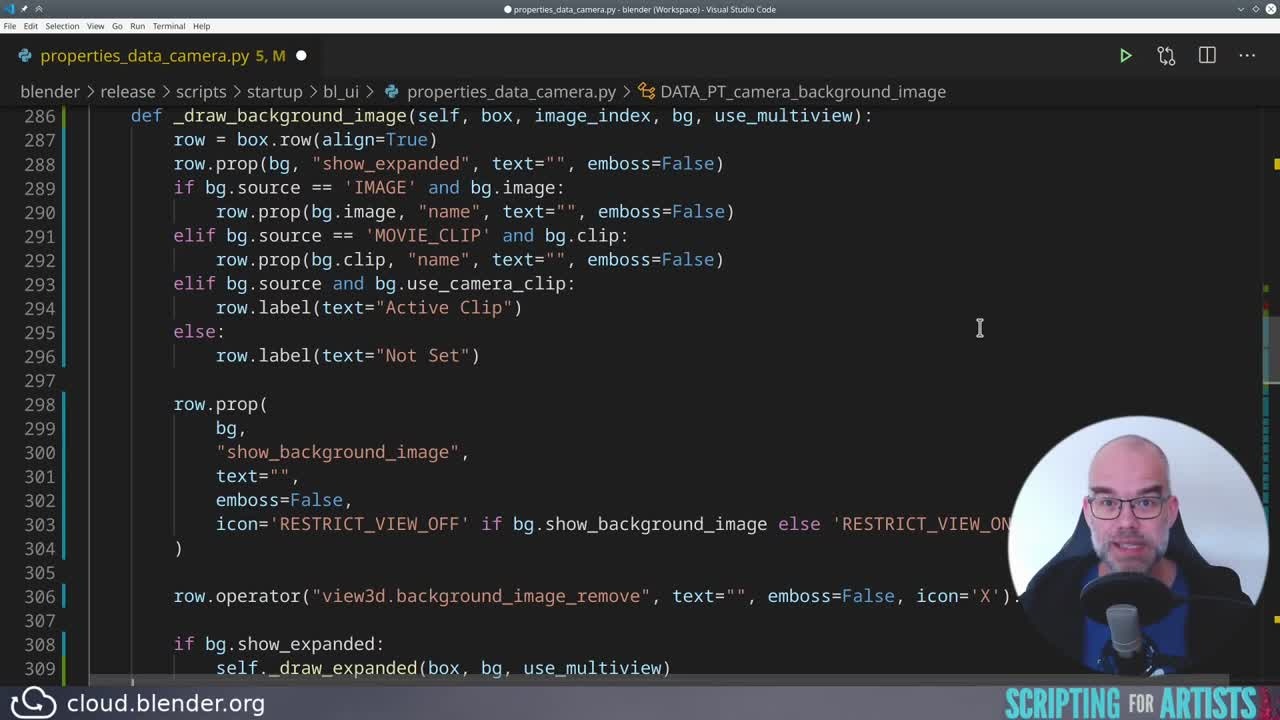
Login to view this content
Join Blender Studio for just €11.50/month and get instant access to all of our training and film assets!

Readability & Understandability
Sometimes it can be tricky to get the computer to do exactly what you want, and it's a great victory when things finally work. It's tempting to move on to the next task at hand, but often it's better to look back and improve some things.
In this episode Sybren shows some techniques to reorganise code, with the aim of improving the readability & understandability.
- 00:00 Intro
- 01:12 Investigating the Camera Background Image panel code
- 02:31 Splitting the code that handles an image into a function
- 05:30 A little analysis of the loop
- 06:11 Splitting up the code further into functions
- 07:44 The
has_bgmystery and the final flattening - 13:55 Cognitive Complexity
- 15:00 Conclusion
This video was made using Blender 3.0 alpha.
12 comments

Great video! But I am surprised to see someone working in computer graphics who does not know what bg stands for :)

@Rune Spaans To me it firmly means "Baldur's Gate".

@Sybren A. Stüvel :D

Hi @sybren I have a slightly unrelated question: some video's are free and some aren't. What criterium is used to decide when a video is free or not?

@Crisp Ness The intro is free as a teaser/trailer. The other free videos were produced during the first covid lockdown, as a gift to the Blender community now sitting at home.

I've just finished all 20 videos and I must say as someone who has been developing software professionally since 1973 this is the best introduction to a programming language for non-developers that I've ever seen. That alone is a difficult accomplishment but to also set the introduction in the context of a fairly complex domain, blender/bpy, is a serious achievement. Well done.

@Marty Fouts Thank you so much!

I followed along & edited the code in 3.0 Alpha ... It works perfectly (I back up the original ;0)... I'v gotta say, that was the best python tutorial in refactoring I have ever see in two score years. Well played Dr. Stüvel.

@Steven Goodman Thank you so much!

Cool! +1 for this type of content. Entertaining and useful

Thanks! Applying these tips and tricks right away!

Very interesting and useful video. I'll put this in practise with my addons/scripts ^^ thank you again, Sybren
Join to leave a comment.