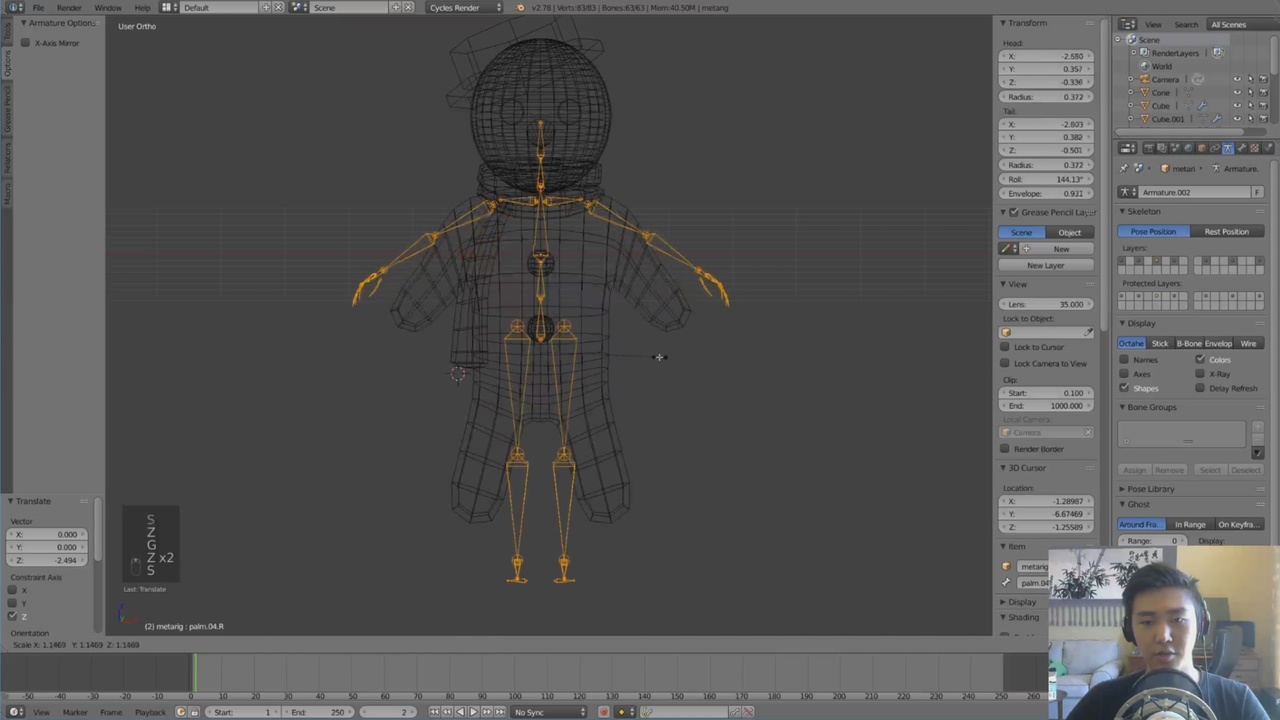
Login to view this content
Join Blender Studio for just €11.50/month and get instant access to all of our training and film assets!

Rigify Rigging P.1
Time to start the rigging process. We begin with the body using the Rigify addon in Blender.
9 comments

Can you guys update this to the new blender version, pleaaasee! It's really different

I have a different rig for some reason, and this tutorial doesn't work with the pitchipoy rig i currently have. Is there a workaround for this?

there is no "generate" button in v2.79 of Blender, even in legacy mode. please help solve issue or re-upload a working tutorial with updated blender.

@andrew.jorden118: Just a thought, do you have Auto Run Python Scripts in Preferences-File?

@bonecurse: oh got it! The generate button only shows in Object Mode, I was still in Edit Mode

@Stephen Petersen: I have the same problem. Tries enabling Auto Run Python Scripts, but it doesn't help.

how do you zoom onto the hand with the camera?

I sure hope the teaching gets better because this guy is no teacher. Too fast not explaining properly just hurrying through to get done. Why bother???

@fairytalepups: Yeah why do you bother?
Join to leave a comment.