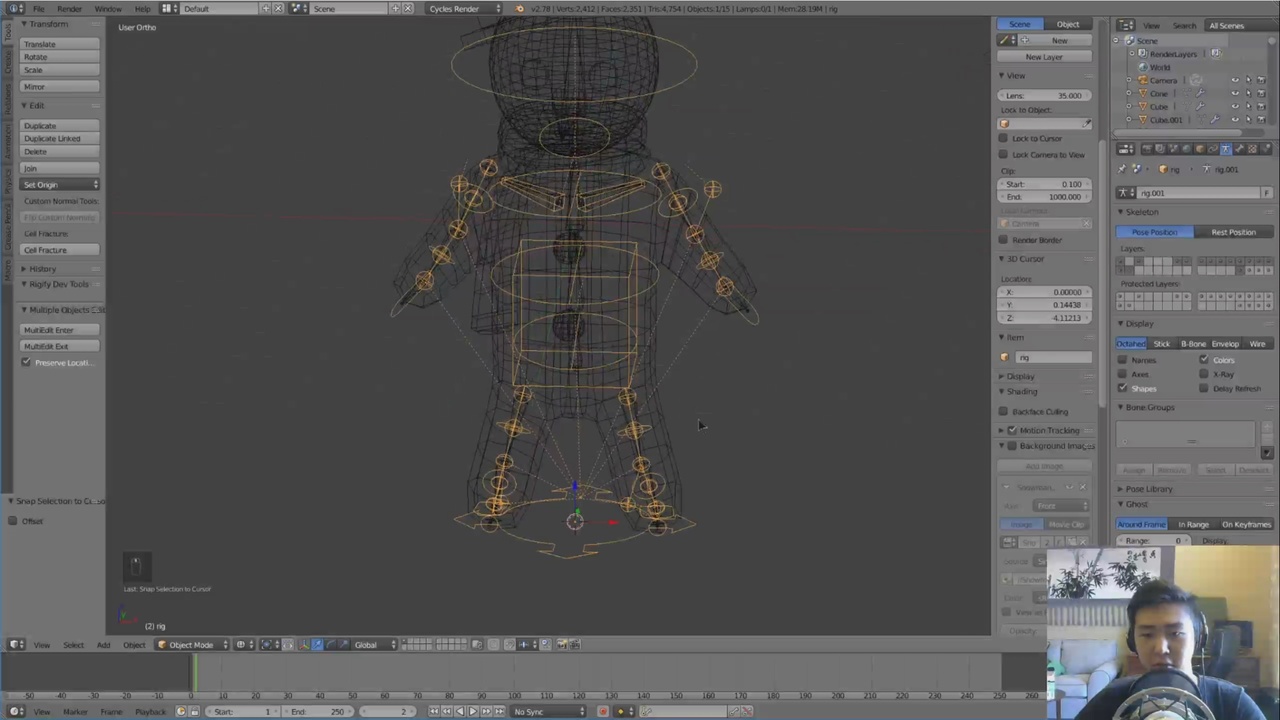
Login to view this content
Join Blender Studio for just €11.50/month and get instant access to all of our training and film assets!

Rigify Rigging P.2
Time to start the rigging process. We begin with the body using the Rigify addon in Blender.
20 comments

when i click generate it shows me a error. use basic human rig it still show me a error

2.8 Blender Tip - Object Mode, Armature, Context-Object Mode (icon of little running man), Rigify Buttons, Generate Rig (replaces Generate Button)
This may have been obvious to some people, but I'm a super beginner - and this was hard for me to find - just looking to save someone time if they were confused.

Hi, After click "Generate" button my new rig is very small. What I need to do to get the same size as in 1:56 min. ? Please help :)

*@jacek.gwardecki* You'll want to make sure that your metarig has a scale of 1.0! Sometimes, if you scale the rig in object mode and don't Apply Scale (Ctrl A), it'll generate the rig at a smaller scale than you want.

im raging so bad i cannot find the generate button!!!!!

@danielramos28: You see any errors. Maybe you don't Auto Run Python Scripts enabled. https://docs.blender.org/manual/en/dev/advanced/scripting/security.html

@Stephen Petersen: it worked now thanks

Hi, this rigging part is way too fast for me, not enough explanations, very hard to follow...but the modeling part was "good", neither to fast nor to slow...I'll retry it later and try to figure out what I missed, but really, it's too fast

Hey Dillon! When I go to generate rig (I have followed your exact instructions up until this step) it will not generate. It simply gives me this error I have posted on Imgur. https://imgur.com/a/2AqRd Please and thank you bro.

@chandlerthegreat: I'm getting this same exact error. Did you ever figure it out??

@Joey Jachowski: @Chandler Conway: It seems that the recent update on Rigify changed some names and added some submenus to their add-on. This video tells you to add a "Human" metarig from the Rigify add-on menu. However, the newest update of Rigify has renamed their "Pitchipoy Human" rig as their default "Human" metarig, and moved the rig you see here into the "Basic" submenu as "Basic Human". I recommend using the Basic Human for this tutorial if this is the case!
I noticed this because the biggest difference between Basic Human and Pitchipoy is the facial bones Pitchipoy (and now the default "Human" metarig) has. You don't want any for this tutorial, and I noticed you had them in your screenshot!


@dberry909: 404 error

Having same issue as Walid Aly.

hi again thank u for ur replay.. I would like to send to u screen shoot how can I do that

@alywalied: If you could upload the screenshot on imgur, gyazo, or some image hosting website and link it here, that could work!

and when I connect the body without the face content and age scarf the with automatic widgis the body just disappear

@alywalied: Hi! You might want to double check to see if you have multiple armature modifiers in your modifier stack. That can create some weird results sometimes. Also, I'm not entirely sure what you mean by "there is no third make them connected together", could you expand on that? You also mentioned that there is no circle around the arm or the leg, have you looked at it in wireframe mode? Sometimes the custom bone shapes are smaller than the actual body part, and thus are hidden inside.

I tried different t time to generate a rig but but but overtime came to me the ship but they are not connected together I mean that moment what you did is not available because there is no third make them connected to gather what should I do

i am about to give up , overtime I generate they are not connect to the rigging models they give me not that lovely look for the circuit around the arm or the leg, what can I do I need help
Join to leave a comment.