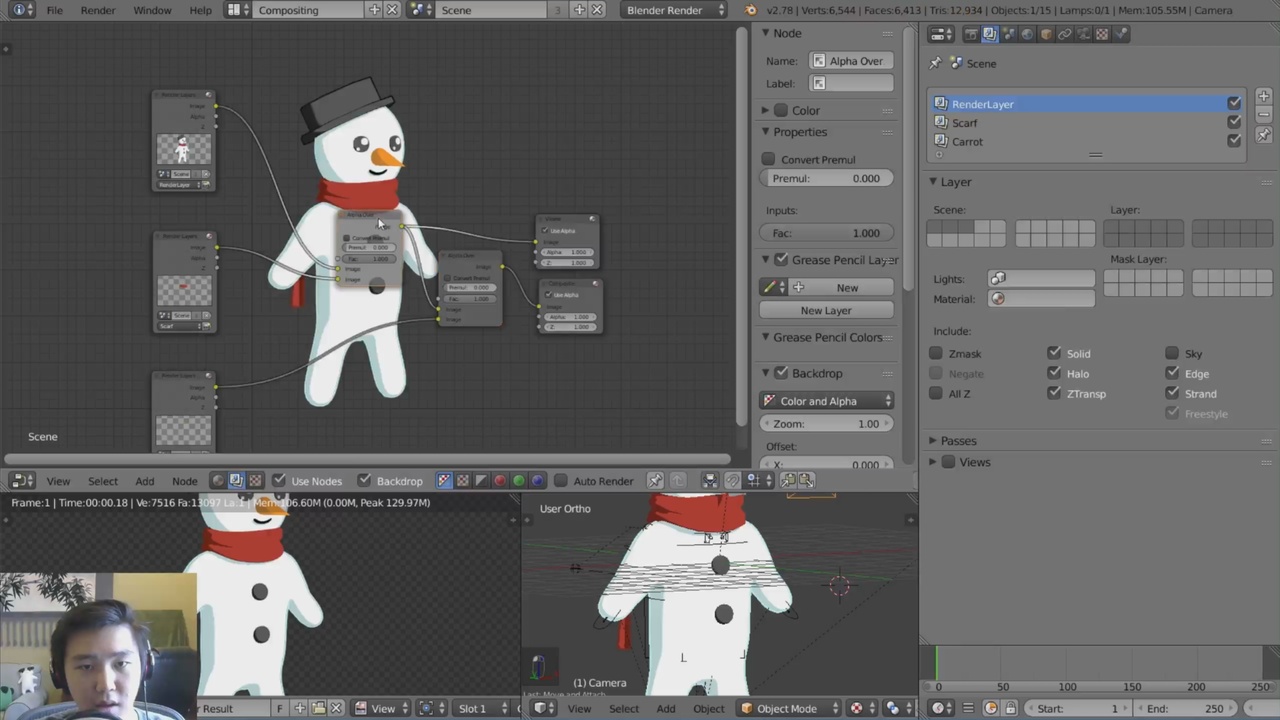
Login to view this content
Join Blender Studio for just €11.50/month and get instant access to all of our training and film assets!

Rendering
Remember when I mentioned we would fix the clipping issues with certain backface culling outlines? Well in this video, we will be going over an alternative method to outlining the character for these particular situations using the compositor.
6 comments

GREAT TRAINING! MINE TURNED OUT GREAT!!1

Thanks for this course, it's really great! I have some problems, though. I used this course to toon shade one of mi models, except mine has several more materials. It actually looks great except when I render it the different colors look mixed up in the render (not in the 3d viewport) I change the order of the placement of the materials on the materials tag, and the rendered colors get mixed up again, only in different assigned areas. Selecting the areas by faces and clicking 'assign' again doesn't do anything. Please help! Do I have to eliminate all the materials, and start over?

I honestly dont get how to use the compositor in blender. Its too complex and i dont see its importance that much.
Is there a way to composite in Photoshop and use it later in Blender?

@extasygh: I don't think you would want to use Photoshop for that (if it's even possible). Watch some beginners tutorial on blenders compositor. If you want to get into 3D it really is an essential tool that you need to know the basics about.

@davidfa: Yes, using After Effects is plausible, but requires you to render out several more files than would be necessary if you used the compositor.

@davidfa: i honestly understand you but the reason why am saying this is because of blender's compositing workflow is soo complex and confuses me alot.
What about rendering the separate layers and compositing using After Effect?
Join to leave a comment.