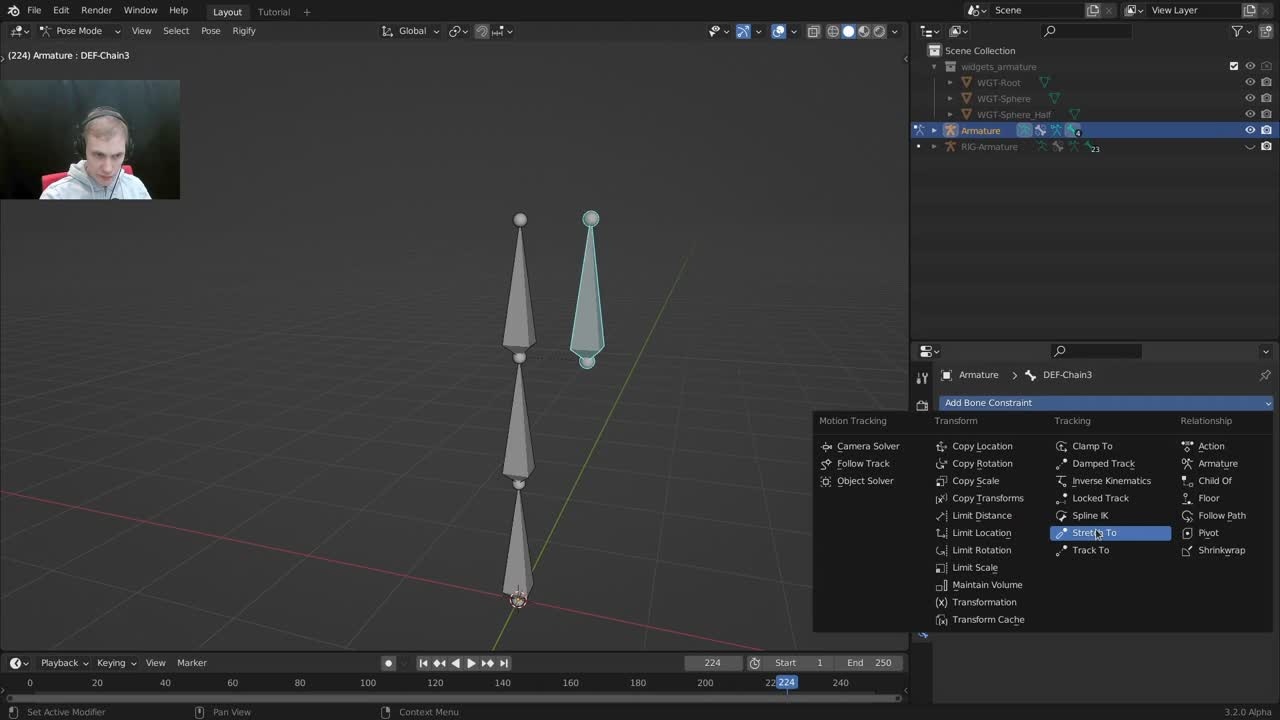
Login to view this content
Join Blender Studio for just €11.50/month and get instant access to all of our training and film assets!

cloud_tweak (Bone Tweak)
This component type lets you modify things on a bone which was created by the generation process.
This is useful for getting more specific behaviour tweaks out of the generated rigs, but using too many of these can result in a messy metarig, so they should be used sparingly.
You can also use the post-generation script feature instead if you're familiar with python, and I would recommend doing so. This component type is a good alternative for people who aren't comfortable with Python.
5 comments

Hi. I would like to express my gratitude for your efforts.I have encountered an issue in rigging using the Cloud-Rig, and I hope that you can provide some guidance. Specifically, I am seeking clarification on how to create controllers for the cloud-face-chain in the meta rig so that they appear in the Rig after generation, similar to the Rain character rig. Currently, I am only able to access the stretch controllers in the stretch layer.

@Mahdi Anim You can create a bone at the intersections of face chain bones and assign the Chain Anchor rig type. See here: https://studio.blender.org/pipeline/addons/cloudrig/cloudrig-types#chain-intersection
Also note though that Rain wasn't rigged with CloudRig, but her set-up was the ground work for what later became CloudRig. :)

@Demeter Dzadik Hey, now I see thanks a lot. This was helpful, but there is one more thing. Does the Chain_Anchor_rig_type only work at the points where the chains intersect? What about the middle of the chain, where there's no intersection?

Hey, I tried to change the position of the root bone by using this rig-type in a separate bone but it just says that it can't find the bone named 'root'. It works when I try to tweak a stretch of def bone though. Do you have any idea what I may be doing wrong?

@Pasang Bomjan Hmm, the root bone is a bit special because it's not created by any of the rig elements, but the generator itself... So I can see why the code is failing. But I guess one could argue that this is a bug. I made myself a very briefly worded report here: https://gitlab.com/blender/CloudRig/-/issues/111
Join to leave a comment.