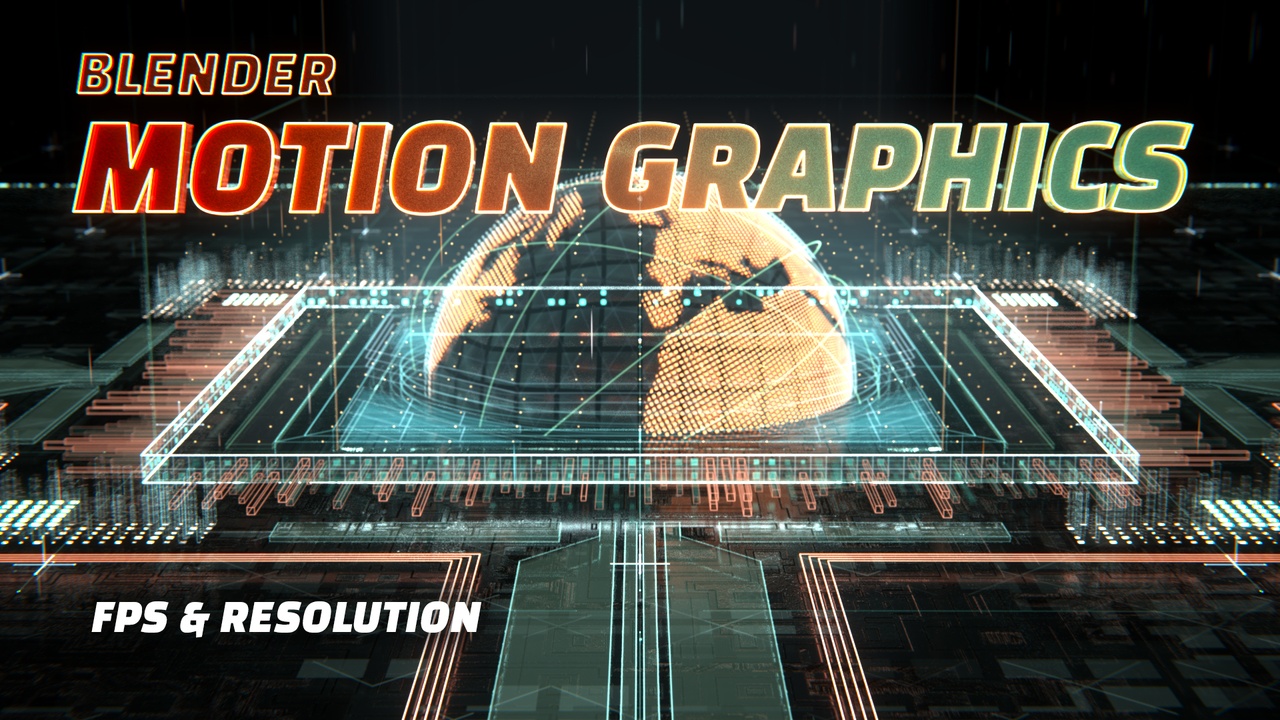
Login to view this content
Join Blender Studio for just €11.50/month and get instant access to all of our training and film assets!

FPS & Resolution
Something people don't always consider when starting a project, is that your resolution and frames per second choices can really impact the time needed to render animations.
10 comments

to me, the video isn't loading. I don't know if it's my problem or the video. I am just letting you know

Another consideration is upscaling in post - especially if the destination is youtube. YT has different quality settings for larger videos. I'd use something like Topaz Video AI or Davinci Resolve Studio to double the frame frame size (4x as many pixels).

Very informative for me. Thank you so much.

More pixels and more frames means longer render times... let me write that down... ;)

@chrisoffner3d: Haha, fair enough. :D

@mantissa: having said all that I guess I will be using the viewport renderer in 2.8 more ;-) Hope it gets to have an input node in the compositor.

@3pointedit: True indeed :)

@mantissa: True, but you've never had better quality vectors and you could render just edge occlusions to fill those dodgy boundaries. Still be faster.

@3pointedit: That tends to look a little off though, Optical Flow has always sounded great in theory. :D

@chrisoffner3d: Thats why I want Optical Flow in Blender, render fewer frames at higher quality then interpolate using rendered vector pass.
Join to leave a comment.