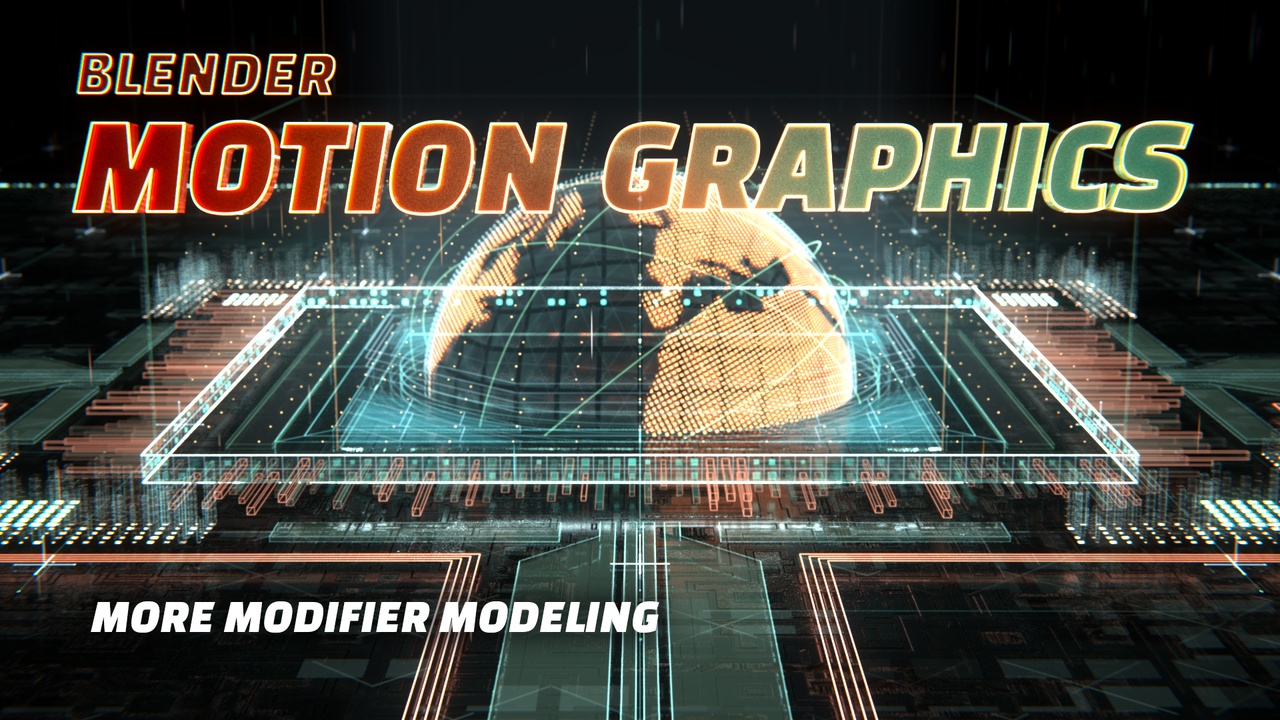
Login to view this content
Join Blender Studio for just €11.50/month and get instant access to all of our training and film assets!

More Modifier Modeling
Learn how to model with shading in mind when creating UI elements. Using modifiers on simple meshes can speed up your modeling workflow significantly, allowing your creativity to lead the process of creation.
5 comments

so why you dont use a set by default for a best comprehension off the training , the scalling doesn t work and when i aplly a wireframe modifier the result is not good !! your brillant guy good technique but for the beginner like me its just frustating !...i understood its not good to read this for you maybe but it s just an opinion for a best sharing !! Thank you anyway

@deniswolff2003: I'll admit, that was an oversight on my part. Thanks for the feedback though, I'll keep this in mind for future content.

very great tips and technics!! a big THANK YOU!

GZ .1 only moves mine .1 of a unit, is your prefences different?

@Stefan59: Hey, my default units are set smaller that most people I believe. So you might need to use 1 instead of .1 for example. My grid size is set to .1 instead of 1.
Join to leave a comment.