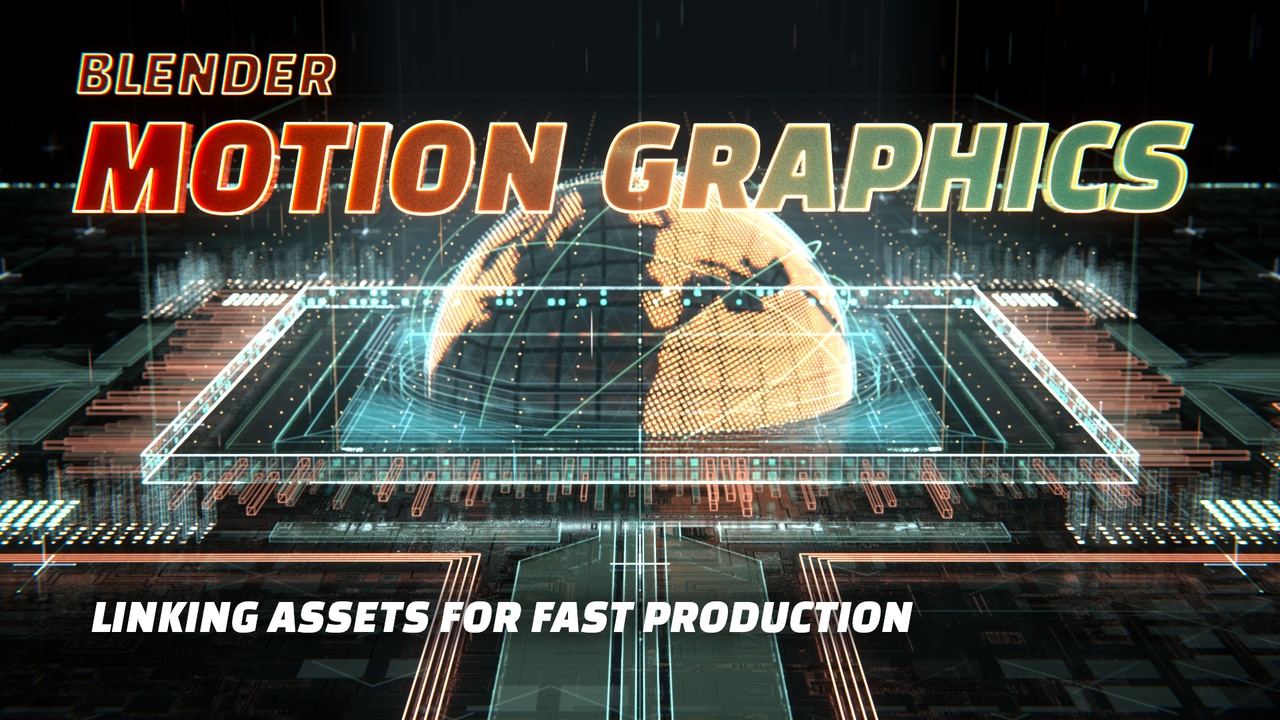
Login to view this content
Join Blender Studio for just €11.50/month and get instant access to all of our training and film assets!

Linking Assets for Fast Production
By using linked assets, you can keep file sizes small and quick to save. This increases the speed of creating a bunch of viewport previews for your previzualization.
6 comments

Cool. Thank you!

I really don't know what "shots" are for? Sorry if I sound stupid. I really don't know. Is it used to animated several shots from different camera angel?

@Corner Studio: Basically, each time the camera view switches, it's considered a new shot. :) And multiple shots situated in the same location or part of the story generally make a scene.

Hi Midge, Thanks for the tips. May I know how can I render out the shots with the details and frame information overlay the video

@leyillust: In the panel with your render settings, there is a "Metadata" section that allows you to brun in info about your scene, camera, etc. Is that what you're looking for?

Join to leave a comment.