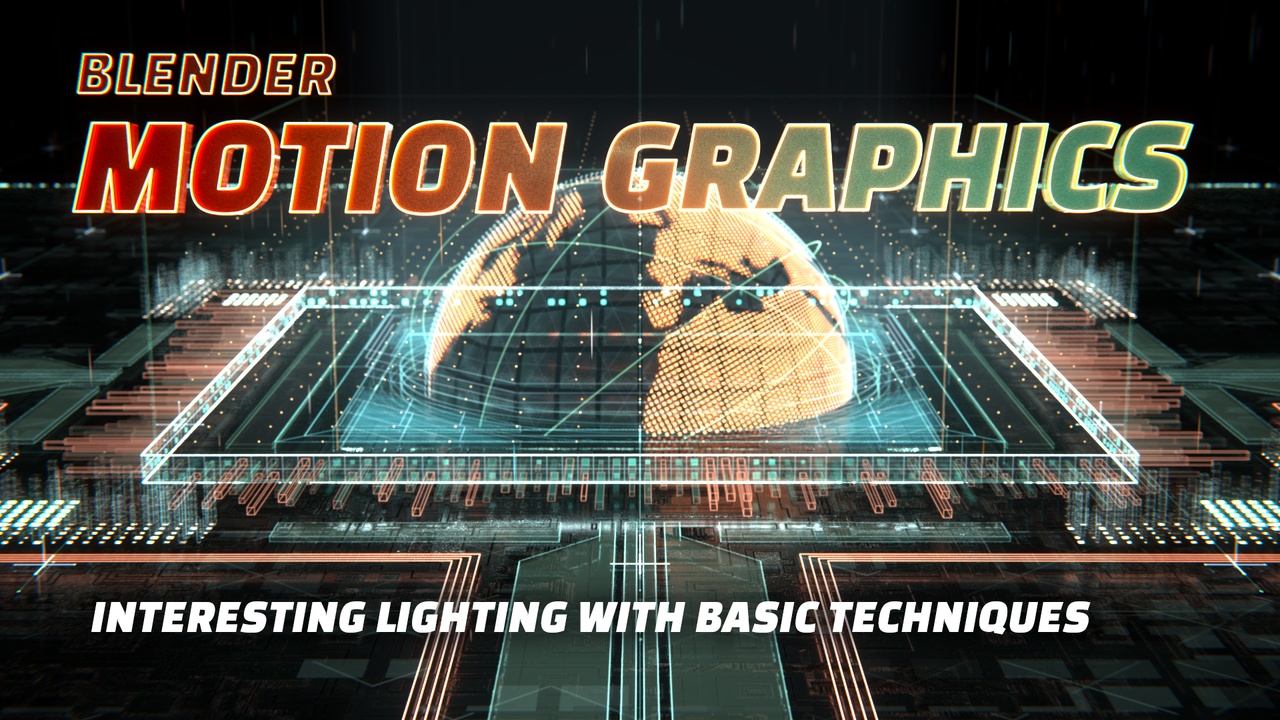
Login to view this content
Join Blender Studio for just €11.50/month and get instant access to all of our training and film assets!

Creating Interesting Lighting with Basic Techniques
Don't take lighting for granted! Try new things and don't be afraid to explore your options. Figuring out lighting is an important part of your project's final look.
13 comments

I'm strugling to get the same result as you (03;50). What I have when I apply the background shader looks just flat and non shaded. Did you remove the materials that came with the original Blenderman model or do you add yours on top? Any advice would be appreciated =) Thanks.

@Mamat It started to behave in a better way when I added the background node in "World".

@Mamat Glad it worked out!

Ctl+t isn't adding texture coordinate nodes at 04:23 for me.

*@Never Before Studios* You have to activate the add on called "Node: Node Wrangles"... maybe that's the issue. 1.- F4 + P and go to the Add Ons tab and find in the search box that add on "Node: Node Wrangles" and activate it in the check box... try it.

In the minute 09:02 where is selected the object with the "L" key doesn't work in the 2.82a version, doesn't appears the "Make Local" (object, data and material) menu in the object mode. Is there a key o a way to select this object in order to change the material?

*@Carlos Meza* I found it!, in the "Outliner" I have selected the object and RMB in the submenu IDdata>Make Local

Sorry, but you really have to make these videos with a simply object that we can download and follow along.

*@B* The Blenderman scene is actually available on Blender Cloud, which is why I picked it.

Wondering if you know how to fix this - I try to use the blender cloud addon like at 3:38, when I try to use it, it says I must log in, but there is no option to enter my credentials in the system menu of the user preferences

@amgokan: I found the solution, I didn't have the Blender ID addon installed

Wondering if you know how to fix this - I try to use the blender cloud addon like at 3:38, when I try to use it, it says I must log in, but there is no option to enter my credentials in the system menu of the user preferences

@amgokan: To log in, you have to log in to the Blender ID addon in the User Preferences. When you expand the addon, you can provide your credentials to log in. Don't forget that you also need the Blender Cloud Addon (separate), which you can find here: https://cloud.blender.org/services
Join to leave a comment.