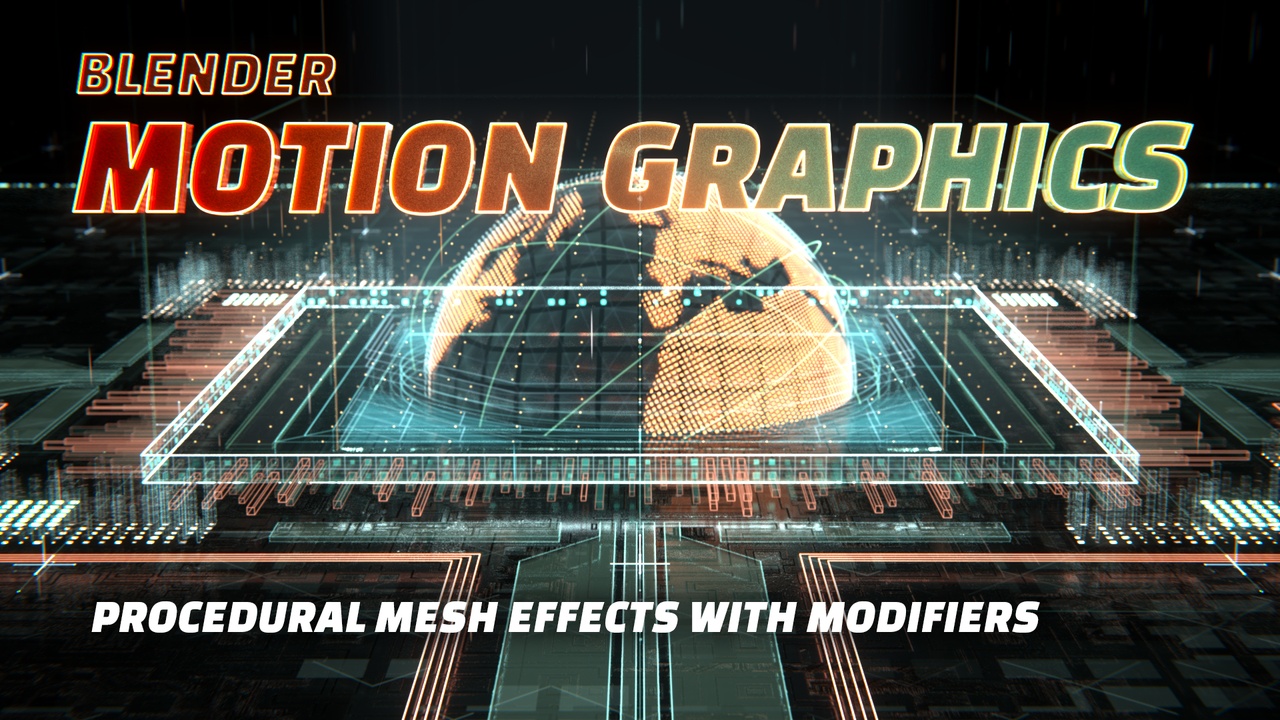
Login to view this content
Join Blender Studio for just €11.50/month and get instant access to all of our training and film assets!

Procedural Mesh Effects with Modifiers
Blender's modifiers are powerful tools for creating complex mesh effects. Try thinking outside the box when applying them to your models. You'd be surprised at all of the crazy combinations you can make and animate.
19 comments

great tutorial! love the UV trick to mask on any axis!!

That is super cool.

This is an excellent video! I learned a great deal. Two things I love about it: (1) you get right to the point and (2) that you emphasize explaining your thought process rather than the specific procedures for achieving the effect. After watching this, I feel as if it made something click about the modifier stack for me which opened up new creative possibilities with Blender that I hadn't even considered before. Great job. Thanks a ton!

*@The Mad Philosopher* Awesome!

How could one use this method but keep their model looking smooth? Turning the Split Angle field on the Edge Split modifier to zero lets me use the Smooth modifier to get the model to disappear completely, but it makes the model look like it's shaded flat. Selecting shade smooth doesn't work and I can't get a subdivision surface modifier to work.

*@Marshall* You could also look in to two other methods. One is using Auto Smooth in the Object Data Properties or in newer Blender versions the Weighted Normal modifier could also help.

*@Midge Sinnaeve* Ah okay thanks! I'll have to tinker around with those and see what I can come up with.

How come none of the assets correspond to the lessons in the course. This course is very frustrating without using the file you are using. Calling assets shots doesn't help.

Kind of disappointing in how you guys organized this. There would should be a source file named Procedural Mess Effects so we can follow along.

5:25 - Can you explain why inverting the falloff suddenly makes everything work?

@cajhne: That's the weird part. You'd think it would just work, right? I think it has to do with the difference between adding and removing from the vertex group. Although I'll admit, I use this technique a lot and it still baffles me why the inversion makes it work. Even when you assign all the vertices to the group to begin with and try it like that it still requires the zeroing out of the last point.
There's a logic in there somewhere but I think it isn't meant for us mere mortals. :) Sorry if that doesn't quite answer your question, but I'm still tying to figure that one out myself. I'm sure it's something simple we're missing.

Hi there , this is my first post here on the cloud. First of all thank you for the wonderful tutorial. I just wondering if you like the animation nodes or sverchok2s approach to do this kind of stuff. Do you think we will see official implementation of visual scripting inside Blender in the near future?

@___nk: I've played around a little with both and they're a lot of fun. I like the idea of building geometry and animations with nodes, but I feel the implementation is still a little clunky for a fast workflow. That's just my opinion though, with the limited experience I've had with them. But I can definitely see this kind of thing really catching on it the future. :)

The only thing which bugs me is the fall off type. Why is the map only affected by "Y" coordinates. It doesn't make sense.Can you help me out there?.

@fvgumus88: That's what the Mask UV is for. Because I project it in the side view, the blend texture is mapped that way. To change this, simply project the UV's from a different view.

@fvgumus88: Ah, I think I catch your drift. It does seem weird to have a simple slider controlling the mask on a 3D object, but it's a limitation of UV's which are inherently 2D.

@mantissa: I am misunderstood here. It is not about the UV map itself, whichever UV map i create, I have to adjust the same falloff type of custom curve in VertexWeightEdit and only Y axis on origin affects it. And also the texture type is not even important. The falloff Type option of custom curve is working like a single axis slider which turns it on and off. I know it is maybe too technical but I sometimes I hate "magically" doing things but that's okay. We don't have to figure out what it is, I just assume it as an up-down slider.

woot

Well that 12minutes just paid for this months subscription! Thanks Midge ;-)
Join to leave a comment.