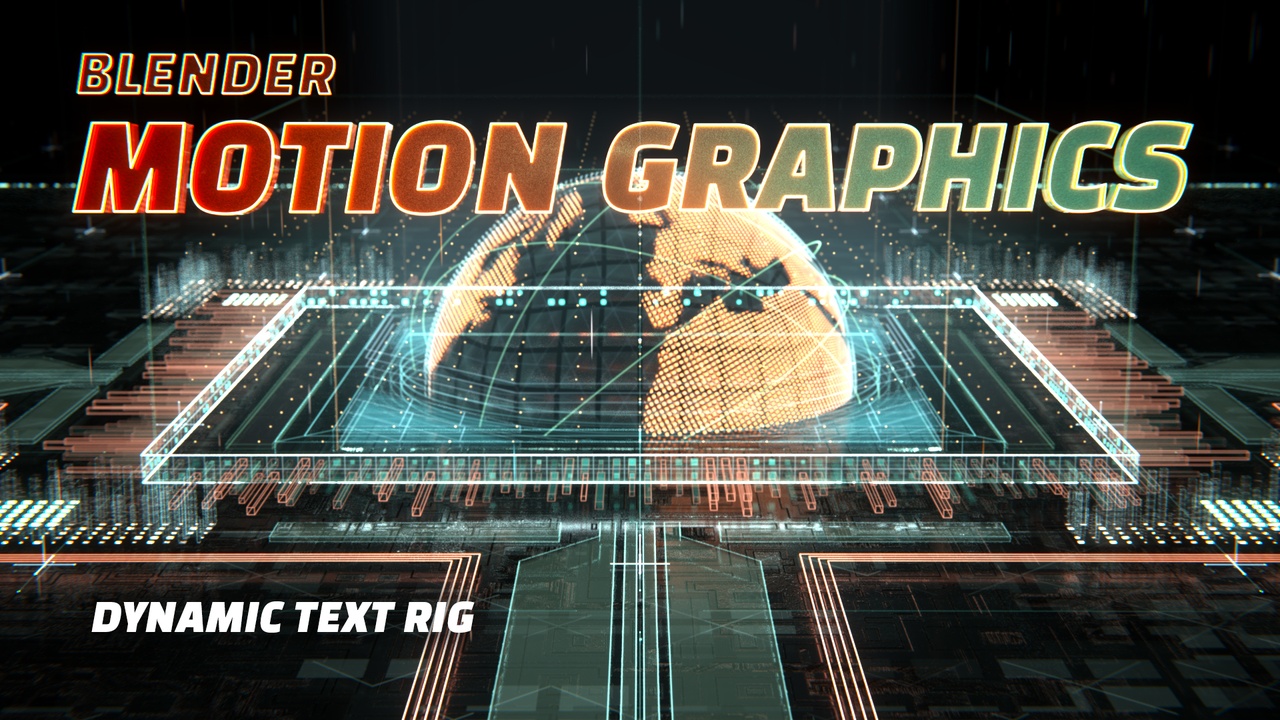
Login to view this content
Join Blender Studio for just €11.50/month and get instant access to all of our training and film assets!

Dynamic Text Rig
If you're looking to create more dynamic titles with text flying in, this is the video for you. By splitting up the letters of your text and rigging them, you can add multiple layers of control to create smooth looking animations.
7 comments

Please when you are making tutorial it is a lot more effective if you build it explaining what you are doing not explaining a finished animation.

how you rig the different element and create the box for the title !!! this part of the tutoria it s too fast and not really explain it s a pitty !

@deniswolff2003: It's just a case of converting the text to a mesh (Alt+C) and then splitting the different parts up. Then I've just parented each letter to an empty. It's quite a boring process which is why I chose to leave it out. I would suggest you have a look at the production assets included, that way you can take apart the scene file and look how it's structured.

@mantissa: ok thanks a lot !...

Oh no, now I can't choose a favorite technique tut!

@3pointedit: Glad you're enjoying them so much!

I was about to write that it would be nice to have a modifier for text objects that decomposed words into individual letters... but then I realized that is exactly what Animation Nodes can do. Sigh, I wish we had more nodes built into Blender.
Join to leave a comment.