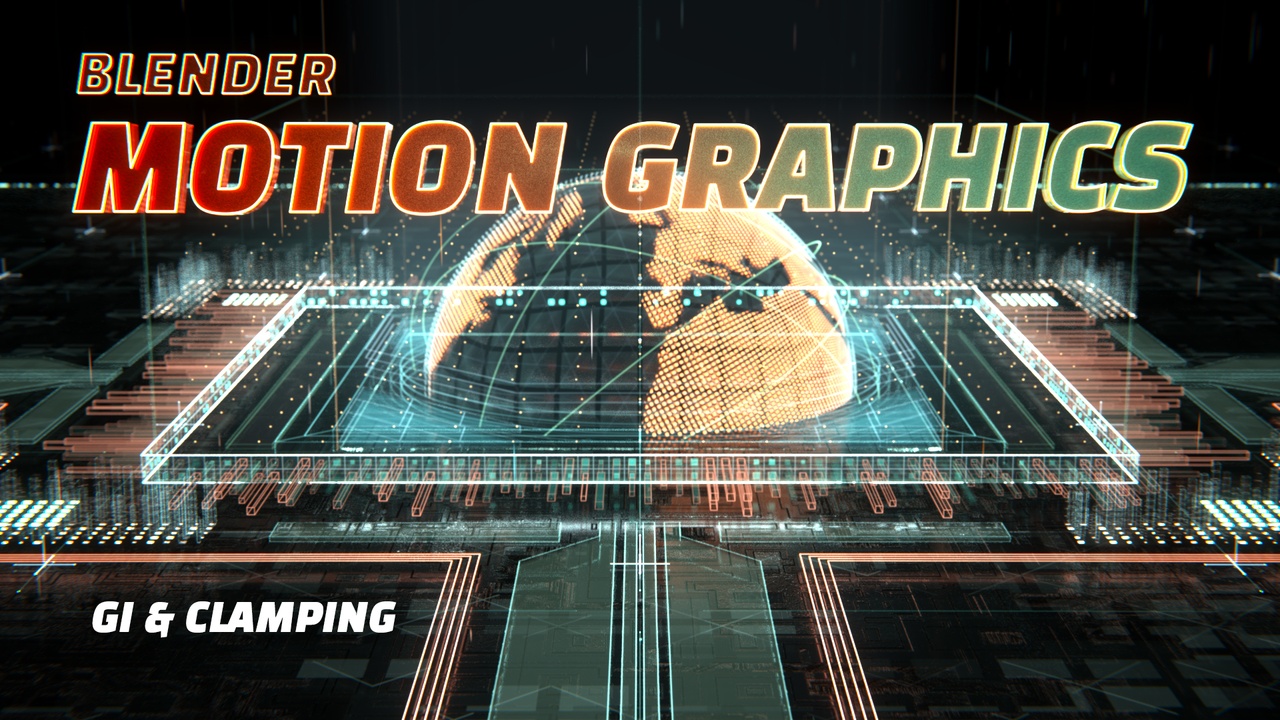
Login to view this content
Join Blender Studio for just €11.50/month and get instant access to all of our training and film assets!

GI & Clamping
When looking things up online, render settings are amongst the most confusing parameters to tweak. But how do they actually affect your image? Here's a quick overview of some important settings form a visual point of view.
2 comments

Man, I've never even touched my GI settings... Would you be able to expand a little bit on what the 'integrator presets' option is, and how that plays into limited GI vs full GI? Thanks for all the info- this series has been killer so far!

@Matt Jones: So limited GI will be a faster render as it's calculating less bounces but will appear darker than using Full GI. The best way to approach these settings is "Do you really need Full GI?". What I mean by that is if you have a simple scene with a few objects, it might not be necessary to go with lots of bounces as it will slow things down and might not make that much of a difference. Things like an interior render benefit greatly from more bounces as it will light up the room more naturally. I generally have my Blender settings somewhere in between both as a starting point and tweak where necessary.
Join to leave a comment.