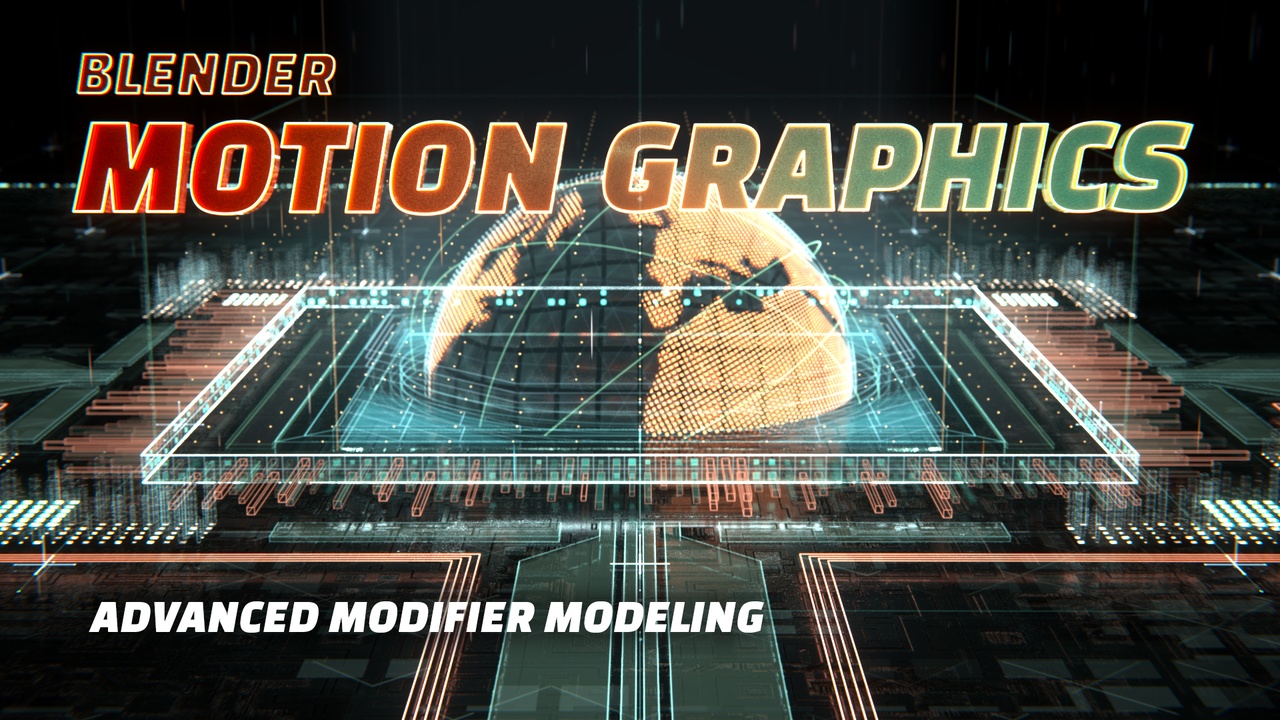
Login to view this content
Join Blender Studio for just €11.50/month and get instant access to all of our training and film assets!

Advanced Modifier Modeling
Learn how to leverage Blender's modifier system to create complex mesh effects. The advantage of using techniques like these it that you can always go back and tweak the look of your meshes if need be.
28 comments

Dynamic paint no longer works the way it is outlined in this tutorial, is there an updated version of this for 3.0?

@Audrius Urvakis I asked for the same thing. I wish he would do an update to this course.

Hi!

Is there a way to adjust the size of the noise in my dsplace modifier? Because When I scale up my cylinder on Y, even if I add sudivisions, the noise is stretch on the Y.

@Emmanuel Are you scaling in Edit or Object mode? To get a correct scale, it's best to scale everything in Edit Mode.

I'm using blender 2.91. Somehow when I add dynamic paint - canvas and set surface type to weight, the object doesn't turn blue. Do you know what I did wrong?

@rabh.chr You're not doing anything wrong, the preview has been removed in 2.80+. I've been trying to get it back: https://blender.community/c/rightclickselect/1Cdbbc/

Thanks a lot for the tutorial. I have issues with the render i cant see the effect on the tunnel in renders. I am using Blender 2.83.5

*@technology* Colud you be a little more specific about what isn't working for you?

Hi there I try to follow this tutorial with 2.82 and I have some issues about dynamic paint i couldn't extract the texture object from square. how can i solve this problem ?

Hey this is a great course so far! However i'm having trouble with the dynamic paint and rendering. I'm using 2.8 and there is no noticeable changes when applying the dynamic paint canvas to the tunnel...and as for rendering...well, either the cylinder shows, obscuring the tunnel itself or i lose all the mask gaps in render...

*@matthewmbja* Hey Matthew, I am having the exact same problem that you. Have you ever solve this issue? Thanks in advance!!

it s not working for me. is it still up to date?

*@Lberg* Which version of Blender are you using? 2.80 is in a lot better shape nowadays and these techiniques should still work.

Hello when I put the cloud texture I do not have the same result as you. What should I do please ?

@Antonin MANZI: It might be down to scale. Try scaling the cloud texture up or down, and you should be able to get results that are closer. :)

@Antonin MANZI: There should be a "Scale" control in the texture settings, unless I'm not understanding your question correctly?

@Midge Sinnaeve: I searched on the internet how to scale the cloud texture but all the tutorials show how we can scale the materials but not the textures. Can you tell about this please ? Thank You !

the dynamic paint is not working for me, the brush does not leave any effect on the cube, did I miss a setting or something?

@mldiom: It's very dependent on a few things. Does your cube have sufficient subdivisions? And have you created the corresponding vertex group? Also, have a look at the order of your modifiers, sometimes shuffling them can help.

what a great use of dynamic paint. I never used it. It's time now ;)

How did you do the cube? That sort of object's pretty much all I've ever wanted to make, and for the life of me I can't seem to grasp how you got the fancy faux-curved-stepped-random-edges to materialize out of thin air. I was really bummed when I saw you've applied most of the modifiers. I have my guesses on how some of this stuff happened, but the mental jump just isn't happening.

@nofewfudtefcity: The gist of it is as follows: Start with a Displace modifier on a subdivided cube with a Distorted Noise texture set to Cell Noise in both slots. This will give you sort of a "tech" look. I believe I then used a Remesh modifier on top of that set to Blocks which will give you a pixelated effect. Be sure to look through the production assets to grab the file and have a look the shading too.
I actually did a stream recently where I show a lot of these similar techniques which you can check out here: https://youtu.be/AcmMUkk_Tb8 The files for those are also available and you can have a look at them with all the modifiers, it's a pretty extreme example, but it shows how far you can push this type of workflow.

About the assets for the tech tunnel: when I open it and so much as click on the cube, Blender quits. Any idea what causes this? I have 12Gb Ram, an Nvidia geforce 650M with 2Gb Ram, and 4 intel corei7 processors.

@janvandenhemel: There's a lot of heavy geometry calculations going on. It might be that your GPU is having a hard time drawing the viewport with the amount of polygons. Once I find the time, I'll have a look at the file and see if I can optimize it.

@janvandenhemel: Alright, no worries then. :) Thanks for the kind words and the update!

@mantissa: Oh, sorry for the late reply - I was using the latest stable Blender at the time (2.78? ish?) I'm sure it was just a problem with my laptop, don't worry about it. Your work is very nice!

@janvandenhemel: Just checked it out on my laptop which has a low power cpu and only integrated graphics and it opens just fine, so I'm a little stumped. Which version of Blender are you using?
Join to leave a comment.