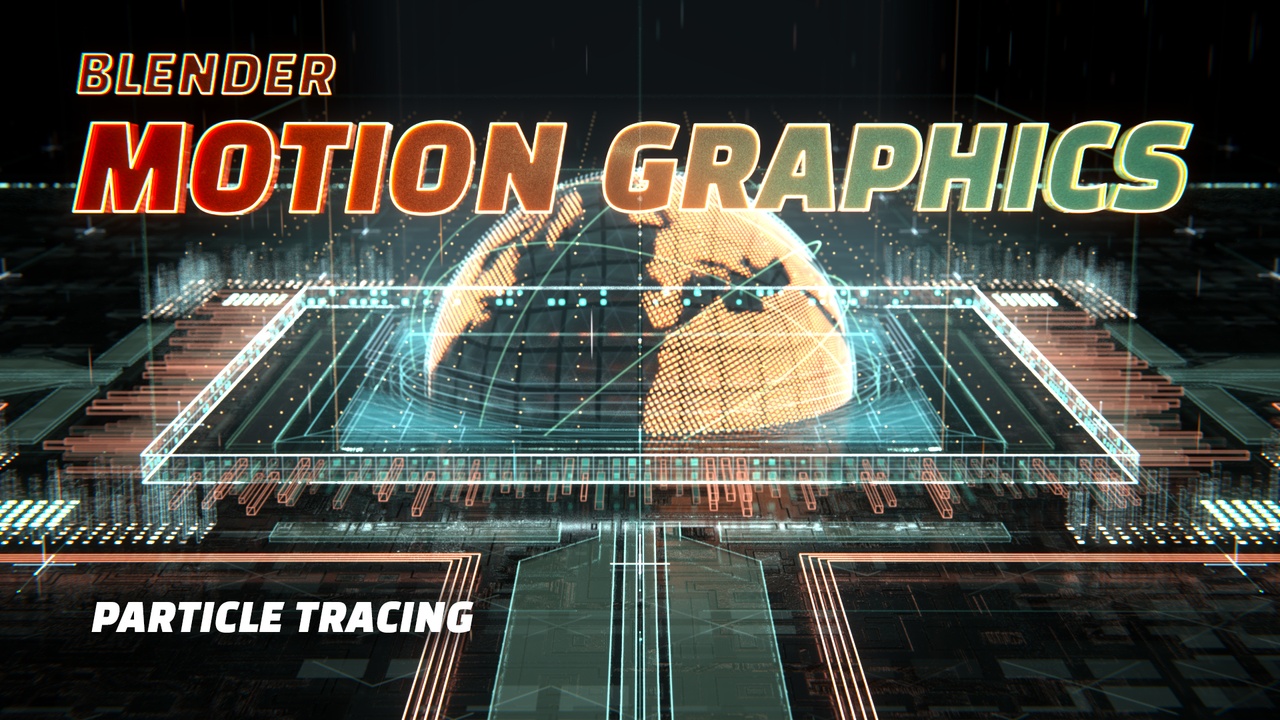
Login to view this content
Join Blender Studio for just €11.50/month and get instant access to all of our training and film assets!

Particle Tracing
Growing trails are a popular effect in motion graphics. Blender's particle system actually has tools built in to it for this type of look. Learn how to convert these trails to curves for more control in animation.
13 comments

this is amazing ! cant imagine if this is was possible in blender..stunning video

Hey it's so great and clearly. However,I wander that the hotkey show under screen is the addon ?

@x94qo4xu6 I'm not 100% sure what you're asking I'm afraid, could you elaborate?

y are the videos too huge in size.. please the data too hhhihhihihhihi anywy thanks alot

@mugobe colline louis: If you're having issues downloading them, please let us know.

Hey Midge, btrace is in addons just have to enable it. I spent all day trying to figure something similar to this out but can't figure it out. All I want to achieve is motion paths with mocap but btrace doesnt seem to handle it well. I found something along the lines but its quite outdated (Blendersushi) here: https://goo.gl/orzRNF Do you think it's possible using this kind of method to achieve the motion trails effect parented with the mocap data?

@akira.dawson: Yeah, btrace was included after the video was created. :) I'd say it's doable but it wont be super quick. Try rigging a basic mesh to the imported mocap skeleton and then using the method you described in the link. Maybe even start by using a few cubes first, that way you can test your effect on simple geometry first to make sure it works.
Another approach could be by trying this addon that supports importing mocap data in to the generated model: http://www.manuelbastioni.com/download.php It might take some fiddling to get it right. :)

@Midge Sinnaeve (The Mantissa): Thanks for the reply, will check it out!

Wait... what? All this time hacking around with line segments and I could have been using a path curve? All I had to do was bake?! Hehe, path tracing here I come!! Thanks Midge ;-)

I have to agree, learning some real kewl stuff :)

@Stefan59: Thank you!

Man, that is sooooo cool. Best tut series on the cloud. Thx

@sebkseb: Thanks for the kind words, I'm glad you like it!
Join to leave a comment.