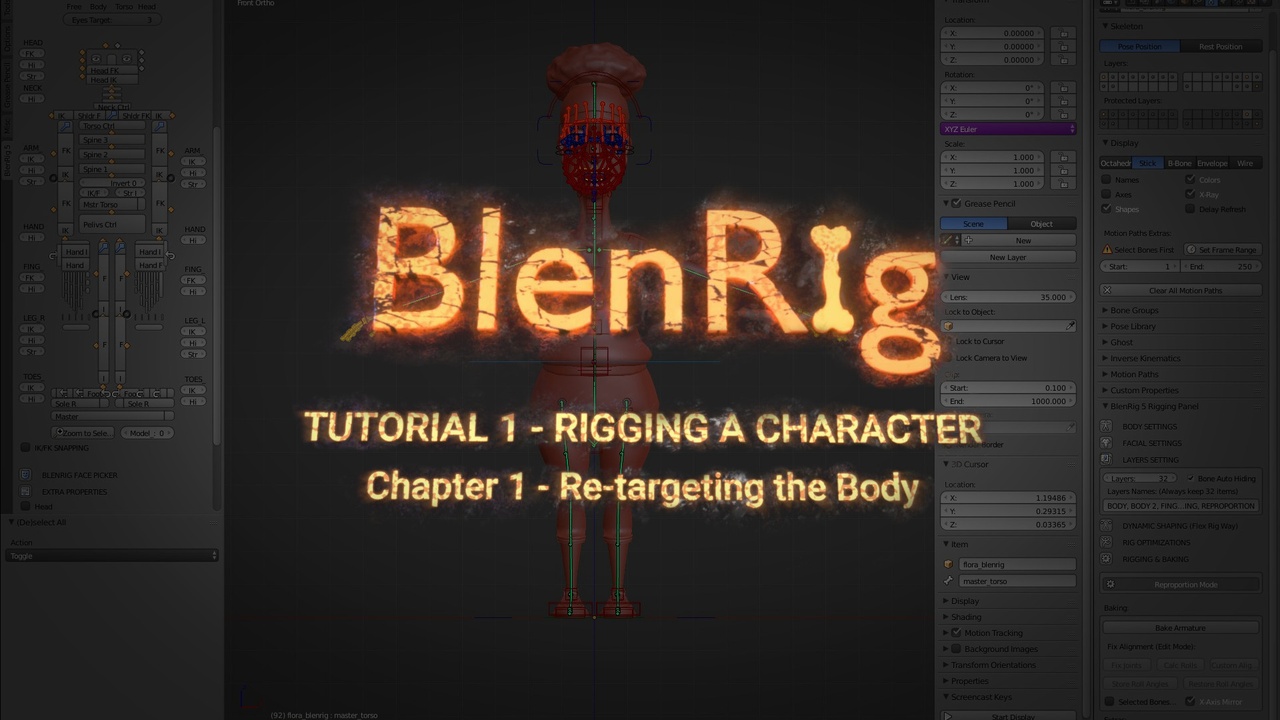
Login to view this content
Join Blender Studio for just €11.50/month and get instant access to all of our training and film assets!

Re-targeting the body
RE-TARGETING THE BODY
Learn how to re-target the body controls of BlenRig to fit your character.
85 comments

the cage does not match my character . does that cause an issue?

@Moncy Yohannan

I can not seem to find the woman character to start this tutorial?

Having a bit of a strange issue, I cannot get the deformation cage to display at all. I have the visibility of the deformation mesh set on, all the collections are viewable, I select the named deformation layer and all I see are bones sticking up from pretty close to where my mesh is, but the cage itself doesn't display. Is there a setting I'm missing since the transition from 2.7 to 2.8? more than likely since this mesh isn't very exaggerated, this will work for NOW, but I tend towards more drastic styles and it would be very helpful to actually see the cage. (BTW I did look through the comments section and found no similar issue and tried any fixes that seemed common, there is no option for auto-running scripts in preferences, I'd like to reiterate I have the visibility for everything turned on, all collections and everything in the organizer has the visibility switched on. NO layer actually lights up the deformation mesh which indicates to me it's not set up somehow to display?)

*@ryanmahaffie* I was just having this same issue! In the outliner open "BlenRig_Master_Collection" collection, inside is the "Mesh_Deform_Cage" collection and it's invisible. Click the filter funnel button at the top & click the TV screen icon for "disable in viewport". Click the new TV icon next to the mesh deform cage collection and it'll show up.
Also, the yellow controllers he then uses to scale it appear to be in the layers TOON 1 and TOON 2, that's working for me anyway.
Hope that helps!

Having trouble following this on 2.8... I don't even know where to begin with scaling down the armature to fit the body. I activated reproportion mode but i never see the bones like in this video when in pose mode. do i have to be in pose mode instead of edit mode at all? Would be great to have a tutorial for 2.8 ;) so long I'm rigging it by hand with the rigging guide from blenmarket i guess, doesn't make sense to start like this if i cannot even get the first 5 minutes to work :'D but this looks like awesome work!! Hopefully the tutorial gets updated. Thanks a lot <3

I just downloaded this for 2.8. I notice that in the beginning when ure showing the mesh deform in the layers etc, I can not find any of that in this version. I can see the collections and the data stuff and the tools however, I am not able to switch to deform mesh, or any of the cool stuff you switched to in each layers after you installed.
#UPDATE: Never mind. The reason I could not see the stuff in 2.8 is because you have to enable the visibility of the collections in the viewport. I guess this is 2.8 way of isolating layers etc.. Solved.

*@mrjessecunningham* hello can you explain what exactly and where you turn the visibility on in order to see the deform . I am still looking for it. Thanks !

I have a problem with the rigging. Even I copy and flip paste the bones, only 2 bones not being symmetrize..

Does it work

*@markus5* Sorry, does it work in blender 2.8 yet?

*@markus5* I haven't seen a release. From what I know the 2.8 API hasn't been finished so maybe after that it will get released. They use a version of it in the Spring project but its all in house, hopefully soon :)

Great tool, I been making setups from Maya with python about 4 years, this looks really good.. I'll learning new things with this videos thanks

I think you should make annotations to these vids, like at 1:50 when you select the rig you won't get rig controls unless it's in pose mode the default doesn't start there. Little things like that from new updates makes watching these videos extremely hard to follow.

Hello, I'm just starting with BlenRig. I'm having trouble following steps, and can't get my rig to do what you show. To begin with, how are you scaling your rig without being in Object mode? I scale it in object mode, but the rig is all green, not full color. Is this correct? Once I scale it, I have trouble repositioning the other elements to fit within my character.

@bg215pa: I rigged mine ok, you still having issues or did you work it out? Download the manual as well, good reference.

will it work with unity

Hi, Late to the party with BlenRig, but I did an animation with Vincent and I loved it! I'm trying to rig one of my own characters now, and I'm at the reproportioning stage. But when I move the red controllers, the green deformers don't budge. As far as I can tell, I'm doing everything exactly the way you do in the video, but I can't get those "bones" to move. Could you (or someone else) explain what I might be doing wrong that would cause this to happen?

@Dave Roddick: Do you have Auto Run Python Script on in preferences?

@Stephen Petersen: Thanks, I've figured it out. I was trying to add the rig to my mesh. When I added the rig first and then added my mesh, it worked fine. Don't know if that's normal, but it's all good now.

*@Dave Roddick* Hi, I have the same problem like you, I'm trying to add the rig first like you said, but It didn't work.... Is there any other solution to solve this problem. btw, I'm using blender 2.8 ....Would love to see your (or anyone else) solution.

Love your rig. I’m wondering if it is possible to delete the body bones because the character I would like to blenrig, a spraycan with a face in it, it has no arms and legs etc. So I would just like to use the face rig. Would love to see your solution.

@PSY-2HT: I asked that too, I was told its best to move the bones to a unused layer.

@Stephen Petersen: Thanks. I’ll try and see how that works out.

Transcript please. (no subtitle)

Awesome videos! Learned so much!! Thank you for taking your time to do this, really!(Just wish a better model was picked:/)

Also like to add for some reason my Blender mdef cafe becomes horrifically deformed like a mad max car decal and wont scale to the original around the biped rig. Any ideas on how to get around this?

This was a bit hard to understand and follow as I turn the screen tiny in order to model and follow along but this is pretty darn clever! A lot to take in but I understand its base anatomy for the add on.
Quick question, can alter this rig to animate my characters tail? Hes a bipedal animal thing and I'd love to try and rig it with this add if possible. If not I guess some shape keys will work!

I can't believe I just found out about this. :D :D Are the next chapters still coming? Super excited!

@mennovanroon: Nevermind haha found them :$

I downloaded the V1.02 file and installed it. When I create the BlenRig I'm not seeing the tab on the left side saying BlenRig5 nor am I seeing the BlenRig 5 Rigging Panel on the right side. I'm running Blender version 2.78c. Did I do something wrong?

@duvallbuck: Have you got Auto Run Python Scripts on in Preferences --> File?

Hello! Great tool! But I have a question: I work rigging models out there to use as mod for games like Garry's Mod and pose programs like DAZStudio, XNAlara and MMD. These games and programs mentioned doesn't use the same animation rig, just bones and I guess I should just export the bones and the weights generated by the rigging.
How I can use these features to work outside Blender?

@marcelievsky:
I will release a version for game engines at some point this year. For now, you should build that deformation armature separately and make it follow blenrig, if you wanna export to another program. The procedure would be to just export the mesh and deformation armature in an FBX.

Hola Juan Pablo como estas? No existe la chance de que susbtitulen los videos? Saludos!

@hellowirka: Cómo va? Sï, la idea es hacerlo en algún momento, pero hasta ahora no he tenido tiempo! :D

Hola Juan Pablo como estas? No existe la chance de que susbtitulen los videos? Saludos!

My character has only 3 fingers, how do I rig the fingers when the rig has five? Do I delete or disable 2 fingers somehow?

@Stefan59:
Send the controllers to an unused layer, that's what I do. I think that nothing wrong could happen if you delete the bones, but sending them to another layer is easier.

Hey Pablo,
We are using the character's proxy for animation. Now the animation is final and we want to add dynamics i.e. Water simulation for which the mesh is required to be local.
We tried packing all into the blend file which did not work :( We also tried selecting everything and pressing 'L' , then selecting 'All" to make everything local.
The result was the mesh was frozen in the pose in which it was made local as a result the animation dosen't work any more.
We want the mesh to be selectable for making simulations and packing everything into the blend file for rendering. Please help.

@hr4fortunequest: I don't know too much in character animation, but maybe for simulation you can export your character scene in alembic file, then load this alembic mesh in your simulation scene ? This can (maybe ?) be less hardware-stress as a bonus.

Is there a video that covers how to bake the proxy mesh? I've tried using the "bake mesh button" the same as with the Mdef-cage, but the proxy mesh doesn't change.

@Nahotnoj:
Hi Jon, well, that's weird, the button should do the same thing on the proxy mesh, no extra steps needed... Have you tried enabling the "bake to shape" option? just in case...
But well, if you are not getting any error messages, the operation should work as with any other mesh, it just applies the armature and mdef modifiers.... So, you could also do it manually.... apply the modifiers and add them again.

Heylo Juan!
So here is a link of what we have been doing so far :) Finally Launched!
Do Like, Comment and Subscribe to the channel ! Hope you like it! Do give us a feedback and more importantly thanks for all the help.
Cheerz! Sonali

Is this your own voice so cool feels like I'm watching a Hollywood movie I love the how you explaining thanks I'm new to blender cloud l....

@diljaljaiga:
Hahaha, you made me lough, yes it's me indeed! :D I hope to be able to finish with the last 3 videos soon! Although the videos that are already published explain the most critical part of the process.

Is this your own voice so cool feels like I'm watching a Hollywood movie I love the how you explaining thanks I'm new to blender cloud l....

Hey Juan, thank you so much for this great rig. I´m working on my first animated short film and it helps me so far! Could you PLEASEEEE make a quadruped rig? I tried to rig my dog-character, but it´s so bad. Greetings from germany ;-)

Hi @steffeneckert.leipzig:
Lol, yes I know, quadruped and car rigs are my next goals, but I've been so busy lately that I haven't had the chance to do that :(
In the meantime, I've heard there's an addon that adds a quadruped variant to rigify, maybe you could try that if you need it like right now!

@jpbouza: thank you for your answer. So I stop working on my project and looking for the next great rig ;-) In the meantime I´ll start some animation-exercises to level up my skills :-D

Hi Pablo,
Is it possible to do Animation in Quaternion using BlenRig?
Kindly guide us with the same as XYZ EULER has a driver set on it. So even if we change to Quarternion , it comes back to XYZ Euler.
XYZ Euler is giving a lot of Gimbal lock problems.
We are a bit confused how to go about it.
Also are you planning any tutorials for how to use Advanced Facial Controller in BlenRig like tips n tricks?
-Sonali

@hr4fortunequest: Hi Sonali!
About the rotation order, yes, if you select a bone that has drivers there, you will see that that bone has a custom property. By changing the number of that custom property you change the rotation order, so from there you can set it to quaternions. Remember to do this in the file that contains your character, so that when you link it, it will remeber the change, otherwise, if you change that property only in a linked file, you should key the property so that it remembers it.

@jpbouza: Great! Will implement the same. Thanks Juan.

Hey Juan,
I have tried but in vain in solving the below mentioned problems. Maybe I am missing out on some major steps.
Refer attachment 1 (sent mail) The moustache on the character does not move from its position if I give it the stretch to constraint as I want the moustache to react to the smile. Also the eye lids correction you mentioned worked for all other characters except this one. I think the no. Of bones available to move the eye lids feel a bit less for this character. Is there a way that I can add a couple of bones to the eye lids or any other solution would be great.
Refer attachment 2 (sent mail) The upper lip on the girl (on all the characters I have rigged) stays a bit deep and curved in towards the upper teeth after I open the mouth a bit wide and make her smile. There is definitely something I am doing wrong consistently. Kindly guide.
Another Q (sent screenshot mail) When we scale any model rigged with Blenrig (I scale the whole model to fit the environment by selecting the root in pose mode and scaling it.) With my models the behavior is more weird in comparison to Vincent (from Blender Cloud). Vincent's shirt buttons shrink once you scale him beyond a point. Kindly guide .
Highly appreciate your help and guidance Juan!
( Is there any way we can attach screenshots here itself so that all of us who have the same problem can benefit from your expert guidance ?! )

Hi @Sonali Shetty:
Yes I saw your mail, don't worry, I'll try to reply tomorrow :)

@Sonali Shetty:
Just replied to your mail and sent some files :)

@Juan Pablo Bouza:
hehehe.... sorry i thought you missed out on my mail :P
Thanks for the reply :)

Juan Pablo, are shape keys driven by the eyebrow and frown controls the best way to get skin wrinkles above and in between the eyebrows?

@Bob Klassen:
I'm sorry about the delay, next week I'll start publishing again and will finish the series. Just 5 videos missing, I think.
So, Bob, maybe you'd like to check the Vincent timelapse videos? Although it's fast, you may be able to see how I set that up. But yes, basically I use 1 shapekey controlled by the frown controller, and then 4 shapekeys for the eyebrow, so there is one shapekey for each of the controllers of the eyebrows. So I kind of divide the eyebrow in 4 and just edit the part that corresponds to each of the controllers.
Just in the case of the eyebrows, there are actually 2 bones involved, because some automated movements are achieved with the parent bones of the eyebrow controllers, so I take both into account. That would be for example, brow_ctrl_1_L, and brow_ctrl_1_mstr_L, which is the parent. So in the driver I just add both controllers as variables and set the driver to SUM VALUES. That would be it.
Well, check out Vincent's timelapse, cause you should be able to check that in there. Also download Vincent to investigate yourself, and next week I'll publish the shapekeys tutorials!
Cheers!

thanks for your incredible work on BLENRIG5 you guys are doing an awsome job!!! I have come across a problem with my rig when making its facial actions with BLENRIG 5. The facial topology is exactly like the character - MIN but behaves very weirdly. Is there anyway i can show you the screen shots of the problem.I do not mind mailing you the blend file also. Also the eyes do not shut using the BLENRIG 5 controllers. All your help is highly appreciated.

@Sonali Shetty: Yeah, send it to jpbouza gmail

Hi @Sonali Shetty:
Hey, I don't see anything wrong with the rig itself. Have you been able to see the chapters of weight painting and actions setup?
About the eyes: try to delimit a bit better the way you painted the deformation bones there. Note that you painted the eyelids of the character also with the eyebrow bones, that shouldn't be like that because you don't want the eyebrows to influence the eyelids. Download the Vincent character and take a look at how those bones are painted there.
Then, I see that you didn't edit the eyelids actions correctly, I mean, you should enable the ACTIONS layer and open the eyelids_upper action. Frame 0 is the neutral pose, nothing to do there, but then, go to frame 1, and with auto key enabled move the little cube controllers until they touch the iris. Then, go to frame 2 and move them until they touch the lower eyelids. You should also mirror those 2 poses to the eyelids controllers of the right eye.
So, that way, there is no need for you to make those eyelid shapekeys you did, as the bones will move correctly. You can then do shapekeys, but for correcting how the mesh looks, not for performing the main motion of the eyelids. Next week I'll publish the shapekeys tutorials! :D
About the mouth: I don't see anything wrong there, except that, again, you should edit the mouth_corner_in actions better, so that the U is narrower.
Also, I notice that the model has something weird on the mouth corners, you should clean up a bit the inner vertices, maybe just smooth them out a bit??
Well, I guess you can take another look at the blenrig actions chapters (11 and 12 if I'm not wrong), you can also watch the vincent timelapse to get a better idea.
If you still have problems or you don't understand something, just tell me. if it is needed, I could do some editing in your blend file to fix things.
See you!

@Juan Pablo Bouza:
Sent mail. Kindly check ! Thanks Juan

Is there any information on rigging up toes on a model? I didn't see individual manipulators for the toe joints anywhere in reproportion mode and they don't really line up well with the toes after baking. In this case its a rocket raccoon model so the toe lengths are a bit different from a standard human.

Hi @Shaun Krieder:
Now I don't remember in which chapter I mention this, but yes, there are toes. Just go to the BlenRig rigging panel, body setting, toggles. There you can enable the toes and you'll see them in reproportion mode too. Maybe you could enable them, go to reproportion mode again to position the toes, and bake the armature again.

@Juan Pablo Bouza:
There they are! Thanks for the help. You've done an amazing job on this.

Hi! Can you make the sample character to the training's resources?

Hi @britalmeida!
I'm on it, for now you can see Victor from the character library!

Hi @Andrey Konovalov:
Yes of course, I really haven't had the time to wrap up the character, but I'll surely share this one and the one from the PDF too. Once I finish uploading these tutorials I'll try to do it :)
In the meantime, if you want, send me an email to jpbouza at gmail and I can send you a link with the files in their current state!

@Juan Pablo Bouza:
Hi!
Maybe you just share this model?
That would be awesome!

I continuously get "html5: Video File not found" error when I try to play any of these videos.

same here, on an ipad. also cannot download them.

@davin.cheaney: Links should be fixed now. Sorry about the inconvenience!

Same for me. That's real pain!!

Awesome work JP,
blenrig5 is a great tool to have in my rigging\animation workflow, thanks for you contribution...Legend.
Have you ever used makewalk - load & retarget to import .BVH files onto Blenrig armature? Attempting to accomplsh this at the moment. Unsuccessfully. https://www.youtube.com/watch?v=QOGAx9urX2s
Thanks again for your hard work.
Cheers,

hi @billy_j_7!
To tell you the truth, no I don't have experience with BHV. Still, motion capture and game engines might be my next objective, once I finish with this initial release process. So, if you have experience with all these and want to discuss things with me, send me an email or something and we'll talk!

¡Muy bueno el tutorial, Juan Pablo! Y ya esperando el próximo :) ¡Muchas gracias!

I really enjoyed this chapter. Do you have a release date for the other chapters? Grtz

Hi @joostbouwer:
Everything is recorded, so now I´m basically editing and doing voice overs. This Monday I´ll publish Chapter 2, and then I hope to be able to do a more or less daily release of the rest of the chapters.

Hey JP. Thanks for getting these videos going. This first one was nice. When you are initially positioning the hips/shoulders/arms/etc, does rotation matter when placing these controls? I can see the pole target being an issue if you rotate those off-axis from the arms, but what about the non-IK joints? The reason I ask is because the face uses b-bones between a lot of the placement controls, so rotating them makes a difference in the b-bone.

Hey @Italic_ !
No, rotation doesn´t matter. As you can see in the pdf, or later in the baking tutorial, there is a button for auto calculating bone rolls, so, those rolls work ok with most characters. But then, there is also a ´bone roll´ layer in which you can tweak bone rolls in case you need to, and the there is a custom rolls button, to make all the bones of the armature match your custom rolls.
To tell you the truth, in 90% of the cases, I´ve never needed to use custom rolls, and face rig works like a charm too :).
In another series of tutorials I´m going to cover this customization issues anyway.

Nice!

HI JP, thanks for your incredible work on BLENRIG5. I've noticed that when you move the master_torso bone and bake armature in reproportion mode that it breaks the leg ik chain (knees not working anymore). the sole_pivot_point_L has to be moved in edit mode. I never had such good and quick results with other rigs!Thanks!

Hi @filou.rod: about the master_torso issue, my guess is that knees stop working because you are not giving the knee joint an initial inclination. If the joint is too straight, the IK doesn´t know where to bend to and it fails. But that´s a general issue with IK, not just with BlenRig. In any case, you can either give the legs a bit of inclination and bake again, or in the Rigging Panel, in the Body tab, you should find a property to override the IK rotation of the legs. Now I´m not at home and can´t open blender, but it´s there. I´ll cover those properties in one of the tutorials. About sole_pivot_point_L, that´s weird, if you only moved the main sole controller, it should have stayed aligned. Anyway, if you check the pdf manual, you´ll see that after baking I press the ¨fix aligns¨ button in the baking panel, that should fix it too. By the way, the third video tutorials will be about baking :)
Cheers!

Hi Juan great tutorial about your awsome Blenrig,i´m still looking forward to the next chapter
Join to leave a comment.