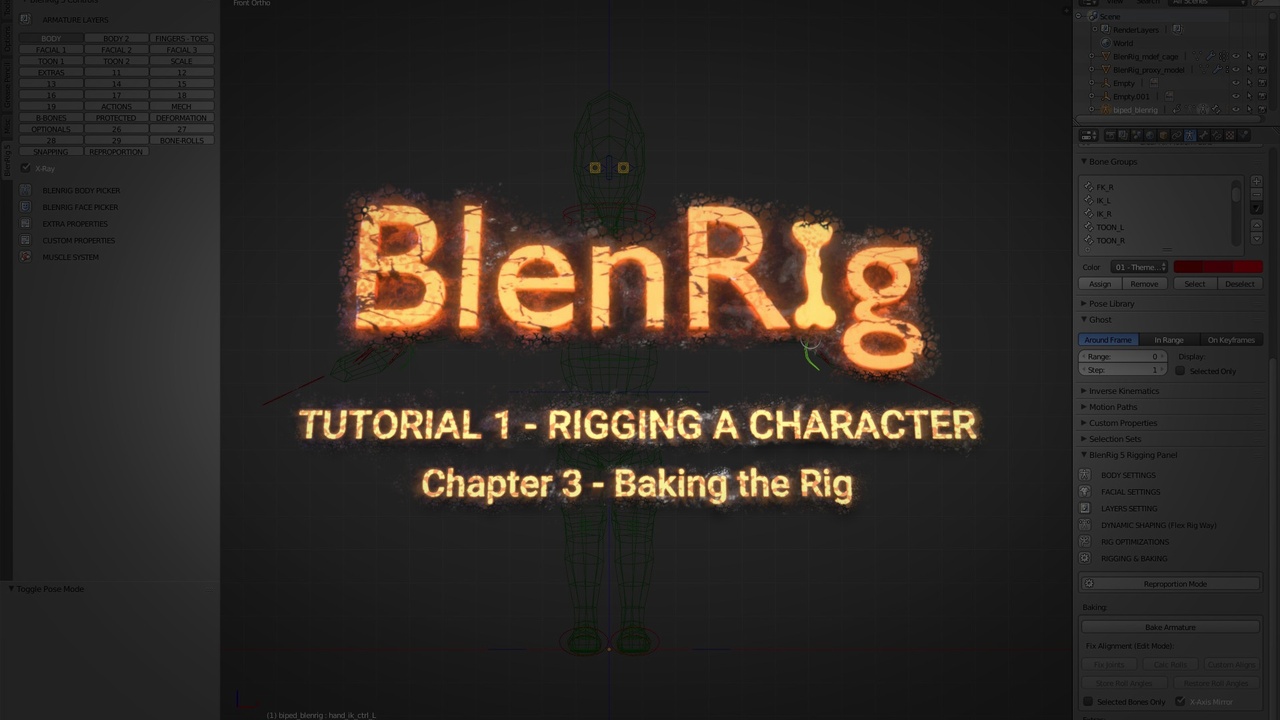
Login to view this content
Join Blender Studio for just €11.50/month and get instant access to all of our training and film assets!

Baking the rig
BAKING THE RIG
Learn how to bake BlenRig after adjusting it to your character
38 comments

Hey! I'm trying this out on Blender 3.5. And I am just woundering, is this outdated? Or should it still work?

@Eirik Thingstad Lundstein Hi i am wondering the same thing now, were you able to follow the course properly or did it end up being outdated?

unable to get this working in 2.93 :/ after calculating the roll the bones are stretched and elongated to a weird proportins

@Sergey Belyaev I got the same problem as well ,How can we fix this?? Thankyou!

Dear Juan Pablo! First thanks for this wonderful add-on. I am following along this tutorial with blender 2.83 and blenrig5 v 1.04. After the amature bake process and fixing all join. I run the calc rolls. The result for all bones seem very fine except for fingers. All finger and toe bones seem to be messing up showing big size and connected from left to right. Could you please give me some guidance on how this could be wrong?

@komaclostea I got the same problem aswell and don't know what to do. Are there any new solutions for that? Thanks!

Hi Juan Pablo! I'm following along using Blender 2.82a and Blenrig5 version 1.04. When I attempt to bake, I get the following error:
File "C:\Users\Rick\AppData\Roaming\Blender Foundation\Blender\2.82\scripts\addons\BlenRig-master\ops_baking.py", line 124, in execute
self.bake(context)
File "C:\Users\Rick\AppData\Roaming\Blender Foundation\Blender\2.82\scripts\addons\BlenRig-master\ops_baking.py", line 41, in bake
mesh = ob.to_mesh(bpy.context.depsgraph, apply_modifiers = True, calc_undeformed=False)
AttributeError: 'Context' object has no attribute 'depsgraph'
location: <unknown location>:-1
I get the same error on both Windows and Linux.
Do you have any suggestions?
Thanks!

*@Rick Palo* I had the same problem. In version 2.81, everything works fine on Linux. Then, you can open the file in a newer version.

*@Rick Palo* Hi guys, I'm working on a new version and I really have lost track on what can happen with the version I posted last year. Have you tried this one? https://gitlab.com/jpbouza/BlenRig . The only issue that I know of is that you have to enable the Lattice collection when before you bake the armature, otherwise you get an error.

*@Juan Pablo Bouza* Thanks for your reply! I downloaded the latest version from your gitlab page, and upgraded to 2.83 with the same results. If I try to bake either the proxy model or the deformation cage, I get the same error. In the most basic case, in an empty scene, I inserted the BlenRig and attempted to bake the deformation cage which also caused the same error.

57/5000 I had a problem with baking cage, but now is working.

Hi Juan Pablo! I´m just started to learn blender, and I can´t figure out how to make appear "BlenRig_mdef_cage" to bake mesh. I´m using Blender 2.80.75 and BlenRig5 Version: 1.0.4 Can I continue without It? Any help would come so handy. Thank you so much!

The feet won't stay on the ground for my rig and the feet don't seem to be acting correctly as when I move the feet up the knee doesn't bend.

I've tried this tutorial twice - both times I get to the end of this chapter and the fingers don't work. The rest of the rig will deform the mesh, including the feet, but none of the finger controls or the hand spread work. I've tried just baking the default amature to the default mesh, and the same thing happens. I'm using the latest build of 2.79 and the latest version of BlenRig. Edit: Figured it out - you do the hands separately later so it doesn't matter. Sorry.

After baking the armature some of the controls don't move. anyone experienced this or knows what might have gone wrong?

For those that have issues changing rolls because your in a user preset like maya, hit the N key in the viewport and there you will see a Roll transform under the Tranform dropdown

I had posted a message here about a problem I was having, but it seems to have fixed itself. This won't let me delete the message, so I'll just take this opportunity to thank you again for this wonderful rig!

Hi Juan Pablo, I just noticed it, I have a asymmetrical mesh deform cage. How can I fix this. I've just finished this chapter, that's when I first saw it.
Menno van Roon

Hey i keep getting a crash when i'm going to bake the armature, do you know what it could be?

@luciano:
I think I never got a crash with that.... Have you tried with another version of Blender. What about the lock layers and cameras button? that should be ON.


@luciano: yeah, i just went back to the stable one and it didn't crash! thanks!!

@jpbouza: Yes it is on, I've tried it with an even newer build of blender and i still get the crash when baking the armature. I'll try the 2.78 stable and let you know

If i add extra bones, lattice, mesh modifiers to the base blenrig will it work with re targeting? Or these extra bones and lattice have to be added only after i finalize everything to do with blenrig base?

@bisketashwin:
You should add them after you do the base, and in case you need to re-work proportions you may need to turn those new modifiers off.
Anyway, I don't think any of the things you have mentioned would affect the re-targeting process, but I'm just suggesting to do customizations after you have the character base working.

After clicking "Fix Joints", some Reproportion Bones stay unjoint. What shall I do in that situations? Thank you.

Hi @timurkarev:
So what happened? You rigged the character with BlenRig but now you have changed the model and you need to re-adjust the rig to the new model?

hi @timurkarev:
That shouldn't be like that, send me the blend file to jpbouza at gmail and I"ll see what's wrong with it!

@jpbouza: I don't touch the model mesh. When I test DeformMesh after bake it, I have changed it pose. And now in armature prop. in Skeleton section my Pose Position and Relax Position is not the same, I can live with it. But In default blender armature, I can make Clear Transform All, unfortunate it doesn't work in your addon. The only way I found, it is reBaking mesh, proxy and bones, but when I have to repair Mesh again, is it the only way for me? (Sorry for my English )))))
As about "Unfixed Joints" Reset Constrains helps me.

Hello, Juan Pablo! Thank for your work. How can I reset all transforms in Pose Mode. I have to Re Repropotion, but my pose have changed, and when I press Reproportion, Bones go away from my character.

Hey JP, Im looking into rigging the character shown in the image link http://pasteall.org/pic/show.php?id=108225 but I can already foresee a challenge when it comes to his Necklace. Could you give me suggestions on how to either make it dynamic, ie it automatically follows the mesh deformation or how to Add Extra bones to it and animate manually?

Hi @shaddie:
Well, the mesh deform cage will wrap the necklace, so it should move along with the body. But, if you want to have individual control over it, there would be several ways to do it. The toughes one would be to create a crazy bone based mechanism that deforms the necklace but that also follows the body... much like what I did with the Agent 327's jacket.
An easier way would be to add a separate armature that doesn't follow the body, it shouls be stationary and not even follow the character. But the trick is that you add that armature modifier that deforms the necklace with bones, before the mesh deform modifier. Besides, by doing this you should also bind the mesh deform modifier with the dynamic option turned on. I did Victor's jacket that way, so you can take a look at it.
I know that this all sounds crazy and complex, so the easiest way would be to add a lattice modifier after the mesh deform modifier, and that lattice should only deform the necklace. You should parent the lattice object to spine_3_def and assign some hook modifiers to the lattices that point to controller bones on the armature. This is how I set the lattice controllers up in BlenRig, so you can also have an examples there if you wanna see it...
I hope this helps!

@jpbouza: Hey JP, Thanks for the rigging tips. I will get victors rig and deconstruct him to better understand what you mean in the explanation above.

Great rig. It has every thing to get character animate believably.
Is there any way to go back to its original proportion. I mean the proportion the rig gets added in the begging. Can it be done for just some part say hand fingers ?

@bisketashwin:
Hi! Mmm, not automatically, this is not parametricaly generated or anything. You can change proportions and re-bake at any time, but by hand :)

Hi JP. Can I use the reproportion mode again if need adjust bone location after baking. Any steps or gotcha that I should be aware of. Thanks and great rig man.

Hi @Anuar Nor!
Yes, you can use it safely, no problem about that. If you see that bones get misaligned or something press the fix buttons again :)

Any chance you'll include how a quadruped rig, a character with wing, or more limbs would be baked if that's possible?
Thanks :)

Hi @Ayoub moulakhnif: Yes, I have plans for that, but I'll start working on it once I finish with the videos and things settle down, hehe. I have plans for doing a quadruped rig and a game ready rig, all as presets that would be included in the addon. About the multi limbs thing, I've also been thinking about that for a long time, it will require some workflow design, but eventually the plan is to do it. I mean, to have like different presets of arms, legs, head, etc, that you can append to the basic rig.
Join to leave a comment.