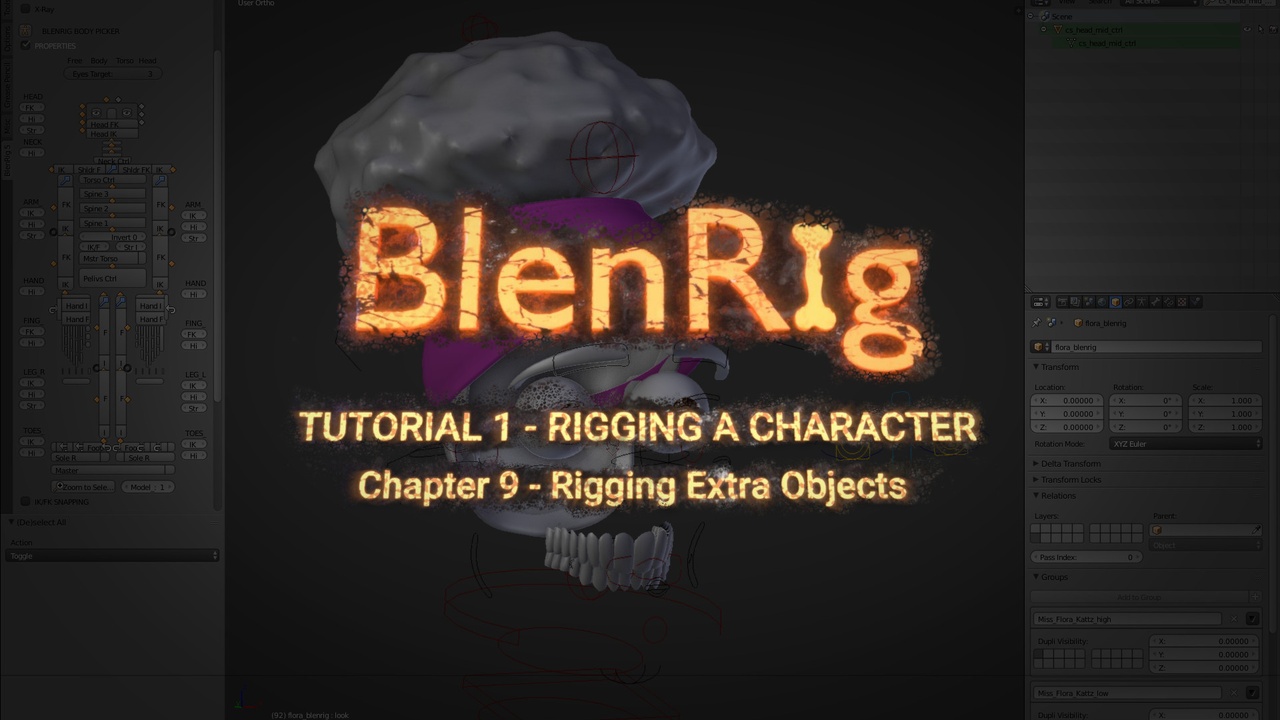
Login to view this content
Join Blender Studio for just €11.50/month and get instant access to all of our training and film assets!

Juan Pablo Bouza
Author
Rigging a Character
Rigging extra objects
RIGGING EXTRA OBJECTS
Let's complete the skinning of the character by rigging the hair, teeth and other objects.
Learn how to add new bones to the rig and how to correctly parent them.
2 comments

I would like to know how to switch from edit mode to object mode while preserving the mesh changes made by bones as it is done in this video at 1:48:52. Please help me. Thank you!

Around 50 seconds you select one of the bones to add weights to the mesh, I can't seem to be able to select any of the bone.
(edit)I figured it out, the bones have to be in pose mode, I should have known it was one of the awful things about blenders weight paint mode
Join to leave a comment.