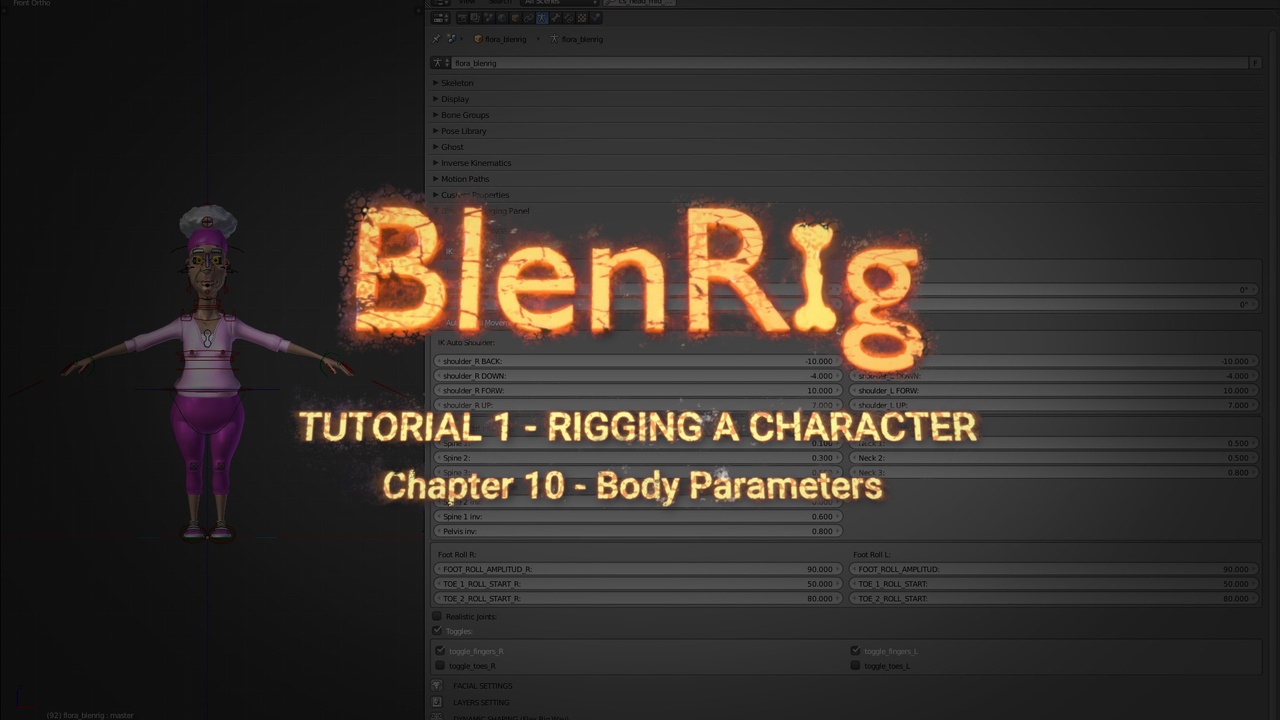
Login to view this content
Join Blender Studio for just €11.50/month and get instant access to all of our training and film assets!

Body parameters
BODY PARAMETERS
Let's finish adjusting the body mechanics parameters.
6 comments

Che Juan, Do you know how many chapters will this first tutorial have? This is addon is amazing

Cómo va@fed.berge??
If I'm not wrong, 6 chapters left, I'm hoping to be able to finish during the next 10 days... Can't wait to finish, I'm going crazy! haha

hello JP! the automated movements: ¡estupendo!
I solved my leg problems, it worked well, but this morning the foot rolls became inverted.
When i calculate the bone rolls, i get the following error:
Traceback (most recent call last): File "<blender_console>", line 1, in <module> File "/home/filou/APP/B277/2.77/scripts/modules/bpy/ops.py", line 189, in call ret = op_call(self.idname_py(), None, kw) RuntimeError: Error: Traceback (most recent call last): File "/home/filou/.config/blender/2.77/scripts/addons/BlenRig-master-a052f5c5f624d5d771f409e908ebedfa7276811e/ops_alignment.py", line 438, in execute self.blenrig_bone_auto_roll(context) File "/home/filou/.config/blender/2.77/scripts/addons/BlenRig-master-a052f5c5f624d5d771f409e908ebedfa7276811e/ops_alignment.py", line 224, in blenrig_bone_auto_roll self.calc_roll(context, 'GLOBAL_POS_Y') File "/home/filou/.config/blender/2.77/scripts/addons/BlenRig-master-a052f5c5f624d5d771f409e908ebedfa7276811e/ops_alignment.py", line 202, in calc_roll if b['b_roll'][0] == roll_type: KeyError: 'bpy_struct[key]: key "b_roll" not found'
location: /home/filou/APP/B277/2.77/scripts/modules/bpy/ops.py:189
Did i break something? I think that i'd better import a clean blenrig 5.
I've got also a question, my character is wearing high heels or classic shoes. Is there a way to only have one rig for that character. Can i store the pivot points and switch between them?
Impatient to see chapter 11! I started to play with facial movements range. But i can't make the eyes close, whatever value i enter.I noticed also that some def bones ot the eyelid_low_vert_def_2_L does not move. screenshot: http://blender-freestyle-manga.blogspot.fr/2016/04/blenrig-5-facial-rig-wip.html Many thanks for your excellent tuts!

Hi @filou.rod!
Wow, ok seems you've found a bug with the auto roll :D
I can recreate it, it seems that it happens when you have newly created bone, because the new bones are missing a custom property. I'll try to fix it during the weekend!
About the eyes, yes, the facial movement ranges stablish how much the controller move, but they don't affect the actual movement of the rig. For that, you have to edit the facial actions, which will be in chapter 11!! :D
About the shoes thing..... Well, the pivot point of the foot won't change that much, as it is always on the ground, no matter if it is a high heel or a classic shoe. I don't know how you are planning to do this, if you are going to trick the length of the legs when it has high heels, so that the character's height doesn't change, but only the length of the shins, you shouldn't need to do anything fancy. But, if you are going to do it in a realistic way, then that would be more difficult to achieve in a single rig. I mean, there should be a way to do it, but you would require advanced rigging knowledge I think.
First do the classic shoes, then, I could help you finding out a way to do the high heels in the same rig. Or, if you are in a hurry, do 2 different files for the character :)

@filou.rod: No problem!
And yes, it is that action, once you move the controllers in place for each of the positions, you might have to do a little corrective shapekey for the eyelid, so that it stays over the eyeball and not go through it. You can use the main upper eyelid controller for driving the shapekey.
But well, all that will be covered in the next chapters!!! :)

@Juan Pablo Bouza: Ok! thanks! Now i understand: zrig_eyelids_upper action! for the legs: I'll do 2 different files. Thanks for your quick and perfectly clear answer!
Join to leave a comment.