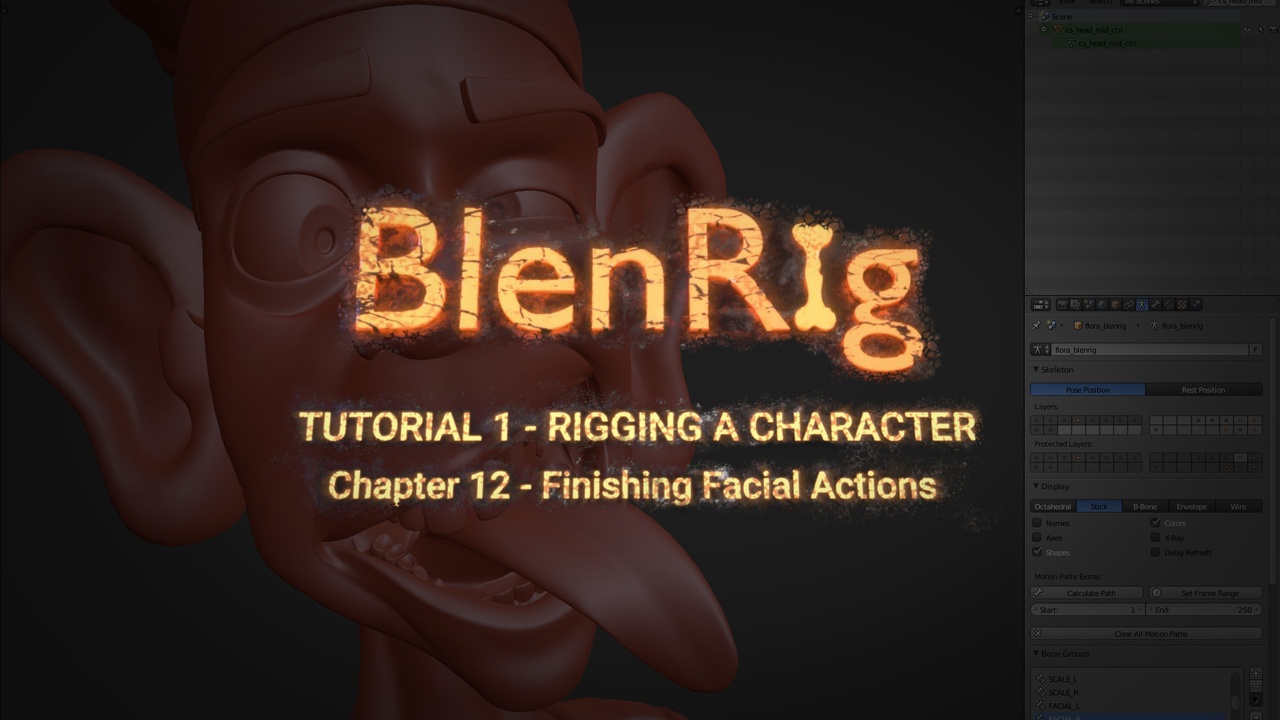
Login to view this content
Join Blender Studio for just €11.50/month and get instant access to all of our training and film assets!

Finishing facial actions
FINISHING FACIAL ACTIONS
Let's go through the remaining actions doing fine detail tweaks to the facial rig.
30 comments

Hi Juan, great rig! I've just finished doing 3 new characters with it. One thing I can't seem to do properly though is to link them to a new scene correctly where I can control the rig and obviously have the character unselectable.
In the Vincent file, there seems to be two collections that are not visible in the Outliner (Vincent_high and Vincent_Low). These are the only collections that can be linked from that file and they both work perfectly as intended when linked and by making the blenrig the Proxy object. Is that done with scripting or is it something I can easily set up in my original character workfile to link to my scene? Thanks again!
Ahora en español Hola Juan! Este rig es una maravilla! Acabo de hacer 3 personajes con el blenrig pero todavía tengo problemillas para hacer el link a un nuevo archivo .blend donde podría controlar el personaje por hacer el proxy el blenrig en el archivo de mi escenario.
En el archivo de Vincent, se puede hacer el link con solo dos colecciónes a pesar de haber más colecciones en el archivo original menos esas dos (Vincent_High y Vincent_Low). Como se hace? jaja ¿Se hace por python? y ¿como lo haría correctamente si no sé nada de python? Gracias de nuevo!
EDIT: I've worked it out so I'll explain it here:
In the original blend file MOVE meshes and blendrig MASTER collection inside a new Collection (for example: CH_Pablo).
HIDE Lattices, mdef cage, controls, and blenrig Collections from render and viewport. Keep the armature visible in the viewport but not visible as it is inside the blenrig Collection.
Save the file and then open your scene.
File -> Link and choose the previously made Collection.
Click Options -> Relations -> Make Proxy -> [Choose the blenrig]
Click on the new Proxy blenrig and enter Pose mode and in the blenrig tool panel Check the In Front option to have the controls show their colours.
I can't believe this took me so long to figure out lol

Chapter 13 till now not updated. The tutorial is so far very interesting but as this rig have lot of controls, using it without knowing completely would result in failure.
Plz finish the course. Even if no time to edit, just upload the direct recording. At least we can try to figure it out. Vincent timelapse is so fast and can't able to follow.
Plz upload the complete chapters

hello there, i wanna know, how to unilize this same rig for other characters, there is a way?

Will there be more chapters? Its an amazing rig. Looking forward to the game version, and for more videos on the rig.

Where's the next chapter?

Awesome tutorials! Does this way capable with animals too?

Love all your hard work, Juan. Do you still intend to publish the remaining videos?

Would it be possible to have some guidance on how to link blenrig5, the only way I can do it is to link the whole scene

@lastclaw:
Yes, all these things will get covered when I publish the couple of videos I have pending. Nevertheless, one of the reasons why I was more or less confident that all the needed information was available, is because these last steps are covered in the Vincent Timelapse, here in the TIMELAPSE section. So, even though it is not a step by step guide, you can see the setup of the drivers and also the linking process! Hope it helps!

@lastclaw: have you viewed this tutorial on The Proxy System, it may help https://cloud.blender.org/p/humane-rigging/56040fad044a2a00b0bde654

Would it be possible to get some guidance around adding shape keys to the mouth and controlling with drivers? I need to add the Mouth OO shape key and control this with the mouth_ctrl. Tried various setting with no joy
Resolved: looked at the Vincent rig

Tweaking Lattice for toony effect is what need to be explained i feel.
When re position the eye toony controls the lattice base shape gets affected.
If i try to re-position the lattice scale rotate the lattice base shape gets affected.

@bisketashwin:
Hi, yes, I'm working on the tutorials, I'm struggling to find the time to edit them. About what you're asking, you just have to adjust the lattice into the desired position, then you can either select the lattice and go to the Lattice Data tab, and at the bottom you will find a BlenRig meny and a "Reset Hooks" button. That should get it correct.
Another options is to adjust all the lattices, and then go to the BlenRig Rigging Panel, and in the bake menu you'll find a button that says " Reset Deformers". That will fix all the lattices at once!

@jpbouza: Thanks. I will use that in my next character rigging. For this used a long way of deleting hooks and assigning hooks again.

Please suggest possible ways to correct Waist deformation (Please see the screen shot linked) https://drive.google.com/open?id=0B0jpq2cgNh8zMUtMU1d1XzVja2s
Why there is no realistic joint offset in pelvic joint?

@bisketashwin:
Hi! Well, those joints are ball joints, so there is no offset there, that's why there is no realistic joint property for that one. You should fix that by weight paiting the thigh deformer bones and also the thigh_fix_L and R bones. Anyway, as that pose is really extreme, you might also want to add a shapekey to the mesh deform cage that triggers when the leg reaches that position. You can drive that shapekey with the X rotation of thigh_drv_L, and R for the other side.

@jpbouza: Thanks, i have created shape key i will try driving it with thigh_drv_L

Hey, are you finishing these videos?

@luciano:
Lol, don't even say it.... I'm trying to finish some stuff and get the time to do that this month!!!!!

@luciano:
Lol, I know I know. No news, I'll do it but don't know when. In the meantime, all the missing info can be taken from the Vincent Timelapse, drivers, linking and all. It's not step by step, but you can see the setups there!

@luciano: hey any news on the following tutorials?, you ended up in "were finishing this character, see you next chapter... " and that's it..

@jpbouza: cool, thank you, my students are learning it and they are very hooked up!, but just missing whats left! =)

My eyes are each made up of two objects: the iris and the sclera are separate objects that are both parented to an empty.
How do I rig eyes that are not a single mesh?

@Ben Muensterman:
Well, first go to the eye doctor, cause you might be in trouble :p
Yes I also use 2 objects. If for some reason you need to use that empty object, just parent it to eye_def_L and R. If not, add armature modifiers to both objects and paint them with eye_def_L and R respectively.
Does that answer your question??

@Ben Muensterman:
If they only have the weight of eye_def, they should move together... no reason for that not to happen, unless you have another modifier influencing the objects in some way...
Also, if you try weight paiting again, don't forget to unparent the objects from the empty, just in case. But I don't know, if you want you can send me a file to jpbouza gmail and I'll check it out!

@Juan Pablo Bouza: Thank you. Parenting the empty object works, so I have a solution to my problem.
When tried weight painting both the iris and sclera, they don't stay completely together when the eyes moves.
Do you know why this is?

Are you going to give some information on the required/recommended topology for facial deformations with BlenRig? (I still haven't watched all these tutorials) Should we use Blenderella as an example?

Hi @Fede Berg:
Yes, Blenderella is a great example of a standard humanoid face, so it's good that you keep it as a reference.
The better the topology, the better the result, but anyway, I've rigged characters with very ugly topology and they ended up working fine too :D
I want to do some modelling oriented tutorial too, but that won't happen too soon :)

The work are you doing Juan Pablo is absolutely awesome. I'm not an animator, but seeing this stuff, is something I'm putting in my list. I will wait for more videos ;) (maybe a sample of how to do a cyclic walking with this rig?)

Hi @jordi torres:
Well, after I finish with these videos, the plan is to show a couple of more feature BlenRig has for creating characters, and also videos about the controls. If I'm not wrong, there should be some videos made by Hjalti about animating the characters from Cosmos Laundromat, which used basically this same rig with some minor differences. So you could start by watching those videos! :)
Join to leave a comment.