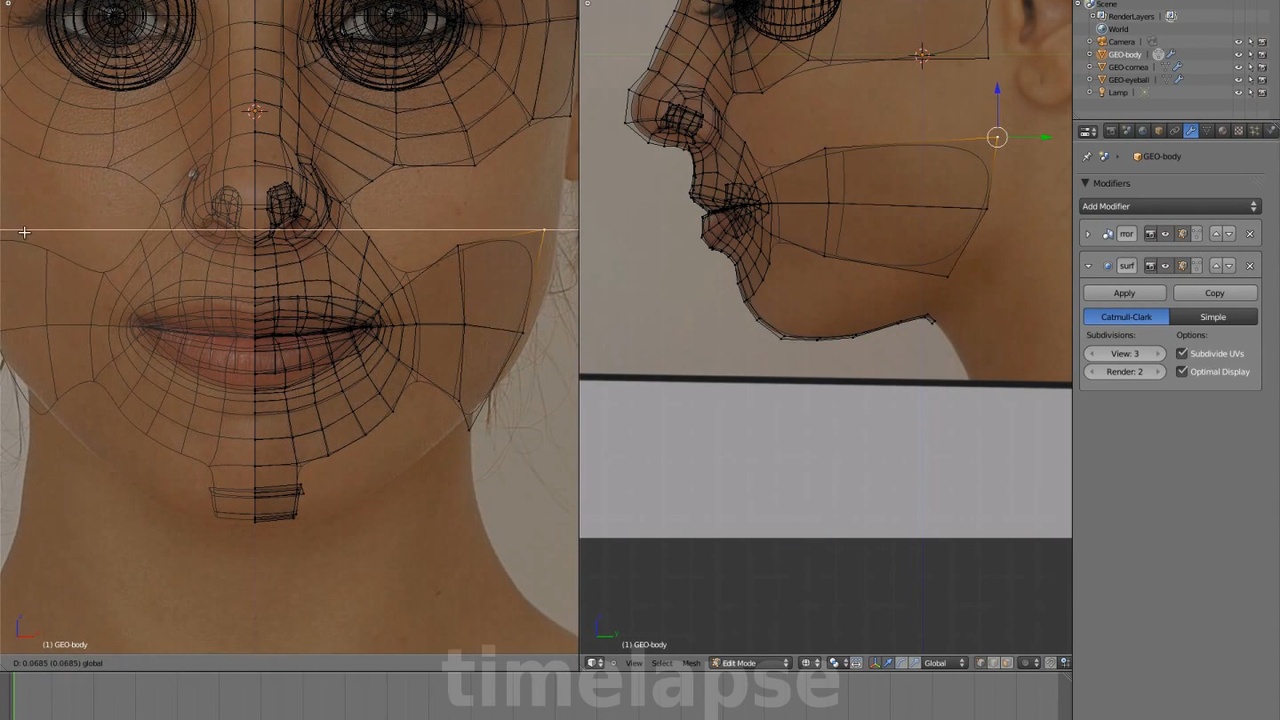
Login to view this content
Join Blender Studio for just €11.50/month and get instant access to all of our training and film assets!

10 - Cheek, Jaw, Forehead, Scalp
Adding the mesh for the cheek, jaw, forehead, and scalp. (Filling in the gaps.)
7 comments

You can use the download button rather then play online.

@Stefan59: Very true, however it kind of defeats the purpose of an online video player.

@fsiddi: Thank you sir.

@pete.robie: Hi Pete. You can mail cloudsupport@blender.org and we will immediately investigate the issue!

@Stefan59:
Thanks for the reply. Next time I get the error I'll screen shot it and check the developer console to see if there are any additional errors reported. Is there an email or a bug tool that we can take the issue offline?
Mac OS X: 10.12.3
Google Chrome 56.0.2924.87 (Official Build) (64-bit) Revision 0e9a9a6f3676ae439b78cd9b3f62b4193c3ac7d5-refs/branch-heads/2924@{#895} OS Mac OS X JavaScript V8 5.6.326.50 Flash 24.0.0.221 /Users/peterrobie/Library/Application Support/Google/Chrome/PepperFlash/24.0.0.221/PepperFlashPlayer.plugin User Agent Mozilla/5.0 (Macintosh; Intel Mac OS X 10_12_3) AppleWebKit/537.36 (KHTML, like Gecko)

@pete.robie: it was just a workaround for you, i'm not doing this tut, but I'm doing rigging tuts and haven't had a issue. what browser are you using? I'm using firefox.

Hey guys. I've been using the videos as a reference and I keep getting a "network error" after working on my character for a while. After that I have no option except to refresh the page and scrub through to make get to the previous position. In the HTLM5 api there should be a section to capture the current play head. That being the case using local storage should allow for this position to be stored.
Love the tutorials and assets. Thanks for the hard work!
Join to leave a comment.