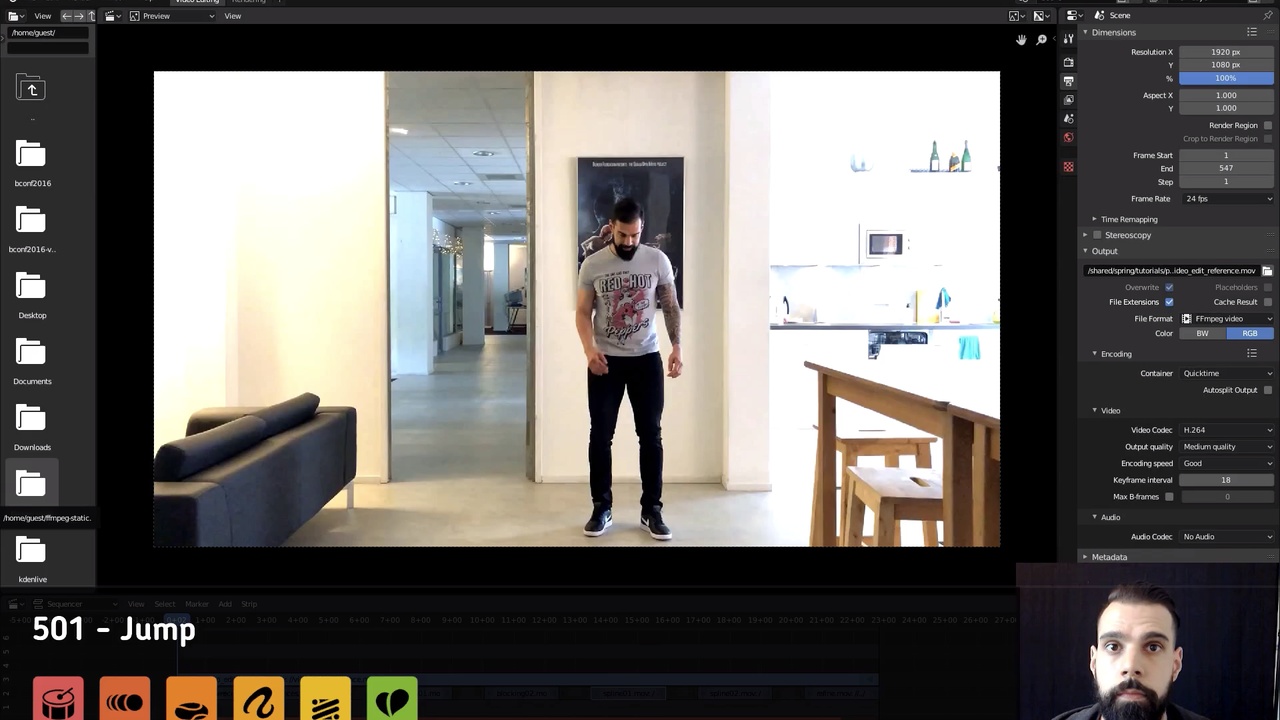
Login to view this content
Join Blender Studio for just €11.50/month and get instant access to all of our training and film assets!

Sky Armless Jump
In this video Pablo goes over the animation principles seeing in the past videos and applying them on a jump animation made with the armless rig Sky.
Please download the blender file here
11 comments

Thanks for showing each step of the process from blocking to final polish, it's very helpful to me when i start my own projects!

Hello, I have a question about rendering my animation. When I play it in viewport, everything looks like it's supposed to look, but when I try to render it, the model breaks in the rendering tab. It grows t-posing hands and a scarf, and the body is not moving (but other body parts like legs and head do move as they are supposed to). Is there a way for me to fix this? There are no such issues in viewport playback, just the rendering.

@dima.panchuk204 The appearing objects is simply because those objects are not disabled for rendering by the rig. To do so you would need to unpack the packed library and modify the rig that's being linked into the file by copying the drivers from the viewport visibility over to the render visibility. As for the torso not moving, I'm not entirely sure to be totally honest. It uses a Mesh Deform modifier, which could break if the preceeding mesh data or the binding mesh data changes, but afaict neither of those should be the case here.
Either way, I think my advice would be to not use these rigs for rendering, they seem to have been just designed for viewport playblasting, sorry!

@Demeter Dzadik Alright, thank you anyways!

What is the difference between doing the constant type keyframe and the linear keyframe? Also which do i do more or even which do i do on what situation?

@Theeverflare constant will hold the pose until you create another one, with linear blender will interpolate for you between the poses. Personally I use constant when I have few poses and I want to show my work to get feedback. During the blocking phase I will be working switching between both but I will show my work on constant. Later in the splining pass I will switch to bezier and i will adjust the key that needs to be linear by hand

@Pablo Fournier i didn't expect that reply to be answered to be this quick thanks

Thanks for this. Here's my version of this: https://www.instagram.com/p/CJdffNQntNw/

Hi! Can you do Tutorials instead of breakdowns?

*@Talhat J* probably we will continue doing them like breakdowns because they are easier to make and we don't have a lot of time, but we will see...

I am really thankful for this course. Thanks to everyone who worked on it!
Join to leave a comment.