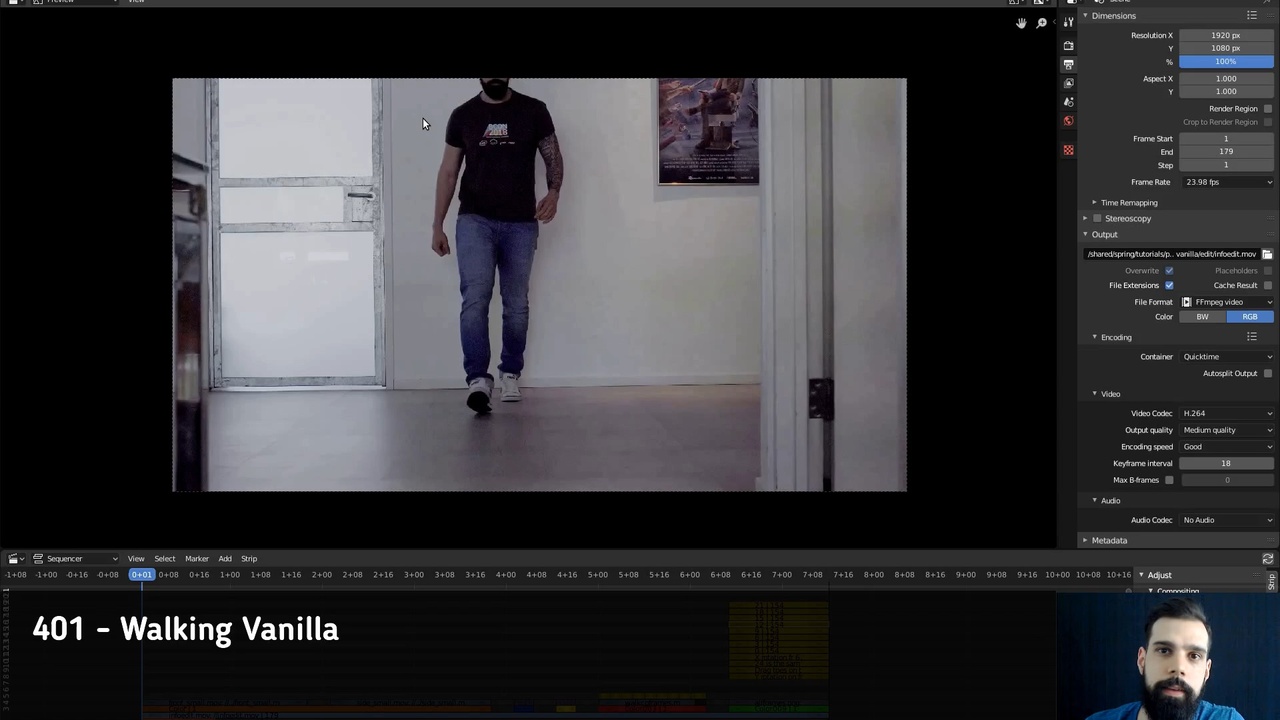
Login to view this content
Join Blender Studio for just €11.50/month and get instant access to all of our training and film assets!

Walking Vanilla P.1
In this video Pablo will go through the process of animating a walkcycle using the animation principles seeing before and adding new ones like Asymmetry , in this case he will apply them to the ball with legs.
Please download the blender file here
6 comments

Hey Pablo, @pablofurni I have a question. I tried to do the walk cycle and it worked, but if i want to use it in a project, how will I use it? So should I edit the walk cycle as per my need and animate the master bone or just animate the cycle from scratch? What do you do? Thanks in advance =)

@Manas Athalye Hey! good question, it depends of the shot, sometimes you can use the walkcycle as a base and add variation on it, or you will need to make it from scratch (maybe copy the hip controller, the one that moves all the body, to mark the rhythm). But, it depends of the shot

Thank you so much for this tutorial serie.

My guy. Don't get me wrong, I'm really thankful for this tutorial to be existing, but jesus Christ this part is a torture to go through. This guy is the most boring teacher I've ever seen in my entire life.

@ lol! best comment

@Pablo Fournier Ha ha that's funny.
Join to leave a comment.