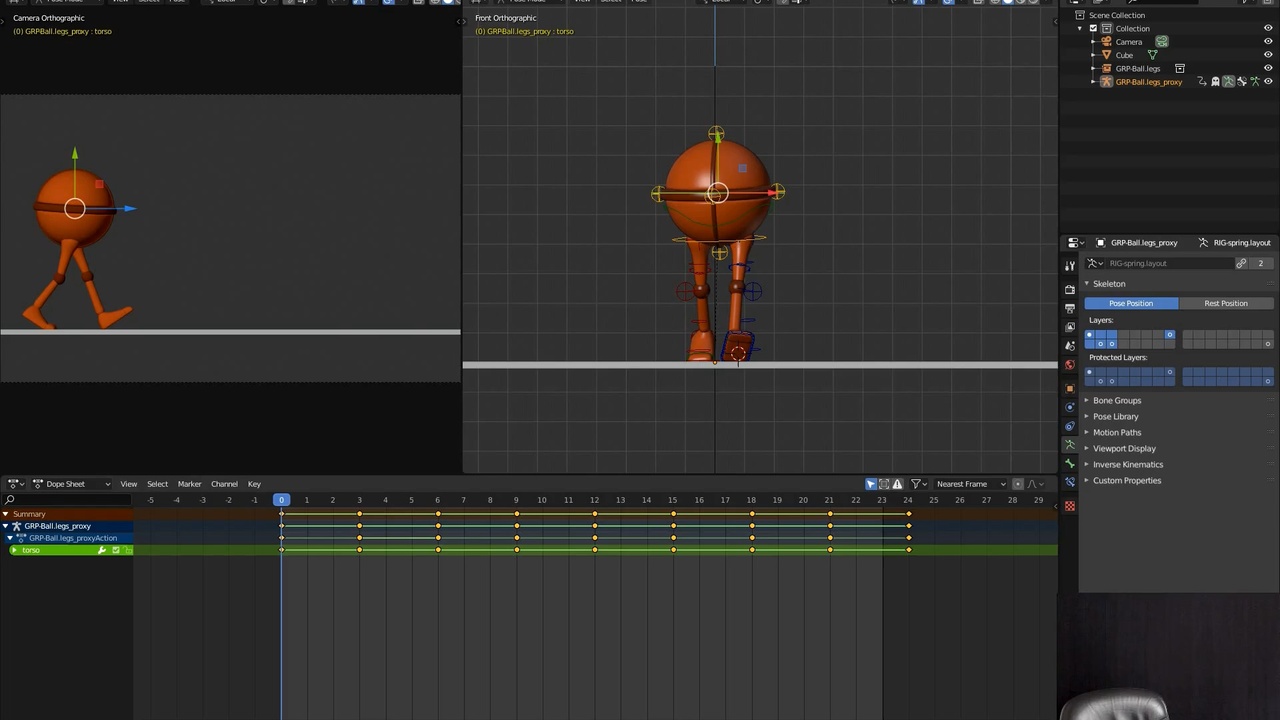
Login to view this content
Join Blender Studio for just €11.50/month and get instant access to all of our training and film assets!

Walking Vanilla P.3
this video is the continuation of the video 401 Walking vanilla part 01 part 02
Please download the blender file here
8 comments

How do you sync the forward translation to the master bone? Copy pasting just makes the character move double the speed

@scales3d hi!!! you need to paste it and scale the curve -1 so it goes in the opposite direction, I explain it from min 4

@Pablo Fournier I know about the treadmill, been using it to fix knee pops. What I'm asking is syncing in the same direction

@scales3d if you mean continuing walking forward what you can do is moving the parent master control ,if the rig has it, you do the back movement with the child, so stays in place and with the other one u move it forward , or you can add a cycles curve modifier on the curves or you can just animate by hand each step

@scales3d Also, Hi!

I have a question, if i want to export this animation to a game engine, what should i change to the character continues to walk in place but with the master bone in place too? or i can just export with the master bone moving backwards ?

@Tony Mendes Hi! In this case you will this method won't work and you need to create the animation in place, without animating the master bone

Thanks for this. I am having some great time with this: https://twitter.com/GameDev4K/status/1342492432194285570
Join to leave a comment.