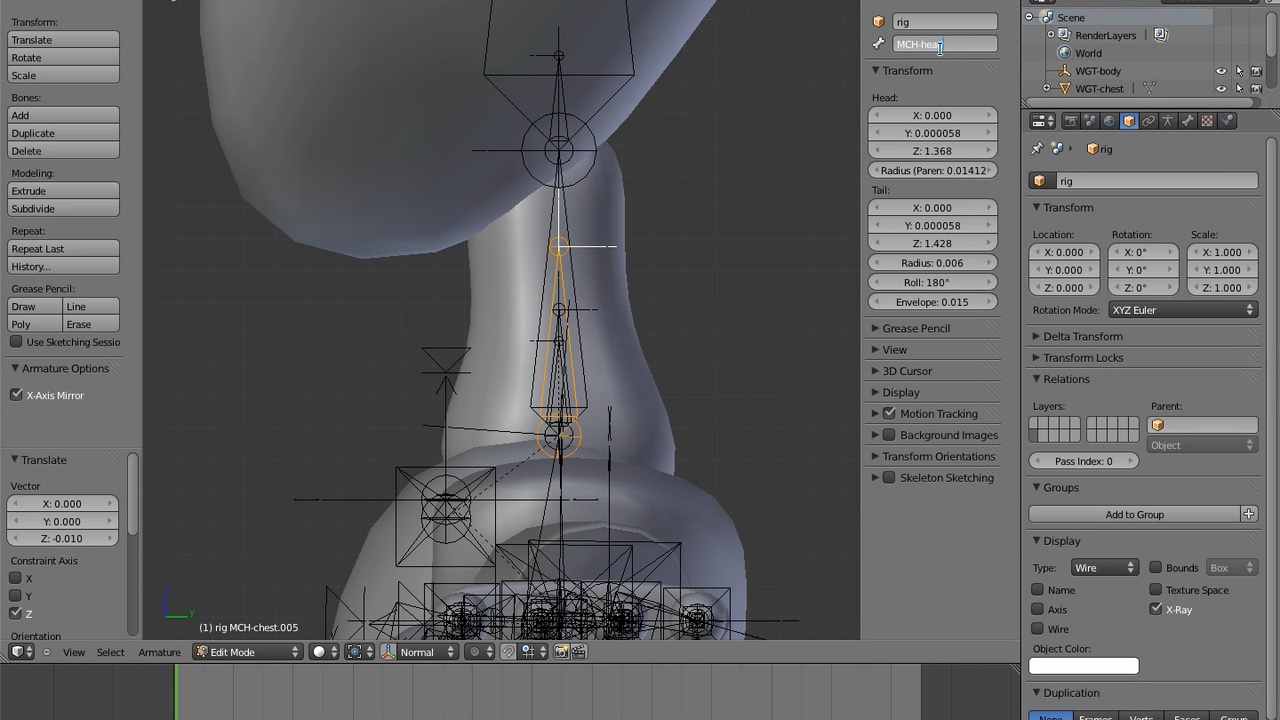
Login to view this content
Join Blender Studio for just €11.50/month and get instant access to all of our training and film assets!

08 Putting It All Together
Putting it all together.
6 comments

Thank you so much for these tutorials. I feel more confident in building and manipulating rigs!

Thanks for these great tutorials. What is your recommended strategy for IK/FK snapping (e.g. FK and IK arm and leg bones in sync so that the FK bones can be used to make minor adjustments to a pose made with IK)? I tried adding copy transform constraints on the FK/IK feet, which were toggled by the custom FK-IK switch property on the IK foot controller. It did not work 100%. The transform works fine while making adjustments, but when the switch is changed, it looks like the recipient of the transform constraint snaps to a residual position. OR is FK/IK snapping not really used by animators in practice, so it's not important?

I can't move the IK arms. How do i move them?

This one took me several hours, it was mostly my fault because I would do something wrong and I had to retrace my steps or redo stuff until it was right. But I pulled through! I learned so much from this course thank you so much Nathan.

Setting up drivers looked like quite a process. Now we get a little pop-up right over our mouse :)

Hey, cool tutorial..I learned new things. Thanks :D
Join to leave a comment.