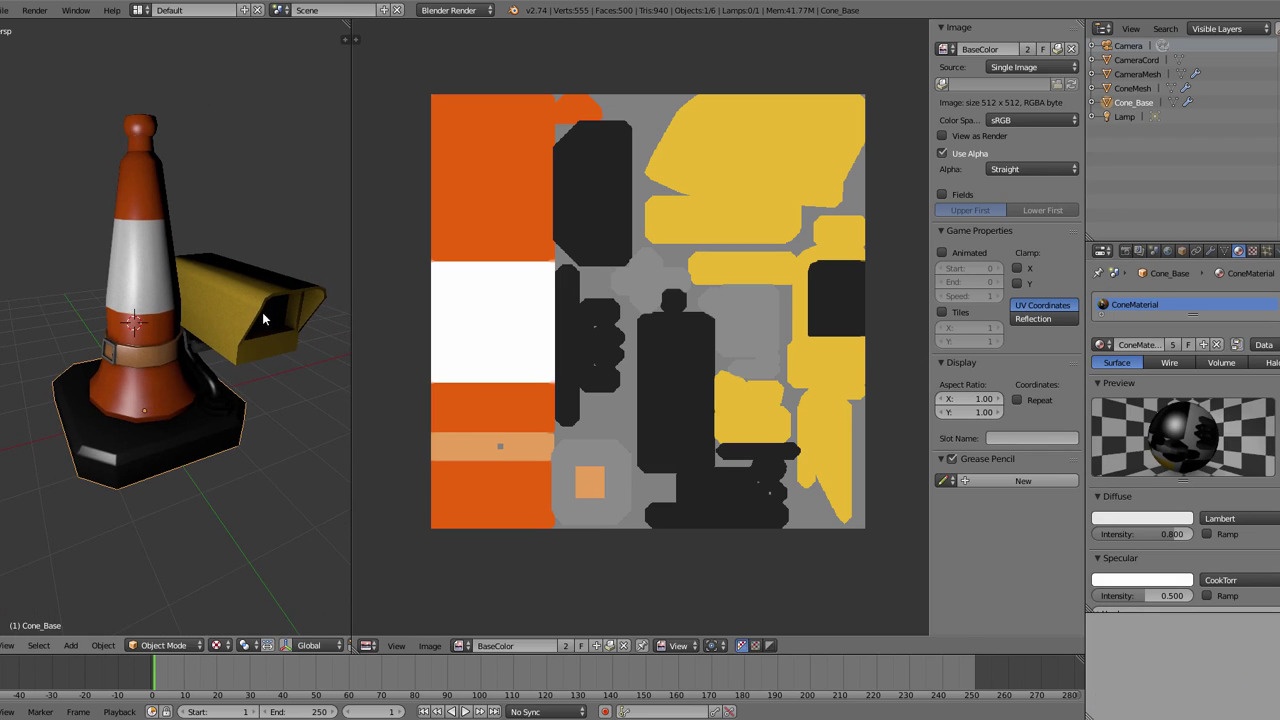
Login to view this content
Join Blender Studio for just €11.50/month and get instant access to all of our training and film assets!

Chapter 06 - Setting Up A Complete Material
Layering up all the baked textures into one material.
2 comments

Is there some way to add the AO map without making the overall material too dark? My AO cuts the brightness of the color by half or more.

@yobi.gochida: Hi!
Any textures can be saved externally and then manipulated (in your case brightened) in a 2d editor like krita or gimp or photoshop if you like, however, you don't need to have the occlusion be at full strength in the material, so it's set to multiplied but the color value which is by default at 1.0 can be reduced.
Also it's worth noting that your occlusion bake could be quite dark anyway because you don't have 'normalized' enabled. Normalized will use the full extent of black to white, which tends to generate a lighter overall bake.
Hope that helps! :) Aidy.
Join to leave a comment.