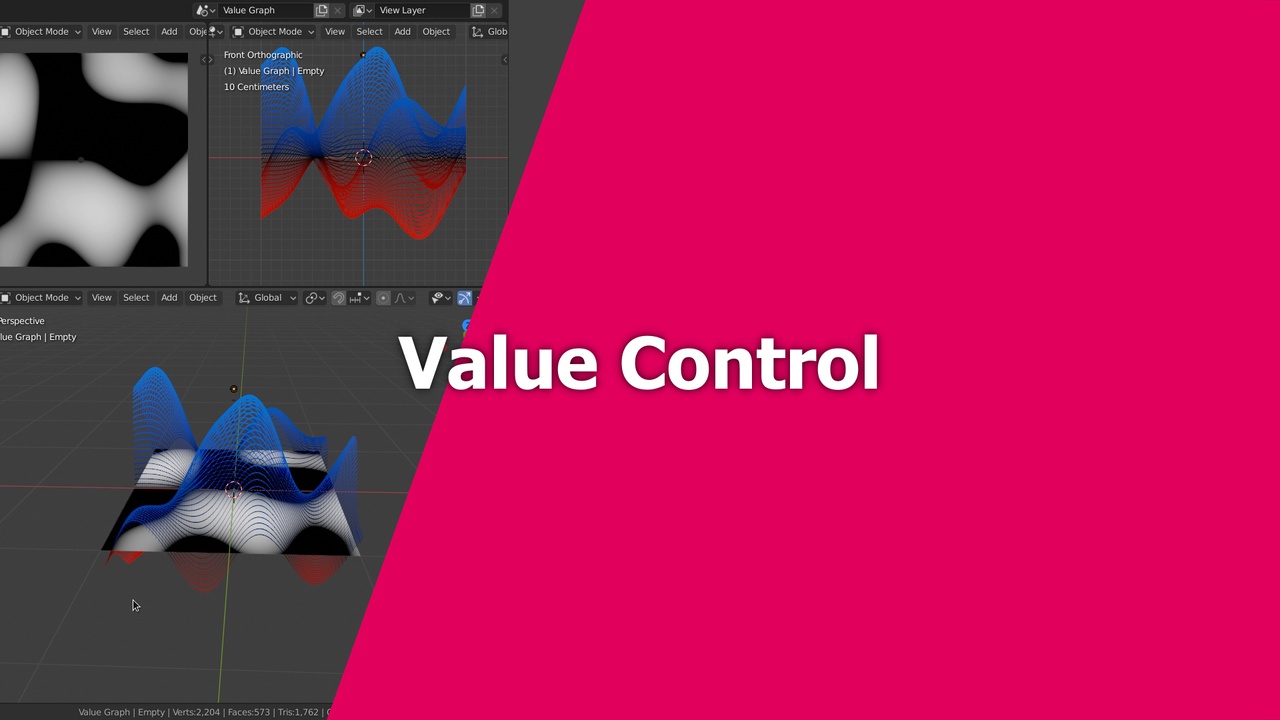
Login to view this content
Join Blender Studio for just €11.50/month and get instant access to all of our training and film assets!

Value Control
You can get the file for the Value Graph Tool here: https://cloud.blender.org/p/procedural-shading/5f075c60f11c51bf02b95fa1
27 comments

This is wonderful. It's exactly what I have been looking for. I really want to understand what goes on in blender so that I will have a good understanding of what I am doing when it comes to nodes. I'm going to watch this whole chapter again so that I really understand this as I feel they are a very important foundation.

This tool is easily the best way I have seen to understand how to manipulate textures and coordinates. I've picked up more knowledge in an hour using it to go through nodes acting on a texture, than fishing around YouTube videos for weeks. Kudos and a big thank you.

@Wayne Batchelor Glad to hear that, thanks for sharing!

Very cool tool and seems to work. But I'm not seeing the blue and red colors. The graph appears as a black grid. I'm on Blender 3.6, does this work differently in earlier versions?

@Den Giles the file was originally made with Blender 2.82. So to be absolutely sure you could use that version. In theory the Blender developers put effort into making sure that backwards compatibility is kept, at least within a series of releases. So this might actually be a bug in the versioning. Maybe also try the previous LTS release of Blender 3.3.

This is a very cool video and I very much appreciate the introduction to the gradient theory. I would love to see a video or walkthrough on how you built the gradient tool there.
I copied your nodes from this video but it seems you may have some sort of 2D, high-res lattice for the showing the displacement maybe?
Thanks for the instruction!

Wow.

How can I create this blue/red grid plane which is used for visualization? I didn't find a way to turn it on/off...

@Lukas My bad. I just found it here https://studio.blender.org/training/procedural-shading/5f075c60f11c51bf02b95fa1/

amazing! I suddenly understood a lot with this!

Hey Simon, i cant find the blend file for this, can you please provide it here

@Seif Hussam In the description of this video you can find the link to the tool and there you can simply click on the Download button.

@Simon Thommes ohh ok i found it, thank you so much

Wow that was very interesting!

Great explanation and useful file for visualising the effect of nodes. Still have no idea how you created the file though!

@Ed Hoare On the page where the file is uploaded I wrote down some explanation of how it is set up. Just scroll down here: https://cloud.blender.org/p/procedural-shading/5f075c60f11c51bf02b95fa1

Really well articulated. Thank you

Amazing, it's a very effecient way to show how it works. Thank you so much.

I created the same group but I am not able to see the graph.

*@Mohammed Suhaib Affan* When you load this file, you should be able to directly see the graph without having to change anything. And when you follow what I am doing in the video exactly, you should see the same result. Can you upload a screenshot of your setup and viewport, so I can maybe see where the problem is?

*@Simon Thommes* I am able to open the file, that was easy thanks.

*@Simon Thommes* Thank you for your reply, I thought of trying with latest blender version, I was just trying to make the node group which you showed in the video. Let me try in the latest version I am using now 2.9, earlier I was having 2.81a.

These videos are awesome, these explanations are essential.

This is great information. Thank you.

This is so cool, thanks Simon!

Fascinating stuff. I feel like I'm going to be coming back to these videos for years.

This is like learning a magicians secrets, thank you so much!
Join to leave a comment.