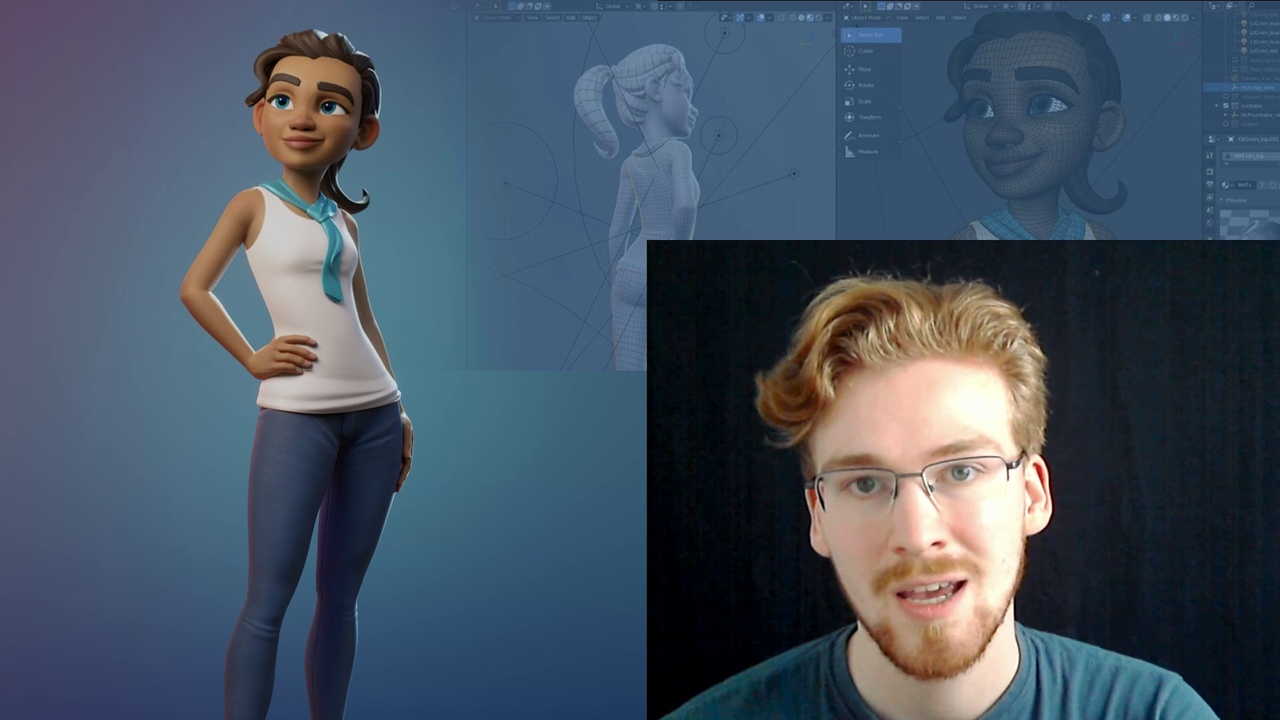
Login to view this content
Join Blender Studio for just €11.50/month and get instant access to all of our training and film assets!

Research
In this video we'll follow up on the previous lesson by looking up different types of references & inspirations, as well as giving the reasons why. Afterwards we'll create a collage of references to always be available on the side while you create the character.
Links mentioned in the video:
- 02:00 - Anatomy for Sculptors: Anatomy book for human anatomy, demonstrated for 3D recreation
- 02:00 - Anatomy of Facial Expressions: Anatomy book on facial structure & muscle movement to create believable expressions
- 04:00 - PureRef: Software to arrange, adjust and display a collage of images
Other helpful links:
- Polycount Wiki: A vast collection of helpful technical articles and more. Mainly targeted towards game assets but still helpful for movie character creation as well.
- Articulation Theory: Great reference on topology for moving joints and facial articulation.
General Links
28 comments

pureref is cool and all, but i have seen people using the Add> image> Reference and have it on the background of the workspace is there a reason you don't recommend it. like is not really useful or it tax Blender too much?

@Jordan Vianna Da Silva You can work like that and in a later video I am even directly using references in Blender. The reason why you should have a collage of references on another monitor is because you need your main monitor to look at your model. The only time I like to use references directly in my 3D viewport is when I need to directly compare it with the model laying over it. Adding all your references in the 3D viewport or image editors will just take away space or you will regularly need to navigate the viewport to see your references or see your model, or switch collections regularly to see either. Have your references on another screen and you use your space more efficiently.

The book, "The Art of Moving Points" doesn't seem to be available anywhere. Do you have a link to any site that offers it for sale? Thanks

@Michael Sheeler That's what I would also like to know. Maybe @Julien Kaspar knows a good alternative book for this topic.

@Ingmar Franz It's only available as an apple e-book, sadly. If you search for "The Art of Moving Points" it should lead you to an apple site where you can buy it.

@Julien Kaspar Good news from Brian Tindall. I've asked him about his "The Art of Moving Points" book and he answered me that he will publish his book in other formats as well, maybe already in the next few weeks! Cross your fingers😀!

@Ingmar Franz Sorry for not replying. So far I only every found it on the apple store and there I bought it as well. I would be very excited if it is accessible on more devices and stores! Keeping my fingers crossed as well.

@Julien Kaspar In the meantime I've found these videos by Brian Tindall related to his book on his vimeo account: https://vimeo.com/hippydrome

@Julien Kaspar Thank you for your answer! I've found the book here: https://books.apple.com/us/book/the-art-of-moving-points/id639498241%C2%A0 It looks to me that I have to create an account at Apple first in order to sign in because I currently can't see a "Put in into the Cart" button. Can I read that book without having an Apple device? PS: The anatomy books you recommend above have arrived at me some days ago. They're really densely packed with information. Looks like I've a lot to learn 😉!
![[deleted] [deleted]](/static/common/images/blank-profile-pic.05aafa6b130a.png)

@Julien Kaspar I've found this link: https://kitestringonline.com/art-of-moving-points%C2%A0 But I don't know whether I can download the book from there and whether I need a special ebook reader or just a pdf reader. It's also an ANNUAL SUBSCRIPTION which costs almost 20 Dollars a month. So, the book, if it's there, would cost effectively 240 Dollars!!! The Kitestring page seems to offer the book in the context of an online course dating back to 2013. Just the "Coming Soon" label is confusing me.
Purchasing the book in the Apple store doesn't make sense without an Apple device which I need to read it. Furthermore, I'm not sure whether I need to pay a membership fee for the Apple store. Maybe, the Blender Foundation could ask Mr. Tindall to sell his book in the Blender online shop. But this will probably not happen and so it doesn't make sense to link this book. If I can't read on my Windows PC than this book effectively doesn't exist.

HI, is there a way to watch your course in one shot (not just in 5 minutes part or so, like a playlist with automatic play maybe? Great stuff anyway!Ty!

i was able download pureref for free but then they said that they would be happy if donated so i gave them the last 1.5$ i got in my credit card and they started to thank me guys i feel so proud of my self

*@keraatona* Well done man! Always great to support the developers :D

*@Julien Kaspar* btw thanks for your great tutorial
and may i ask 2 things first i know that you said these characters will not work with vidio games is that because they are not riged? for me that is no proplom because i know how to rig characters but if that is not the reason then may i know what is it? seacond is there any advise for creating an anime styled character? agein thanks a lot for this tutorial it is great

*@keraatona* The character can work for video games but they are not going to be optimised for them. There are differences in the workflow, mainly in retopology & texturing. More about that in the retopology introduction.
I already saw some other people making anime characters and I can recommend not to make them too undefined. Anime characters are often pretty anatomically accurate except for the exaggerated eyes, nose & mouth, so don't let the flat coloring fool you :)

*@Julien Kaspar* thanks for anwsring me :)

I am an animator by day and I always wanna learn sculpting as its so intuitive whenever I try to take ref from online or photos to learn and match but in the end its sucks. My real concern is when I take ref from online its always not the same parts of the same person in a different angle example am trying to learn how to do nose and I search online there are a lot of noses and from a lot of people how my suppose to learn with those different shapes??

*@Abdul Fahim* Even though there are various shapes to almost every human feature, there are always common elements between them. I can really recommend some anatomy books like these: https://anatomy4sculptors.com/collections/books?gclid=CjwKCAjwkPX0BRBKEiwA7THxiPOdnQAiI8zOPc3aaVgfSlrS4mIBXcCTAt7mqCi0GDxXQ-rbtjRgyRoCe64QAvD_BwE
They show a lot of simplified geometric shapes for how the body is commonly build.

*@Julien Kaspar* thanks

please i am having a problem downloading the pureref

*@Afolabi Samuel* I can't help if I don't know what the problem is ;)

PureRef is not free anymore

*@Yermek Zakariyah* It is. You just have to set the price to 0.

Summary of what kind of reference you should use. made this for myself as I think it's helpful in just any future project :)
Style Reference: (3D Animation School Characters, Movie Characters, Sculpts from movies)
Design Reference: (Actor Photos, Concept Art, Hairstyle, Clothing, etc.)
Technical Reference: (Polycount, Topology, Material Set-up)
Real Life Reference: (Expression Sheet, Fabric Behavior Anatomy Books, Take Real life photos of yourself)

*@Mark Stephen Gasoey* what is a polycount reference?

*@David Kintu* It's how dense your topology needs to be. It refers to the total number of polygons (faces).
Here's an interesting example of 2 extreme opposites. We'll try to hit something in between for the course ;)


Great video Julien I knew you were creative but this is mesmerizing.
Join to leave a comment.