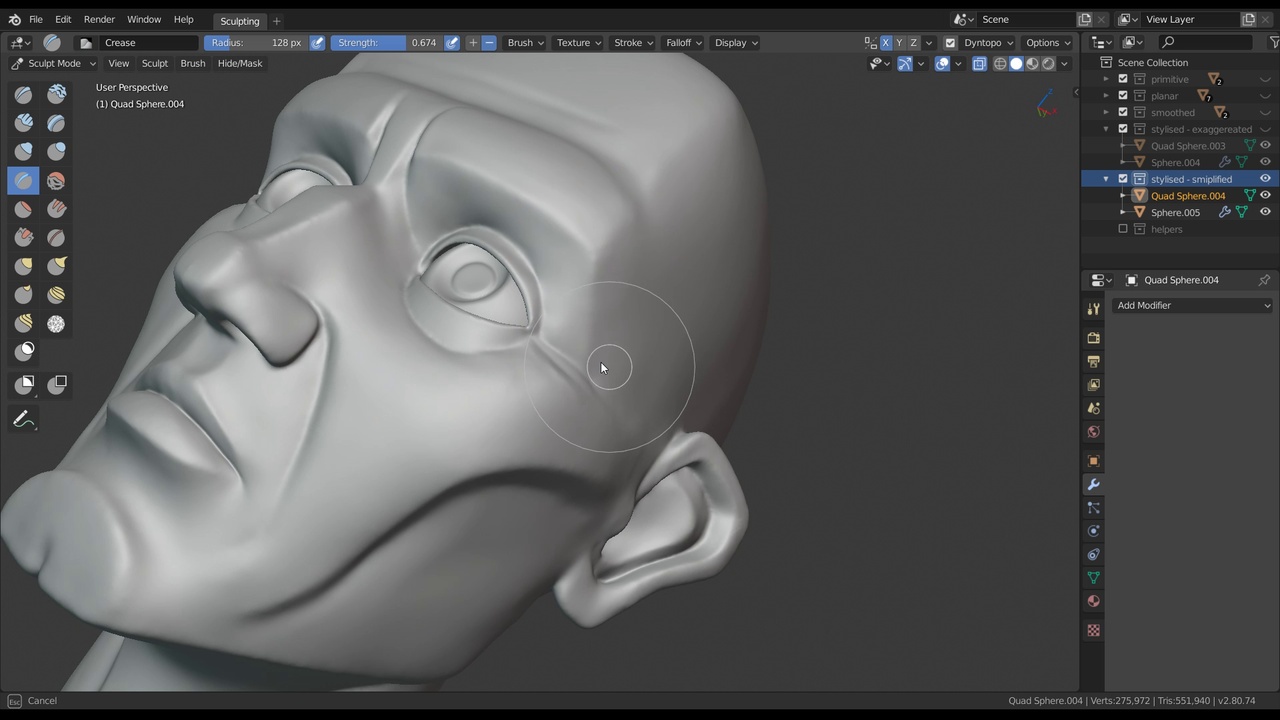
Login to view this content
Join Blender Studio for just €11.50/month and get instant access to all of our training and film assets!

Stylising the Head Sculpt
This lesson is all about stylisation and simplification of the head and the principals on creating an interesting and appealing design.
Links mentioned in the video:
00:10- File 1: Head Sculpting Lessons: The collections of final head sculpts that are shown in the video
General Links
42 comments

Hello! Here is my head sculpture, I had done this exercise a long time ago and as I am resuming my studies with Blender, I decided to start from scratch.
Hugs

Hello!

Here is my sculpt! thank you for the guide, it's been very helpful. I think I need to search around for some indepth explenations of dynotopo tho, ended up with a looooooot of triangles hahaha.
Also I encountered a, not sure if it was a bug or just me hitting a weird command. But when I would tab out of blender to look at the guide, sometimes when I tabbed back the camera would be super jittery. It'd go from spot A to B with no inbetweens, like, just a hard cut if that explains it.
Edit: Picture didn't stick, here is a link

I sculpted a Clone Trooper head, is my first attempt into stylized sculpting.

@David Soares

@David Soares .png)

@David Soares

Great work

My progress 





Im going for a weathered sailor look https://drive.google.com/file/d/1tTIggN0Q9lfo61cHT1KYZo1hKU1NK_ZU/view?usp=sharing

Great Tutorial! I tried out some different hairstyles on my dude... 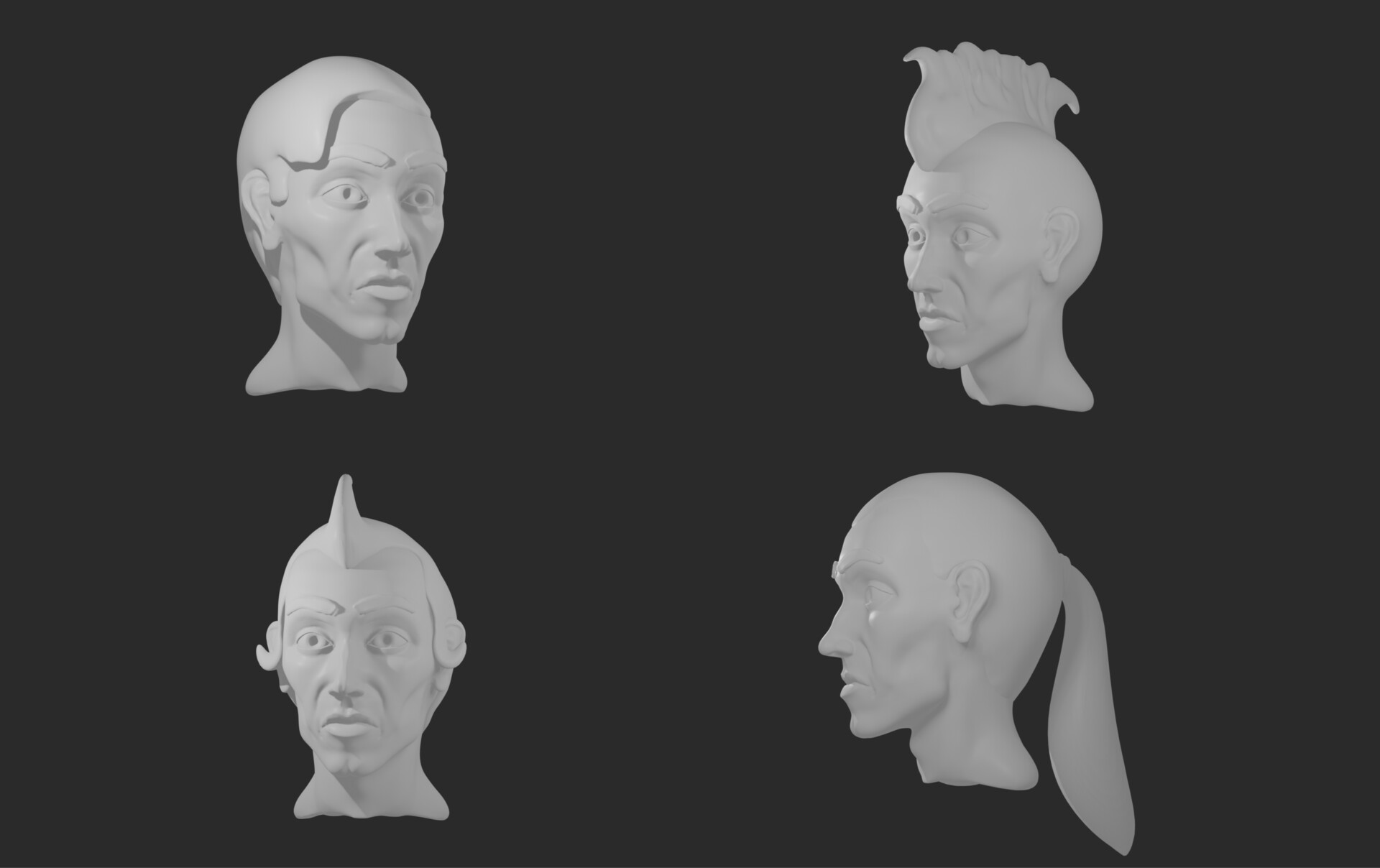

How do i upload a photo?

@joanneseale Sadly it's not directly implemented yet to directly upload images. You need to emebed them into the commend. You can read how here on the Markdown cheat sheet: https://github.com/adam-p/markdown-here/wiki/Markdown-Cheatsheet#images
Otherwise you can also just link to it in the comments.


Hi Julien! I think I lost the geometry and details of my mesh and this is what it looks like after I Voxel remesh or Remesh. What can be causing it? It was very laggy after a bit of sculpting so I increased detail size in dyntopo to 4 and decreased voxel size to 0.9 or 1m. https://drive.google.com/file/d/10BJNWBSoUNOPTrGYLe2ZNiROUxXlgbMG/view?usp=sharing

@Ceren Erdoğan First of all I can recommend to use flat shading in sculpt mode to see your resolution better. This can be set in object mode in the right click context menu and also in the remesher and dyntopo settings.
Since the values are depending on your world scale I can't tell you if that's too small or to big. But I advice to first use the Shift + R and Shift + D shortcuts to change these values in the viewport with visual feedback instead of always changing the numbers in the menus.

This is what I 've done so far. It's being a tough one but I am having lots of fun. It's my first character and I hope I will be able to finish all the tutorials. Thank you so much for these wonderful videos Julien! I am learning quite a lot and it's also a joy to watch you sculpt. Criticism and comments are welcome. https://www.dropbox.com/s/6hha26o8t47au79/Edvard.png?dl=0

@Antonio Mateos Pomar It's looking really good! I think one of the main things that sticks out to me is how far the eyes are sunken into the brows. The brows are overlapping a lot on the eyes and that transition can be smoothed a bit more. Look at some planar head models as simplified reference.

@Julien Kaspar Thank you so much for the quick answer and the planar head model. You went straight to the thing that worried me the most about my model. I had already tried to change the eyes position once but was not happy with the result. Maybe the problem lies in the model I drew because I try to sculpt it and it doesn't look right. And now that I have put all the parts together I am afraid that if I change the eyes I won't be able to reposition the eyelids correctely. I am doing the body now so I will let the head rest for a little while, but I will get to it later. Here's my model sheet: https://drive.google.com/file/d/13chz-DHXPjgRms0nlONKbuYeMqQDmGmn/view?usp=sharing

@Antonio Mateos Pomar One piece of advice: Never treat a line-drawing as the exact reference. Often you can't predict how well a flat drawing is going to look once you add dimension and shading to it. So your job as a 3D artist is not to exactly trace the lines but to interpret the drawing to get as close to it as possible. Sometimes the end result could be very different but still look similar enough to recognize the design.

@Julien Kaspar, following your advice, I finally changed my model's eyes and in the process the whole face. I think it's a bit better now although a bit rough. I have to redo the eyelids because they were ruined when I repositioned the eyes, but it's not a big deal. https://blender.cloud/r/yx8T3b


first, i hope i can finish him too, wanna go for a crazed surgeon










*@kurotsuki999* Looks good. I don't think I really understand the question but I also can't really answer a lot of these via text.
Some beginner tutorials for sculpting will likely help you more and this course is not going to help you for some of that., sorry.

*@Julien Kaspar* Thank you. I keep learning and do my best. And will do some research, because i don't understand which influences voxel size on sculpt. Sorry english is not my native language :) But i 'll try reformulate my first question. What purposes for is needed remesh? What it gives? It's okay if you can't answer these questions in writing. I will understand. In any case, thank you so much ^^

*@kurotsuki999* The voxel remesher is used to sculpt more freely on objects. Whenever you run out of geometry to sculpt on you can just define a detail level and remesh the object to get a consistent resolution.
It is also good to merge objects and remove intersections and errors in the mesh. And whenever you want more resolution to sculpt on you can just make the voxel size smaller, remesh and continue to sculpt in more detail.
If you are really interested to learn more in detail what the voxel remsher does I can recommend the talk by Pablo Dobarro, who made the feature.
It's very technical but the graphics and videos are already enough to understand better what it does:
https://youtu.be/lxkyA4Xslzs?t=167

*@Julien Kaspar* Oh, thank you very much!





is it ok if my first sculpts look bad and I am gonna get better by time?

*@ammar mohammed* and does being in a younger age matter that much because i am really young

*@ammar mohammed* It doesn't matter if the result is bad, as long as you keep trying and improving for the next ones.
It also doesn't matter if you start young or old. It just takes time to get skilled at what you do.

*@Julien Kaspar* ok thanks for the advice

*@ammar mohammed* im aribian 2 and im 15 years old what about you?

*@ammar mohammed* and because you are aribian and english is not your netive languge you and me will need to re do some stuff sometimes

seeing as the course is focused on black ethnicity


this is my result :)

here is my result. First-ever sculpt =) feel so proud
Thank you for great tutorial =)

Join to leave a comment.