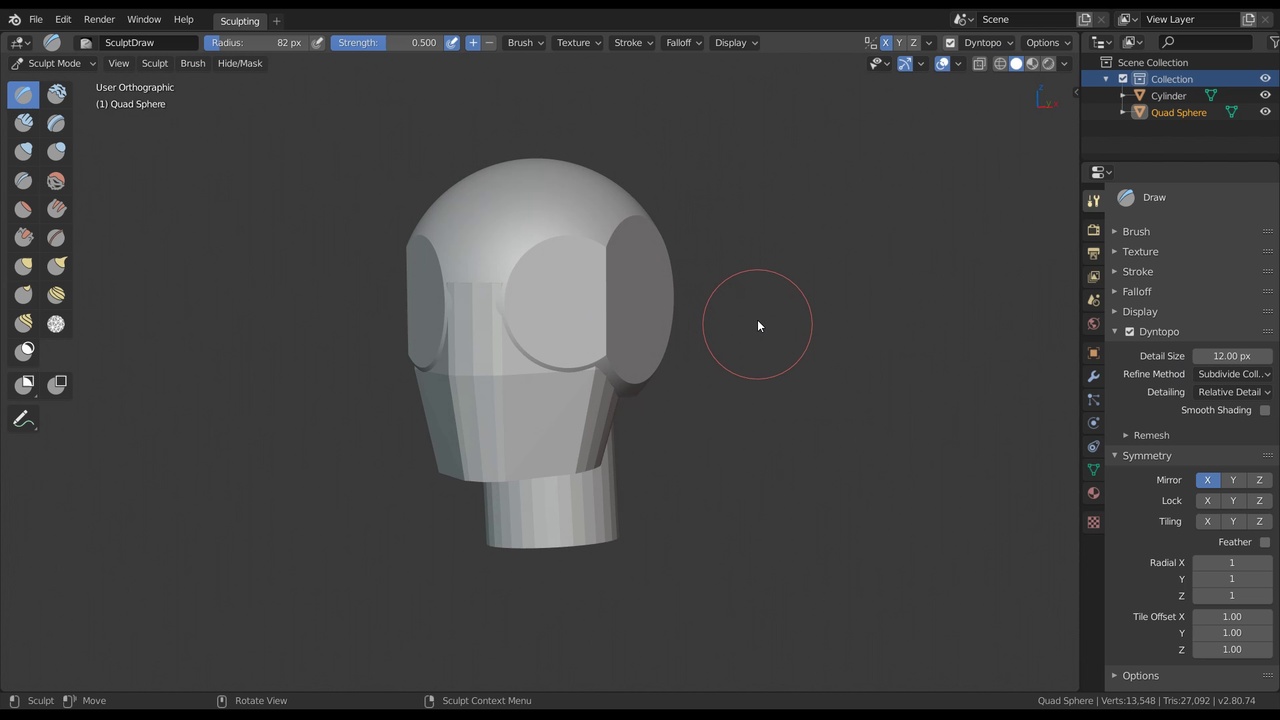
Login to view this content
Join Blender Studio for just €11.50/month and get instant access to all of our training and film assets!

Sculpting a Primitive Head Shape
To start of with sculpting I will go over a step-by-step guide on how to sculpt a head, beginning with the most basic head shape from primitive objects. In the majority of cases this will be the base to sculpt any humanoid head from.
Links mentioned in the video:
- 08:40 - Preventing/Fixing Boolean Errors: A bonus video on Boolean errors
Other helpful links:
- File 1: Head Sculpting Lessons: The collections of final head sculpts that are shown in the video.
- The Artist: Blender Timelapse: A timelapse video of one of my weeked sculpts. It's a good example of how just understanding and internalising the theory of the head structure can help with sculpting the head from a single sphere. No edit mode and boolean modifier needed but it can be a reliable workflow anyway.
General Links
238 comments

Hey everyone after I watch the video on top what do I do next ? I’m so confused

This tutorial is sped through a lot and doesn't explain some things. Should be more detailed

When doing Symmetrize, remember to hit A (select all) Again to actually correctly symmetrize everything in your mesh.

Are the controls that are being mentioned for a Mac? I am trying to follow exactly what is being said, and the controls are not working like the instruction.

@sjdaws Some shortcuts changed iteratively up to the latest release of Blender.4.0.
If you can mention what version you are using and the shortcuts that don't work for you I can clarify.
One important shortcut that changed is the remeshing size. It's now just R.

Hi everyone!! am I too late to learn all this? Blender is now version 4.1 . Is this course still gold?

@Alessio Overall the course is still valid. Addons like Mask Tools became obsolete with all the official masking tools on the A shortcut. You can also now directly paint in sculpt mode. So things became easier.
There are plenty of new features that can help but all the features in this course are still there and usable.

good Afternoon, First time to this group. First comment. excited to be here.. Question? Following the class and I notice when i Ctrl J and Remesh.. In sculpt mode. The faces are in 2 different color.. How do i remove this. Thank you

This guide. I'm loving it. I've stopped and spent the rest of the day going deeper into a concept before continuing. Americans. Ahem. :D In general for education, have a more structured learning style. Although, we say we like it this way only we have never tried the way you are presenting the information. I'm about a half dozen segments in and reading the context of many comments it seems that is the deeper issue. Connecting in this more independent way of learning. So. For everyone that stumbles upon this great course. If you get lost. Swallow some pride. Stop. Don't go further. Get the time stamp on the video. 3:45 or whatever. Google or search the Blender manual. Its fine. Re-learn the new concept, tool, idea...then come back here and continue. You'll get more from the presentation.

"How do you delete the inner mesh?" Million answers on Google for that. Who would have known, a remesh.

It doesn't make any sense to do a tutorial and then speed through it.

You skipped way too many steps.

When I use the bisect tool to slice the jaw diagonally, it is not symmetrical on both sides. It cuts through completely but one side is lower than the other

@0022 Your mirror axis might be off? Remember that the location and rotation of the object is used as a reference for symmetry.
You can reset this by using Ctrl A to Apply the Location & Rotation.

@Julien Kaspar I applied Ctrl A, I have it set symmetrically and the bisect tool cuts through but it’s at a lower angle on the other side

@0022 Do you have another way to slice the cylinder to get the jaw shapes?

@0022 Alternatively you could use the newer "Trim Tools" in sculpt mode. If I ever get to updating this part of the course I'll mention them as the better way to handle this workflow.

@Julien kaspar Thank you for this course. Just one problem: the brushes are not responding to my mesh. what do i do?

@shmuel lowenbraun Not sure. Could be any number of reasons. It would be easier to find out with a .blend file or soem screenshots/videos.

@Julien Kaspar here is the link to the blend file https://drive.google.com/file/d/1BoFy887JENm5HKfM5a3jtdedIlFFXECj/view?usp=sharing

@shmuel lowenbraun The entire model is masked. Use the A pie menu and select "Clear Masked". Or press Alt M.

@Julien Kaspar got it, thank you for your time

hi julien kaspar, can you tell us your pen settings? when i use crease brush to create a crease, the result is awkward. I have a pressure sensitive pen, but it seems not working.(i'm sure have turned the " pressure sensitive icon" on ).

I returning to blender after awhile of not using it and I'm having problems sculpting using the scrape and smooth tools mainly that instead of smoothing the head like in the video it just removes chunks of the face and the smooth tool just leaves a big join line between the top and bottom halves of the face I've tried everything I can think of and nothing seems to work is there something I could be missing like brush settings or something

@Dondi baker Could you sahre some screenshot sor even a video of how the brush behaves or what the results are?

@Julien Kaspar sorry I'm not sure how to upload an image I'm not seeing any option to do that

@Dondi baker You can share a link to dropbox, google drive or something similar. That's easiest.

@Julien Kaspar thanks https://drive.google.com/drive/folders/13hY6STU_quDOp9vjbOufvJsL8QJJC8jM?usp=sharing

@Dondi baker I'm not sure what's wrong on the pictures. It seems well remeshed on the parts that are sculpted, no artefacts, nothing out of the ordinary. What do you want it to look like?

@Julien Kaspar the problem is the tools if I have it to high it takes away to much but if I have it to low it doesn't do anything I've tried changing everything I can think of but the scrape and smooth tool don't work the same way yours do at the end of the video

@Dondi baker There's a button that might fix the issue: In the sidebar (Shortcut = N) -> Tool -> Brushes -> the small arrow-down button next to the brush icon -> Reset Brush. Try that and see if the brush behaves like expected.

@Julien Kaspar ah I think I've got it now thanks for the help really appreciate it

i have started using blender recently, when im using crease it not thin at all, (im using mouse for sculpting)

@tuhina.sep With a pen the creasing will be more noticeable. If you want it to pinch more then increase the "Pinch" slider in the brush settings.

@Julien Kaspar thanks, can you also suggest any pen tab for beginner, that will be of great help

@tuhina.sep Even the small Wacom Intuos (~80 Euros) is solid and can be more than enough for years of use. If you want something even cheaper you can get a Huion Inspiroy HS64 (~35 Euros). These should get you started really well.

@Julien Kaspar thanks a lot, great help

sculpt mode is no longer available via the tab button. Its remains in object mode after merging the sphere and cylinder

@Eddie but then how can I remesh the entire object as this seems to be done in sculp mode?

@Eddie @Eddie That sounds very weird. Maybe the object is not active? Try selecting it again.

@Julien Kaspar Thanks! I have to specifically select the object.

hi All, at 4:47 how do we turn on the mesh on the sphere?

@Eddie You mean going into Edit Mode?

@Julien Kaspar I was using tab to change to edit mode. The mesh appears now but doesn't always. thanks anyhow :-)

Excellent course overall, very interesting by it and follow it on my computer ! Surprising you don't speak about proportions of face, nose postion, lips, and so on...

@marcpechaud-4 I feel like the course is too focused on anatomy already. It's not really what it should be about. But I also didn't want to omit it entirely.

Hello thank you for the tutorial. When I'm in the sculpt mode, I can't get rid of the boundary line that connects hand and the jaw like in 12:15. What am I missing?

@tjdmscnldjq Sorry I don't know what you mean. You mean head & jaw? What boundary line?

when i come to sculpt mode my jaw turns green even though there are no holes please help

@siddhjoshi85 For a few versions there is a new feature called "Face Sets". This will color your object in sculpt mode but it doesn't do anything unless you want to. Hopefully I can make another detailed tutorial on Face Sets but for now you can also just ignore those colors or even turn them off in the overlay setting (in the header tot he right)

@Julien Kaspar thankyou

i want to make the rain character can you tell till what episode should i follow and are there any concept art of rain ?

@siddhjoshi85 There is no concept art of Rain but the Timelapses of each chapter shows how I created Rain specifically.

@Julien Kaspar thankyou so much

Hi, i can't find the bisect tool for some reason, only the knife option with a tiny small arrow wich lead to nowhere, i know it suppose to show multiple options like in photoshop or any other normal program but i know Blender like to do stuff differently. Anyway, is there a tutorial to find the tool you suggest? Ty.

@shirtsdesignpro Alot of stuff you wxplain don't really work the same way in reality, how come theres no more recent tutorial on blender site. I found better tutorial on Youtube.

@Julien Kaspar Hey, so when I remesh with crtl+R after joining them it never seems to get the details back. everything becomes mushy looking like it doesn't finish loading, do you know what I'm doing wrong here?

@Trey Lewis Well that is by design. You are choosing a resolution and then remeshing the entire object in that resolution. Details smaller than that resolution will be lost. You have to increase the resolution to keep details but be careful not to go too high or your viewport will become too slow.

@Julien Kaspar Thank you! I hit the "detail sample size" button and clicked on the head, then remeshed use the sample size of the head, it worked and left all the details! the viewport didn't slow down at all :) Thanks for responding, helped a lot!

I can not use crease brush in that way you use.☹ It is giving some odd result. Please help me how I can use it effectively. I am new to sculpting!!

@Arnab Maiti Try out the draw sharp brush as well. Maybe that one will give better results. When I made this video that brush didn't exist yet and it's a lot better :)

the symmetrize option doesn't work for me why?

@Abukar Mohamed Could be many things. Depends on what happens. Does it give a wrong result or just nothing? Does it give an error message at the bottom? With more details I could help

@Julien Kaspar sorry my english broken just try to get my point pls

@Abukar Mohamed It could be that the "Adjust Last Operation" menu is disabled. You can find a check mark for that in the Header under "View" or you can use the shortcut F9 to get those options.

@Julien Kaspar no isn't prompt any error message but whenever i create any Mesh like sphere the bottom left corner option will not appear. also when i am when choose the symmetrize option i cant change the axis like -x+y

The voice sometimes is breaking e.g. in minute 5.32

@MrMacBorrow I actually stopped talking there ;) For anything I didn't originally record I added annotations via text.

With your updated way to join the model is it still advisable to x10 the scale or will it be fine?

@jamesrossbond It should be fine on any scale :)

Should I jump to the head-sculpting lesson if I'm new to this? I've had to start this course over, since I had some bugs I couldn't fix. I feel like I could've found workarounds if I were more familiar with Blender.

@Malik Martin I am doing my best to repeat and explain some ways of how Blender works and how to access options but this is sadly no beginner course. I recommend this more to intermediate or advanced Blender users that are already somewhat familiar with how the software works. The focus is less on how to learn to use Blender and sculpt any character but instead on how to use Blender for character creation in a film production environment.
Definitely watch the course in order and if you feel like it's too advanced and you feel lost, either comment below any video and I'll do my best to answer your question or watch other beginner centered tutorials and courses first. Sadly there's no beginner course on the Blender Cloud for sculpting so I recommend other sources for now like CG Cookie, CG Boost, or for a rough complete introduction the Donut tutorial series of Blender Guru on YouTube.

@Julien Kaspar I think that I've done enough to follow along, it's just that I always pick blender up after a month or two of a break. and It's messing me up pretty good xD

Hi im using 2.91 of blender and im on the part of modeling. Im confuse cause my jaw isnt being sculpt unlike the head. I put boolen on but nothing seems to be working. Am I missing something?

@Kyla Anum Probably apply the modifier and delete the target object. A modifier will only affect the one object it is on. The target object that got merged still needs to be deleted.

Am I going to struggle following the next steps if I use Ctrl+J for joining the objects instead of Boolean Modifier?

@Ceren Erdoğan No, as long as you use the Voxel remesher to get rid of intersections.

@Julien Kaspar Thank you for your time!

This isn't helpful at all where you stop speaking entirely while speeding through the modeling process. I've spent almost an hour for this 10 minute video pausing to slowly show myself the in between of what was actually happening and it's still not helping at this pace

Hi, I don't under stand how shift + A adds objects in every mode but not in sculpting like you're doing, when I try it just creates a mask, Is this because i'm using 2.9?

*@Kendale Jones* I think adding meshes via shift + A was never a thing in Blender. One reason for this is because not long ago there was not way of moving/rotating/scaling these new meshes.

If I use the normal Blender configuration, my world scale is the default one, what detail resolution, do you recommend?
Also, why would I want to change my world scale? Just starting to learn blender and re-watching this course.

*@Omar Gonzales Diaz* The world scale won't change. It's fixed. What can be different is the size of your objects in that world.
Your character might be 1 meter tall or 3 meters tall while sculpting. I can't predict that and based on that size the detail level should be different. I quad for every centimeter means something different every time.

When I use the bisect tool and push the cylinder in to make a jaw, blender doesn't fill. Am I doing something wrong, or should I just add a face?

*@Malik Martin* Try checking the "Fill" option in the Tool Settings?

*@Julien Kaspar* yeah that's the first thing I did, but it's still hollow.

*@Malik Martin* Sorry I don't know what could cause this. Maybe report it as a bug and someone will fix the issue.

*@Julien Kaspar* will do. Thanks for the reply.

I missed a detail, and used numpad 3 to bisect the whole side.

after boolean operation, don't forget to APPLY the modifier

*@alan15* I can recommend to use the voxel remesher instead ;)

In 2.90 I cant find bisect, tool, meanwhile on the top clear inner , fill not found.

*@tradersyl89* Maybe you are not using the right tool? It's nested under the Knife Tool (Click & Hold on the Knife Tool in the Toolbar)

Hello, maybe this is a stupid question but, when I click on symmetrize, I don't see the menu below to change the direction from +x to -x. Can you help me?

*@alexverz91* It might be disabled for your 3D Viewport. Go into the menus in the header under View -> turn on the checkbox for "Adjust Last Operation"

*@Julien Kaspar* Thank you so much

Hey Ctrl+R is not working for me for remeshing the objects.

*@carbet99* Very likely because dyntopo is enabled. If it's enabled a lot of features will be disabled since dyntopo does not support them.

*@Julien Kaspar* Ah, I see what I did wrong. I had the wrong version but thank you for letting me know about not having dyntopo on.

Whenever I try to use the bisect tool on the cylinder it deletes each face instead of halfing it, but when I use it on the sphere it works as intended? What am I doing wrong?

*@pascua_joel* It could be that the "Axis Threshold" is not set to 0 in the Tool Settings?

*@Julien Kaspar* yes thank you!

between Perspective and Orthographic, which type of perspective do you often use for sculpting? when I switch between orthographic and perspective, both have different awkward result .. which perspective is the most suitable for sculpting? Thank you!

*@kevin.hyoura.horatian* Both :)
Orthographic is great for seeing the real proportions and sizes. Characters can be designed on a more technical level this way.
Perspective is great for seeing the character how they will be seen by others. Here the artistic side can be worked on to make the character more appealing and 3-dimensional. This is the more important one to work from if you really want your model to look good.

*@Julien Kaspar* I see! Well, this concept is quite new to me since I always sculpt only on Orthographic mode before taking this course . It will take some time before I really understand when is the right timing to switch between them. Thank you for the insight!

Hi! Great tutorial, thank you for making these videos :D! I have a question, instead of using dyntopo could I use the voxel remesher if I need to add more resolution?

*@Vladimir Zantleifer* Oh yes! I can recommend to actually use the voxel remesher for most of the sculpting :)
Just make the voxel size smaller, remesh and smooth the surfaces again. The Mesh Filter Tool is very useful for that if you set it to Smooth. Just click & drag and the entire surface will be smoothed.

*@Julien Kaspar* Ok! Thanks :D!

MINE KEEPS COMING OUT UGLY

*@Som-Anene Ugochukwu Elvis*
THE SCULPTS AFFECT ONLY THE HEAD, NOT THE JAW

i don't understand why my

*@John Ngige* Those are inverted normals. That means these faces are pointing inwards instead of outwards.
I don't know how it happened in your case but to fix it you could use the voxel remesher in Sculpt Mode or go into Edit Mode, select everything and recalculate the normals with Shitf + N.

*@Julien Kaspar* thank you very much. It has worked!

My brushes seem to react in an opposite way from yours and im just completley lost as to why

*@mikee.taylor82* I was using my own custom brushes at the time of recording the videos. Now the default presets in Blender should be much better.
Just make sure to rest your brushes to the default in the sidebar.


Hi Julien, hope you are doing great. First thanks for all the updates and put this course together. I am having an issue when I switch to the sculpting mode. I am using the template you provided, but for some reason when I switch to sculpt and apply Dyntopo with smooth shading is giving me a rare shadow that comes from below. It's driving me crazy because it is hard to sculpt like that and also in the tutorial the shadow not there.

*@Reynaldo Rosario* Sadly I cannot recommend to use my template for any version more recent than 2.81. Too many issues come from those settings and ideally you should start with clean settings and startup files.
The brushes also got a major update in recent versions so I can actually recommend to use the defaults.

*@Julien Kaspar* Muchas Gracias ( Thanks )

I signed up for the paid subscription expecting this would be more in detail

I was able to find these kind of videos on youtube but I was expecting to see a step by step tutorial, literally like baby steps. Or is there another video specific to beginner ??

I'm a beginner and it's hard for me to follow this video. Can anyone help ? Is there a way I can get full video ?

*@Lavanya Yelluripati* I'm sorry if you had different expectations. At least 2 videos per chapter and the introduction videos are free to everyone as a sample and to get a better sense of the structure and pace of the course.
In the introduction I did mention that I will do my best to go over some of the basics from time to time but this course is not really meant for beginners.
You should at least have some understanding of 3D fundamentals and how Blender works before watching these videos, otherwise it's going to be frustrating to follow.
Since you already paid for the subscription I can recommend to download the files and videos that you are interested in for another time to come back to :)

I don't see bisect tool in blender 2.8. Am I missing something ??

At 07:18, how do I scale? what key am I supposed to push down?

*@Ronja* I can recommend the Blender Fundaments Tutorial Series if you are new to Blender. This course is not meant for complete beginners so you probably will end up getting frustrated with the pace & lack of essentials in these videos.

okay, thank you :) *@Julien Kaspar*

@Ronja If anyone actually wants the answer to the question like I did and doesnt want to spend half an hour trying to figure it out...

@tom4255 He's using the scale tool on the toolbar, the 5th tool down from the top

I am using your template on 2.82a. Somehow the popup where you set the symmetry direction is not showing up. I tried without the template, it is showing up. Any idea? I also noticed all other pop ups are not showing up as well. Is there any master setting that might have been turned off? Thank you!

*@vpn* In the viewport header -> View -> Adjust Last Operation. If this is toggled on then you'll see the popup.
But I can't recommend to use my template past 2.81 since a lot of things have changed and the default template has improved a lot.

I tried remeshing but only the neck gets remeshed, the joined head object is not getting affected :(

*@taimurhabibprofessional* Oh nvm, I forgot to join the neck and the head using CTRL+J, it worked now

May I know why you constantly switch between orthographic and perspective modes?

*@taimurhabibprofessional* That's a really great question!
Perspective view gives a more realistic and correct view of how your model will be visible. You should model your characters definitely in a way that the perspective view looks correct and appealing.
On the other hand orthographic doesn't have any misleading distortion and you will see everything perfectly straight and in the correct scale without parallax.
Also when making cuts, masking or lasso selecting areas and other various tasks, orthographic can give you more reliable results (again: because there is no distortion or parallax)

*@Julien Kaspar* Thank you very much Julien

Hi Julien. i dont know why the parameters emergent menu do not appears when i select symmetrize. i tried with 2.8, and 2.82 no one shows the parameter menu

*@Sergio Andrade Figueroa* You can bring it up as a popup with the shortcut F9 or if it's permanently invisible
you can enable it in the 3D Viewport Header -> View -> and enable "Adjust Last Operation".

*@Julien Kaspar* Thanks a lot man.

Hey, so I was able to follow along with everything up until the part where you applied the Boolean modifier.
https://drive.google.com/file/d/1PtM5M29BI6gcMSuqEf7hon1uKWkvWen6/view?usp=sharing
When applying just like you did, I got this weird jittery texture which wasn't present in your video. Also... it doesn't seem to have joined the two objects together at all. As you can see when I go into sculpt mode, it only sculpts the sphere and not the cylinder. Any idea what I'm doing wrong here? Thanks in advance.

*@angleseatwo* The boolean modifier is never joining 2 objects. What it does is, it takes another object and adds it to the one that has the boolean modifier. So the boolean modifier is always just affecting the object that has the modifier.
You need to delete the other object afterwards. I will do my best to add a bonus video soon to keep people from using the boolean modifier since it's causing too many issues in the sculpting workflow.
Past the Blender version 2.80 I recommend everyone to just join the objects and remesh them in sculpt mode (Ctrl + R).
I'll get more into that one in chapter 2.

So, everything fine until the boolean step, when i do that and go to sculpting mode there is message that says "Boolean not supported in dyntopo" After that if i try sculpting, blender goes crazy and crashes. Please help, nice tutorial by the way.

*@favero.luigi* I will do my best to soon update this chapter of the course.
With any Blender version after Blender 2.80 I cannot recommend to use the boolean modifier anymore to merge objects, since the voxel remesher in sculpt mode is vastly superior in almost every way.
I am going more into that one in chapter 2 but it's not good that this chapter is still recommending a different workflow.

Wherever I try to turn the Dyntopo on, I get the warning "vertex data detected". This is fixed when I turn the detailing mode to 'constant'. Is there a way to ave this option by default? Because as I can see in your video, you don't get the warning at all.

*@Lucas Haas* It's because you still have UV maps, vertex groups or vertex colors in your objects data.
Removing those will keep the popup from reappearing.

I'm not sure what I'm doing wrong, so far I've done exactly as you've said,
- But using scrape/smooth at the part where the jaw and the cheek intersect doesn't help much, that crease just isn't going away?
- And when I work on the nose area it creates 3 holes.
here is a gif of my problem: https://i.imgur.com/DrGxJWL.mp4

*@davomyan* https://old.reddit.com/r/blenderhelp/comments/b2kih3/problem_with_sculpting_on_two_combined_objects_i/ this person is having the same problem, I've tried Make Manifold with the 3d print toolbox addon, but that just straight up removed the entire jaw

*@davomyan* Ok so I found out I have interior faces, selecting all interior faces selected the entire jaw too: https://i.imgur.com/BfKJl9y.jpg , this is why make manifold deleted that, How do I fix this?

*@davomyan* Here's a video on these issues, how to prevent and to fix them :)
https://cloud.blender.org/p/stylized-character-workflow/5d3a1d3afa5e1feb5a307840
In chapter 2 I will go more into the new voxel remesher which won't have all of these workflow issues like dyntopo does.

This is a pretty great method for base mesh creation. Just one tip: in the future maybe you could not jump over steps? The tutorial gives the impression of a "step by step" tutorial, but is hard to follow at the same time when moments like the loop cuts and specific boolean operations are skipped in the voiceover

*@Chris Taylor* Thanks, that is a good point.

*@Chris Taylor* yeah was expecting a more step by step tutorial, this feels more like commentary over a time lapse

@tallaridaj definitely agree a tutorial kinda misses the point when I have to look up a separate tutorial on things skipped over

@tallaridaj I agree 100%

Are you sculpting with a mouse or with a graphics tablet?

*@Ilia Lyschev* With a tablet. If you want to learn sculpting, don't get used to a mouse. It's slow, not ergonomic and very restricting.

*@Julien Kaspar* does that mean that it is not recommended or it will not work at all?

*@keraatona* It will work but you won't do yourself any favours. It's like learning drawing with a block of soap. Eventually you just need to pick up the pen and learn it the better way ;)

*@Julien Kaspar* thanks but i dont think i can afford the tablet in this time cuz im still a kid (15) years old so il just stick to the mouse tell i get my self one :)

*@keraatona* There are very affordable pen tablets by Wacom that I can recommend.
The small Wacom One is just 40 Euros and should be all you need to get started.
Personally I am even happy with an 80 euros Wacom Intuos with Bluetooth, which gives you all you could ask for to sculpt digitally, draw or paint.
Once you feel like you want to really dive into digital sculpting I promise you, you will not regret buying one of these.

*@Julien Kaspar* yeah it is just that i already spend my pocket of money at this coruse because my pocket of money per month is like 20 euro? and starting with a mouse is better then not starting tell getting a tablet right?:)

*@Julien Kaspar* ok, thank you.

Oh gahd I hate giving newbie questions. I cant bisect with x axis mirror. I have it selected in the upper right but it does not mirror I know there's something I have to clock but don't know what. can anyone help please?

*@theartoframos* Sorry nevermind

Timestamp 7:11 - total newbie here, how did you add that additional line and other additional lines to the jaw???

*@thelxlbloodlxlprince* Also when I try to use the Boolean tool from the sphere to the cylinder, the cylinder completely disappears after!

*@thelxlbloodlxlprince* It's a Loop Cut with Ctrl + R. To be honest, this course is not easy on beginners so I can recommend you to go through the modeling basics first. If you are worried about your subscription running out before you watched everything, you are able to download the videos and watch them whenever you want :)

I can't see background images with your sculpting preset template

solved

can you recommend me a certification for animation and 3d modeling

*@jyotish kumar* Certifications in animation & 3D modeling are pretty much meaningless. Your portfolio and resume will be the things people look for.

I think this would have been easier to follow if I had known that the cylinder we were adding was the jaw, and the cuts on the sphere were the sides of the head and the eye sockets. I misunderstood what they were supposed to be and ended up with giant eye sockets on a very narrow skull.

*@Dave Roddick* same thing happened to me

https://drive.google.com/open?id=1iQVxibv_xDtiRVTDl2cedvtZ_RkyLL79 can you please help me why this happens when I sculpting an ear

*@jyotish kumar* I can't quite tell what the situation is by the screenshot alone, sorry.

This might be a beginner question but how did you perform that loop cut because i selected my loopcut tool but the edges dosen't seem to wrap all around the neck

*@JacoFourienwu* A loop cut will get stopped by triangles & Ngons. A loop cut can only go through quads (4-sided faces) so maybe there is something interrupting the loop in your geometry?

*@JacoFourienwu* I think I know what happened. If when you were doing the bisects, you created some edges and points too close together it won't wrap all the way around.

*@JacoFourienwu* If the cylinder is too high, your loop cut at the halfway point may be partially blocked by the sphere, making it appear that it does not go all the way around. It does, you just can't see the whole thing. You should be able to just click, and then move the loop up and down to the desired location.

can you give me your email so I send you a screenshot of my problem

can you tell me why when I use the brush on the bisected region it eats the mesh

*@jyotish kumar* There's likely not enough geometry to sculpt on. Try adding more resolution on the surfaces with dyntopo or the voxel remesher before sculpting too much. If you enable wireframes in the voerlays it becomes more clear how much geometry you have availible on any surface to sculpt.

Dynotopo warning “Vertex Data Detected” can you pleasr tell me why this pop up

*@jyotish kumar* This popup appears if there is any vertex data that could be destroyed when sculpting with dyntopo. This is referring to any "Vertex Groups", "Shape Keys", "UV Maps", "Vertex Colors" or "Face Maps" in the object data.
Since newly created objects have the "Generate UVs" check-mark enabled by default, you should uncheck that option or delete your UV maps. Otherwise this popup will keep reappearing.
But if you for example sculpt with the new Voxel Remesher, these data types will all be deleted without warning. In chapter 2 I will go over using the Voxel Remesher instead of Dyntopo as an alternative workflow.

thanks but another problem occurs when I use scrape tool then mesh goes wired look like mesh is eaten by brush and mesh goes a few invisible

*@jyotish kumar* Sorry I don't really understand what's going on based on the description. Can you somehow send a video recording or screenshots?

*@Julien Kaspar* {attachment Invalid slug Screenshot - should be a static_asset id}{attachment Invalid slug Screenshot - should be a static_asset id} see this problem occur

*@jyotish kumar* Dropbox, Google Drive or any other Cloud service should work fine. Blender Cloud also has an image sharing addon: https://cloud.blender.org/blog/introducing-image-sharing

*@Julien Kaspar* https://drive.google.com/open?id=1CSlfX6JxOnLaM72gc4CPfnXMeZNOKJkp

*@jyotish kumar* Maybe this video will help: https://cloud.blender.org/p/stylized-character-workflow/5d3a1d3afa5e1feb5a307840

*@Julien Kaspar*thank you sir for help

My bisect tool is never working can someone help me out please?

*@otasowie* Perhaps you have nothing selected? It only works on your selection. Or you haven't checked either "Clear Inner" or "Clear Outer". One needs to be checked for it to cut one side away.

*@Julien Kaspar* I did everything perfectly but to no avail.

*@otasowie* If nothing helps then I can recommend to try out another Blender version, even the latest experimental release and see if it's broken there too: https://builder.blender.org/download/
If yes then submit a bug report (In the top under "Help") and someone will help and fix the issue :)

*@Julien Kaspar* I have tried out another blender and reinstall over and over again.

*@otasowie* If everything fails with the Boolean modifiers then use the voxel remesher instead to merge the objects.

*@Julien Kaspar* How do I submit bug report?

Im completely lost at the Boolean part of the lesson. When I apply it to the quad sphere, it does not unify both objects. But when I apply it to the Cylinder it unifies them...And when I try to sculpt the unified mesh, it does not do anything. What might be happening here??

*@mxjcks0n* I'm not sure based on the description of the issues alone ... Maybe this bonus video can help: https://cloud.blender.org/p/stylized-character-workflow/5d3a1d3afa5e1feb5a307840

*@Julien Kaspar* Where do i submit my issue to the help center? I can't find it.

*@otasowie* You can report any bugs at the top under "Help"and then "Submit a Bug". Alternatively ask or look around at blenderartists.org for help on any issues. Others might already know solution on it.

Had the same issue. Scale all objects up to 10 BEFORE applying the boolean union modifier. After that try to check in your scene collection if both models merged by unselecting the eye icon on the one you selected for union with the picking tool. When both models are visible, delete that object for sculpting - so there are no overlays. *@mxjcks0n*

*@florian.steimle* omg this helped so much

I get to the dynotopo part, and you switch to the sphere and come back to "ok now that's done, we can get to sculpting". I have no idea how we get the head to look like that roughness

*@moffale* Sorry I don't know what you mean with "getting that head to look like that roughness".

*@Julien Kaspar* I believe *@moffale* is referring to 10:19 where you appear to have skipped really quickly to a remeshed version of the main head shape. Indeed, if you skip the remesh part, it is really hard to get the smooth results that you do when you start scraping.

*@Benjamin Xiao* That's a good point! I haven't noticed that! *@moffale* Use the button called "Detail Flood Fill" to use the resolution that is set in dyntopo on the entire object at once. You can also just start sculpting on it but be aware that the smooth brush doesn't work with dyntopo, so always draw on it first with another brush to remesh surfaces before smoothing them.

When it came to symmetrizing the cylinder from X+ to -X, it did not symmetrize to the other side. Any ideas on where I could have made a mistake? I did the tutorial multiple times.

*@QueenTesa Fuggett* Strange. Perhaps the object is rotated so you need to use another axis instead? But it should do something. It can't just do nothing when symmetrizing ...

*@Julien Kaspar* I figured it out! Instead of having both objects selected, I only had the cylinder selected when trying to symmetrize.

hi @Julien Kaspar Is there a way to have viewport random color for Loose part ( like in polygroup of Zbrush)?

*@Luca Di Cecca* Not yet but I think it was at some point planned to have it per object, per island and per UV-island but I couldn't find proof of that right now.

why cant i do the bisect in 2.81

*@wu* I didn't see it initially but if you look at the icons of the tools on the left panel some of them have a drop down arrow. Hold down the left mouse button on the knife tool and you should see bisect

My sphere is not so smooth... Should I subdivide it before sculpting or should I use smooth sading to make it look so smooth as yours?
It seems that yours is so perfect by default.

*@lina-black* Mine is essentially a highly subdivided sphere by default. I can recommend to not use smooth shading or any other fake effects like cavity since they give a wrong impression of your geometry. Use as much or little subdivisions as you need.

All went wrong until I found out that during the bisects some normals were flipped. After recalculating them everything went good.

*@elisha.dvir* I too had this problem, your comment helped me fix it. After doing all my bisects and getting to the sculpt part there were seams appearing between the Quad Sphere and my bisected surfaces whenever I went to sculpt. If anyone else is seeing this issue try:
- Go into Edit mode
- A (Select All vertices)
- Shift + N (Recalculates normals to face Outside) or alternatively;
- Mesh -> Normals -> Recalculate Outside

*@tyrone.stevens* weird, does anybody know why the normals got flipped in the first place? i feel like it had something to do with the bisect tool, but not sure how.

Hi ! When I click on Symmetrize, I don't have any "pop up" menu and I don't have access to any option for -x to +x
Do you want here that problem could be from ? Thank you very much

*@alexandremeaux69* Alright ! F9 was the key (sorry I should have watch a little further ! My Bad !

*@alexandremeaux69* For anyone else who has this problem and f9 Doesn't work. Go to edit mode, click on view and make sure "adjust last operation" is selected.

Hi :) I have a problem with raw shape.
During first part of sculpting, the smooth part, the brush "eats" the mash. The effect of the brush on the mesh it's not like yours in video. Is there some problem with iMac (no GPU support)?

*@Enrico Tirotta* The strength of your smooth brush may be set too high. Try lowering the strength of it to see if that helps.

*@Brian Smith* Thanks, it doesn't work. If i start from a quad-sphere, all work fine, but if i try to do the same things showed in video (like add cilinder, boolean union with quad etc...), the mesh goes crazy with dypo (costant detail) and smooth (shift+ brush). I pick the resolution from mesh. I follow all advices for boolean problem :|
I try on ipad pro 2018 and iMac 27' i7 2018 with catalina. Blender 2.80. Anyway, i will do from a quad sphere with grab brush and hook

*@Enrico Tirotta* Enable wireframes and see if the mesh is evenly subdivided. If the reesolution is uneven, stretched or too low then the result is going to be unpredictable. The smooth brush is one of the only brushes that doesn't sudivide the mesh with dyntopo, so perhaps that is the issue?

*@Julien Kaspar* The problem was that, mesh low res in all points "cut points". Thx

*@Enrico Tirotta* I know I am a bit late with the solution, my good man, but this is also for the other people who encounter this problem. Like Enrico said, the bottom part (jaw) is way too low poly comparing with the head part (sphere, created automatically, high-poly), and when scrape tool is used on the jaw while holding shift, dyntopo doesn't create more polygons, instead, it eats away the mesh. Scrape tool should be used by itself without smoothing all around jaw part first, which will create more polygons for the scrape smoothing tool to work with. Hope this helps.
P.S. To be fair, tut author does say use scrape AND smooth brush, but while he says that, the text in the video just says "hold shift to smooth" which could be part of the problem.

@Aleksandra Biba Thank you, I was having the exact same issue with the jaw. Your solution worked! :)

Hi Julien, when I opened your template file in Blender 2.80, Symmetrize and other commands wouldn't show an Operator menu for me so I couldn't change Direction from "-X to +X." I got it working in two ways:
- Edit > Adjust Last Operation...
- I recreated the scene in a new default Blender file.
Any idea how I might bring back the automatic Operators menus with your template file? Thanks!

*@Kevin Burke* Might be that I disabled the popup menu for the 3D Viewport. Go to "View" in the header and check "Adjust Last Operation". That should bring that little popup menu back. I usually try to use the shortcut F9 when I need those options since more often than not I don't need it.

*@Julien Kaspar* Yes, that was it. It's working now, thank you for the quick reply! Maybe it's worth turning it on & updating the template file since it is on in your video?
Excellent work so far! I'm learning a lot and liking your teaching style.

*@Kevin Burke* Thx! The file is now updated. Thanks for letting me know!

This is such a quick and efficient method of creating a base mesh. There are so many little great tips here, Julien. Thank you!

*@Brian Smith* Thank you! Once you understand and internalised the theory I can recommend to just sculpt the primitive head from a single sphere. It can be faster since there's no need anymore for the boolean and edit mode then. But the method from this video is also very reliable.
You can see it in the following Rain timelapses and my recent sculpt over here where I just skip all these steps: https://www.youtube.com/watch?v=Z0_oLEhIgmM

*@Julien Kaspar* yea I was actually impressed at the technique, great tutorial Julien

Join to leave a comment.