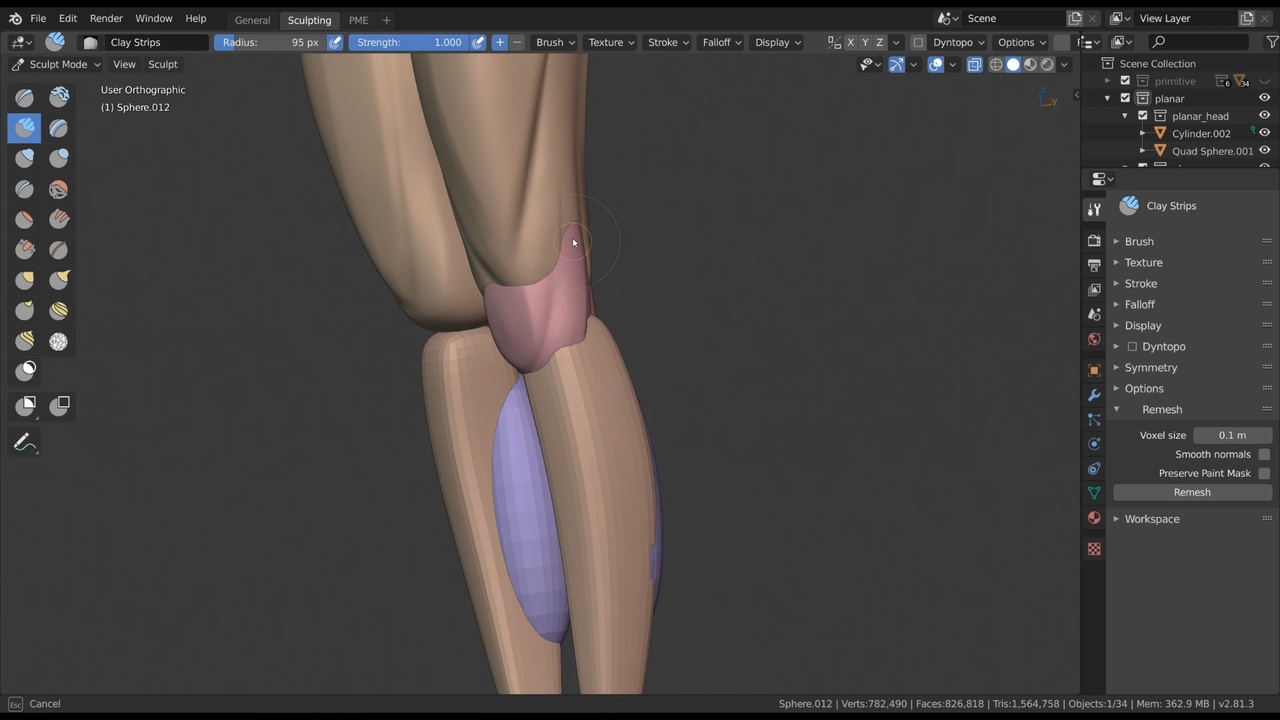
Login to view this content
Join Blender Studio for just €11.50/month and get instant access to all of our training and film assets!

Sculpting the Planar Arms & Legs
Similarly to the previous lesson we will continue to sculpt the planar arms & legs of the body.
Other links:
- Body Sculpting Lessons .blend file: The asset file that contains all of my shown body & clothing sculpts from the chapter 2 lessons. It also includes the Annotation lines shown in the videos.
General Links
8 comments

Hm, I really struggled on this part, you're able to make your creases so flat after using the scrape brush so the muscles get this really nice angular look, mine just turn round again almost as if the scrape brush doesn't push the mesh as much as yours does. I tried messing with the settings but well, it got very crusty. Do you have any tips?

@Adrian Gilbu The biggest advice I can give is to reset your brushes when updating Blender to a new release. Or even start with a brand new startup file so that everything is reset to the defaults. It might be that your brush defaults are heavily outdated.
To reset the brush look at the image attached to this post. To reset your entire startup file, go to the top most menu File -> Defaults -> Load Factory Settings Then save the file somewhere on your computer. Reopen Blender (to get your preferences back). Then open that startup file you saved. Then go to that same menu and instead click on "Save Startup File".

You frequently use the elastic hook, but the current versions of Blender have elastic deform and snake hook. Which should we be using for the elastic hook?

@Bruce Matthews It's a custom brush I was using but not anymore. It's the Snake Hook brush with the strength lowered and Magnify & Rake turned to 0. This is making the brush behave like a liquid Grab brush that works with Dyntopo.

Why do I keep getting this weird mesh when ever I remesh or use dyntopo? I can see these little bumps when it is supposed to be smooth and when I grab the mesh outwards, it creates this really weird looking mesh instead of being smooth. If I don't use dyntopo or remesh, then I don't have enough detail to scrape, crease, etc. Thank you for any help you can provide.

*@jamececoplen* Could be an invisible mask or face sets. Check the overlays settings in the header.
Check your brush settings and sculpt mode options for "Auto-Masking" -> "Face Sets" and turn it off if its enabled.

*@Julien Kaspar* Thank you so much for responding! Honestly incredibly amazing to be able to get help like this. None of the things you mentioned were my issue, but I did end up figuring it out. My mirror modifier had clipping enabled, which ended up being the problem. Once I turned that off, I could smooth these weird bumps and grab the mesh normally.

I really appreciate how in depth with all the anatomy you are going with this. This series is definitely one I will need to come back to from time to time to brush up.
Join to leave a comment.