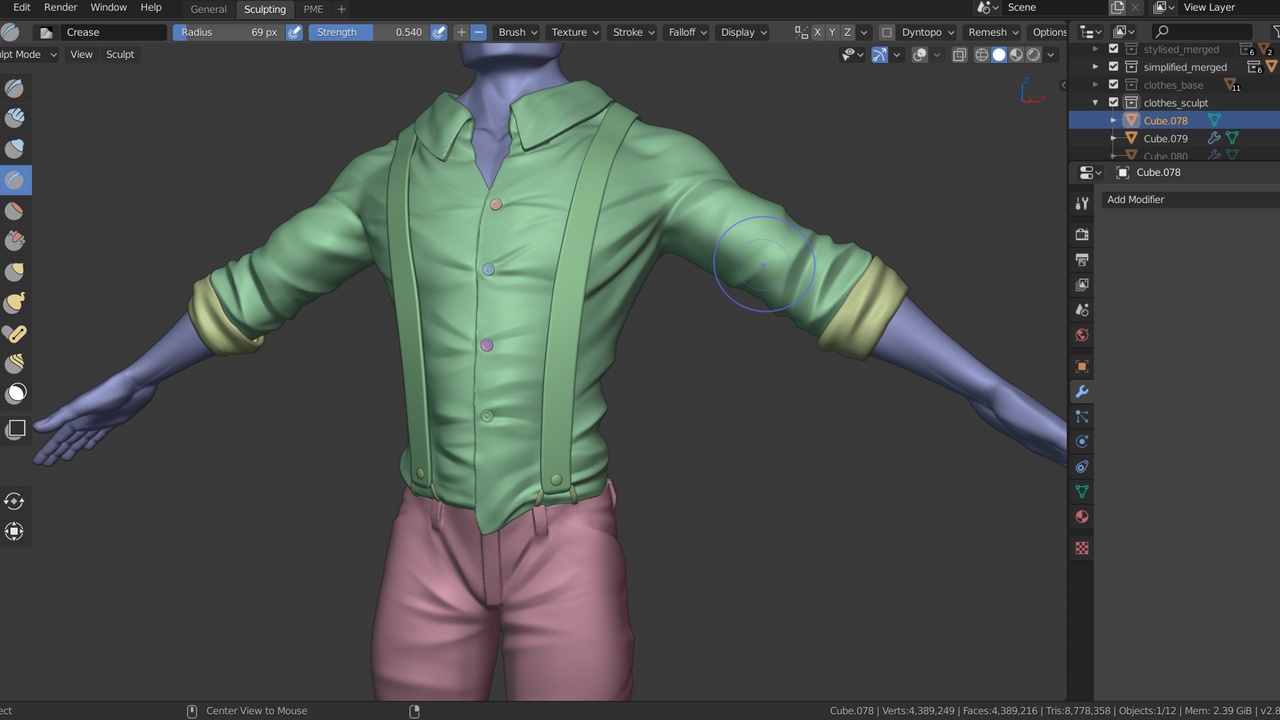
Login to view this content
Join Blender Studio for just €11.50/month and get instant access to all of our training and film assets!

Finishing the additional Elements
In this last lesson of the second chapter I am going over some last touches to the sculpt and adding additional elements that were missing so far. This can be polished further afterwards but I left the video short.
Other links:
- Body Sculpting Lessons .blend file: The asset file that contains all of my shown body & clothing sculpts from the chapter 2 lessons. It also includes the Annotation lines shown in the videos.
General Links
10 comments

Hi, I'm having some troubles with my model. From up close it looks OK, but when l look at it from a distance, the clothes, specially the shirt and pants, look distorted as if two objects are interlocking. It started when I put a solidify modifier and I'm not sure why it's happening. Do you have any idea of what I could do to solve this issue? (By the way, it keeps happening when I move the clothes away from the body, so it's not like those two are interlocking).

@Kamila Abugattas It's called Z-fighting. The viewport is confused because two surfaces are too close to each other and can't tell which one should be on top.
The top cause for this is likely that the objects are too large or too small. Select one of your objects and see what the Sidebar (N) -> "Item" tab -> Dimensions say. If it doesn't seem right, you can rescale the character to be more realistically sized.
Another solution is to change the "Clip Start" and "Clip End" in the Sidebar -> "View" tab -> "View" panel. Change the End to something way lower. Basically, the bigger the range between the Start and End, the more likely there will be Z-fighting in the viewport.
If none of that helps, maybe the clothes are just too thin.

@Julien Kaspar It works! Thank you so much!!! (And yes, the clothes were enormous, like 70 metres high, not sure why).

I'm not working with a sculpted character that is retopolized, instead I've created my character using box modeling, choosing the quads that will be clothes, separating, scaling up, then manipulating into clothes. Is there a negative to the method I'm using? Should I delete the hidden mesh beneath before rigging?

@Wayne Batchelor As long as the topology is good enough for rigging then this is completely fine. The main reason why we sculpt characters anyway, is so we can think about the design separately from the final topology.

Thanks @JulienKaspar for this great tutorial & @PabloDobarro for making blender sculpturing Amazing
I learn a lot, screen short of WIP - Link


Just an update. I finally got the courage to do the clothes


*@calmels.gaelle* Looks great! :D
The folds could use some more work but that's always the tricky part. Did you sculpt it already in pose or pose it afterwards? This is just important if you plan to use the character for animation later. Keeping the resting pose is pretty important for that ;)

*@Julien Kaspar* I sculpted in pose because I will keep it as just a sculpt. I am not an expert with folds. I sure need to improve on that part.
Join to leave a comment.