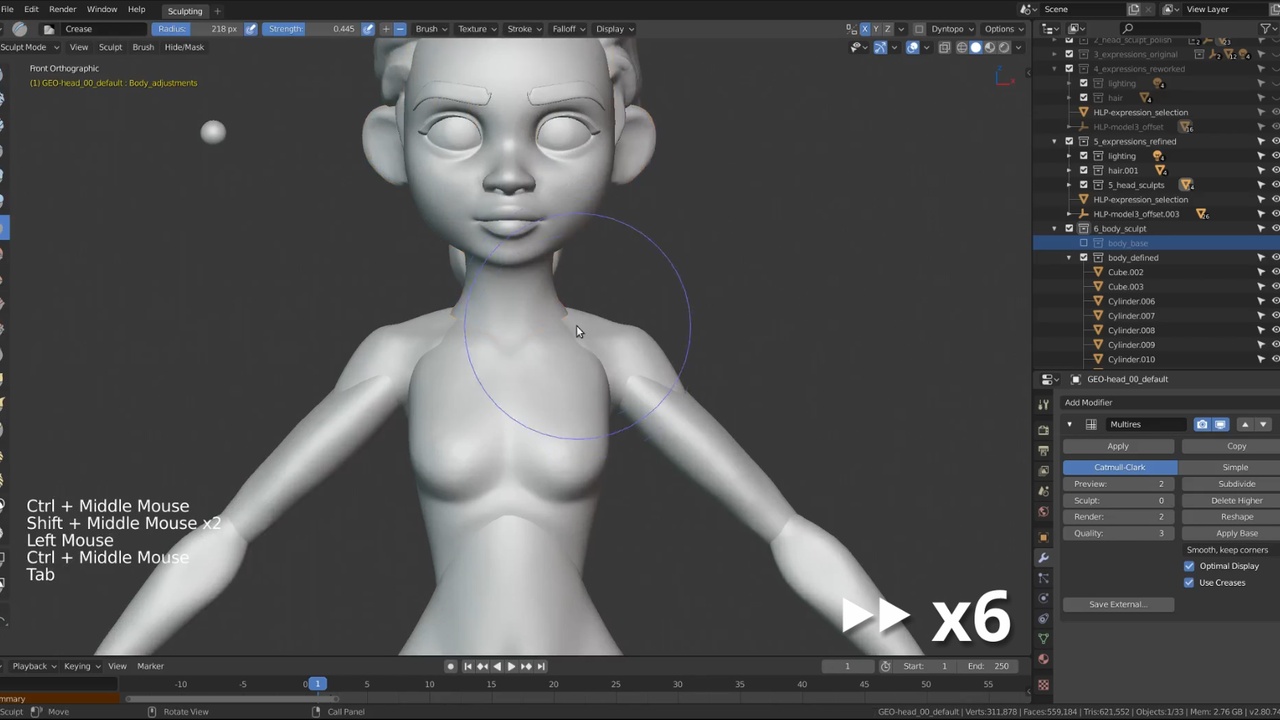
Login to view this content
Join Blender Studio for just €11.50/month and get instant access to all of our training and film assets!

Timelapse: Sculpting Rains Body
In this first timelapse video I'll show you how I sculpted the body of Rain in Blender 2.80 with some added commentary to give tips & tricks I didn't mention in the lessons.
Other links:
- Rain - File 2: Body & Outfit Sculpting: The file that includes all the steps in sculpting the body and clothes of Rain.
General Links
16 comments

After joining the fingers to the hand and doing a voxel remesh, I always get webbing between the fingers. I can reduce the voxel size, but the point where the webbing goes away seems impractical in terms of quad density. Is there a way to avoid this?

@Bruce Matthews Sadly no. This is in general a limitation you will find with any voxel remesher used in sculpting applications. To avoid this don't make the fingers parallel or too close to each other. Until developers find a smarter way to remesh objects without any other downsides, this is something you will have to work around while sculpting, sorry.

@Julien Kaspar, thanks for the speedy reply. At least now I know I'm not missing something. :-)

Hello, I have a question. I really enjoy creating and sculpting my character, but at some point I can see that there is something kinda off. To summerise my issue, the body that I sculpt is not symmetrise even tho I'm sure that the symmetry was on when I sculpt the body. Even if I re-symmetrise, after a while if i sculpt the issue come back again.

*@randimby01* Sorry I don't think I know what could cause this. Try to keep an eye out for when exactly it happens again.

Question, which is better, dyntopo or the remesh frpù teh previous lesson?

*@randimby01* Ideally use the remesher for most of the early sculpting. Dyntopo is useful for certain cases but a lot slower and can lead to various issues.

*@Julien Kaspar* Thank you for your help

why can't I rotate the arms around the shoulder? They only rotate around a point near the feet

*@Jonathan Heier* They will only rotate around their origin point (or the 3D cursor if you set it as the pivot point).
You need to change the origin point to the shoulder if you want that as the rotation point.
Here's a video that shows the best technique:
https://www.youtube.com/watch?v=5qpCCasTdAc

hey, how do you join the head and the body?

*@akmalfkr.ig* as in attaching two of them i mean :)

*@akmalfkr.ig* You can merge the 2 objects either with the boolean modifier or the voxel remesher.

Not gonna lie. I'd have gladly spent hours watching this in real time, or even 2x. 6x is just way too fast at times. (I'm still a beginner.) Love the hands. Great job!

*@0x777777* Thanks! There is the option to slow the video down and mute the audio but the frame rate will become pretty choppy. I'll keep in mind to upload any future timelapses in 60 fps to make it a better option to slow it down to 0.25x speed.

*@0x777777* true this would have been better.... if it is slower
Join to leave a comment.