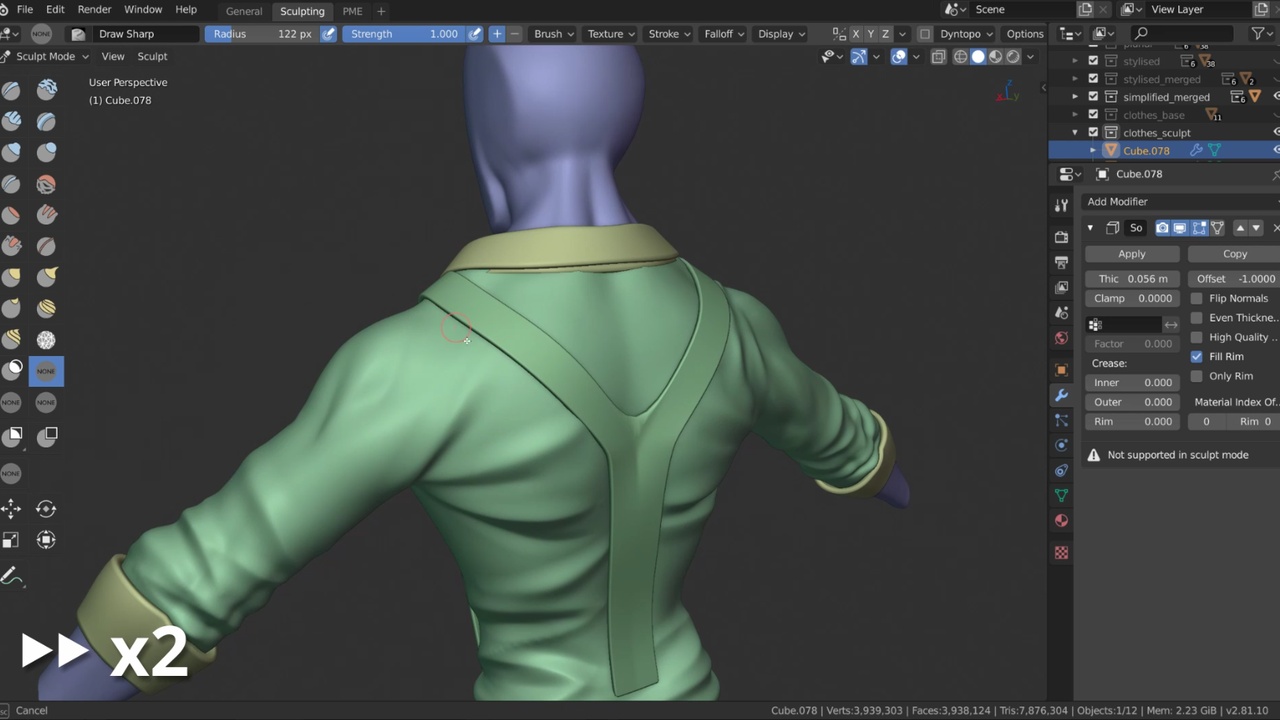
Login to view this content
Join Blender Studio for just €11.50/month and get instant access to all of our training and film assets!

Sculpting Wrinkles & Folds
For this lesson I'll demonstrate how to sculpt all the folds and wrinkles onto our base meshes. This is generally still very rough right now but we'll continue to polish it all in the next video
Other links:
- Body Sculpting Lessons .blend file: The asset file that contains all of my shown body & clothing sculpts from the chapter 2 lessons. It also includes the Annotation lines shown in the videos.
General Links
8 comments


Hey Julien, I had to add another subdivision modifier to make the "draw sharp" brush work as intended (ctrl + 3 or higher). I already have one subdivision applied, but it seems that it was not enough to work with this brush.
One question, adding this modifier multiple times will affect performance right? How can I mitigate this problem?
This is how the draw shape tool affect my t-shirt before applying another modifier: https://imgur.com/a/uGkdWn4
Thanks.

Did you make these folds with drawing-tablet? I can not draw out natural folds like you while practicing..I did use draw-sharp brush and set falloff to sharp
Is drawing-tablet necessary for a beginner?

*@hwahaha418* Definitely!
Learning sculpting with a mouse is just as unintuitive as like learning drawing with a mouse.
There are very affordable drawing tablets out there from 25-80 Euros from Wacom and Huion. They are basic but so reliable that I am still using one of those regularly.

The "Draw sharp" tool on sculpt mode just does not exist for me. I don't know how you bring it up???

*@GJM* It's the second brush-tool in the toolbar.

Hi Julien! I have a question concerning the voxel remesher. You said in that video that the remesher is based on the volume of the mesh, and so the only way to get more resolution for the shirt is to subdivide it instead of remeshing it. Does this means it's beneficial for us to upscale the entire model at the start of the sculpt so we have more room to remesh everything later on in the sculpting process? Or does this limitation only concerns things like clothing (thin meshes), and there is no real limitations for the "thick" parts of the model like the body/head? Thanks for the help and the efforts you put in these videos =)

*@QuantumBucket* The limitation only really concerns the clothing since at that point I didn't want to include any thickness That's just unnecessary geometry that can slow everything down and make things a bit more messy & unpredicatable since the thickness needs to be higher than the voxel size of the remesher (Otherwise you'll get holes in the clothes). For any object with enough thickness there is not really a limit to remeshing.
Join to leave a comment.