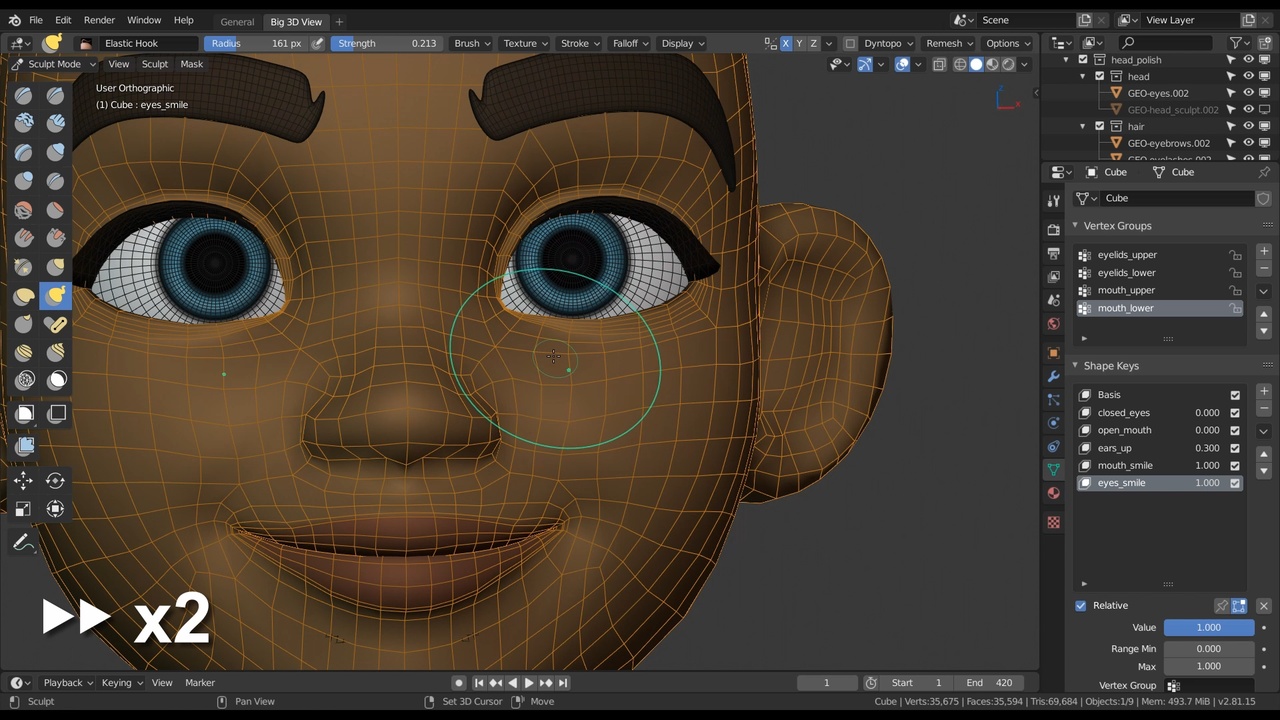
Login to view this content
Join Blender Studio for just €11.50/month and get instant access to all of our training and film assets!

Sculpting an Expression
For this lesson I will show how to sculpt our first expression: A simple smile. I'll be comparing a creepy and a genuine smile with references and examples and I'll guide you through the sculpting process of creating an expression out of multiple shapekeys.
Links mentioned in the video:
- 02:37- Rain - File 3: Expression Tests: The file of the expression tests made for the character Rain.
General Links
17 comments

i am having a trouble with "recording" the keyshape in sculpt mode. For example, if i make the mouth smile in EDIT MODE it changes if i slide the keyshape value, but if i modify the smile in SCULPT MODE, it doesnt record it as a change in thekey shape, and it stays as i modified it on the basis keyshape.

@sandra natalia rosenzweig I'm not sure I understand. I can imagine that the issue is that you are sculpting on the multiresolutiion levels instead? Anything sculpted on the subdivided multiresolution modifier will not be saved to the shape key! It's an unfortunate limitation with Blender at the moment.

I am trying to sculpt my character expressions, and I am having trouble with the open smile. my character looks okay from most angles, but when you look at him from the top angle he looks terrifying. Could you possibly look at it and tell me what I could be doing wrong stylistically? I definitely mixed up the mouth_openSmile and eye_openSmile shapekeys by forgetting to switch between editing aspects of the expression. https://drive.google.com/file/d/14JP6evz-JSeO7jJnlN_7q3y-CSntEffu/view?usp=sharing

@Anna Ho Here are some screenshots of the specific issue I'm having https://drive.google.com/drive/folders/1n6eqz9GMkoiaf3NY5YFQ_SmGzE3Sqdex?usp=sharing

@Anna Ho I think the result already looks fantastic! The expression could be exaggerated more. But the different angles do feel different because of the eyelashes and eye shape. Looking from above he seems more tired and from below even more happy. To some extent that's unavoidable and animators usually try to force a "good" angle on the character during animation or they need to tweak the eyes themselves to fit the particular angle. Try to give the eyelashes a different angle or size to see if it makes a difference in how 'open' the eyes look like from different angles.

It is amazing to know that just one smile connects with such complex muscle movements. Thanks a lot! BTW, is it possible to store this shape-keyed smile into Pose Library in Blender 3.0?

@ArcticFox Thanks! The Pose Library is just storing actions (armature animation), so no. The only way of storing shapekeys in a pose library is by hooking it up to a bone via a driver and adding a pose via that bone.

Hey there!
I feel as though I understand the shape keys well enough but had a question about something that might be a bit more specific and or advanced concerning their use. 🤔
( Please see below link for references. )
My character’s lower jaw is synced with his chin ( if that makes sense ).
When I move his jaw, his teeth move accordingly, but not the proper way they would in a person. That is, there should be more spacing between the last molars and the overall jaw should be less exaggerated in the angulation.
So for the end frame ( ie 1.0 marker ) I manually edited that pose. But when I close the jaw it now juts at an insane angle.
What is it I’m doing wrong?
Here’s my google folder with a link to the original file, the experiment file, and a visual guide of the abve question.
https://drive.google.com/drive/u/0/folders/1Oq3311r-SeWuZ44-wRG9icdqQOMbSxtV
Thanks! 😊

@Jonathan Doe Thanks for the detailed comment with the link. That made it very clear. These are exactly the things that are found out while expression testing! I have some solutions to your problem:
First off you are probably adjusting the open mouth angle & position of the lower teeth on the base shape and not on the shapekey. That's why the original shape is now messed up. Try to never make adjustments on the base shape but always on the existing or new shapekeys, since that is easier to undo.
But I think there is another solution to your problem. Look up skull pictures from the side. You can notice there that the teeth & jaw are actually angled slightly. Your model has very horizontally straight teeth. So if you angle the teeth and gums to point upwards towards the back of the head, then you will have more space to rotate the lower teeth with the jaw.
Definitely keep in mind that the lower teeth are stuck to the jaw. So they have the exact same rotation point under the ears. In your tests the teeth are rotating at the molars which looks unnatural.
But really great work so far! Keep it up :D

@Julien Kaspar
Thanks so much for the workarounds, Julian! : D
Also oh my god, you’re right about the teeth! Google is indeed one’s friend lol.
I angled the teeth and gums for both jaws slightly. But because they are both altered to be slightly angled at the same degree, this still replicates the initial issue I was having. The good news however is if I were to exaggerate the bottom jaw to get what I want, it does allow more room for it!
The bad news is I’m still having the issue illustrated in my initial post of the lower jaw becoming misaligned despite making all of my edits on the “mouth open” shape key.
I rewatched section-3 video-4 to see if there was something I missed concerning the drivers, but they all appear to be synched. Yet I’m clearly doing something wrong. What is I do not know. 🤔
I’ve put in a new blender file for the new arrangement of the teeth.
https://drive.google.com/drive/u/0/folders/1Oq3311r-SeWuZ44-wRG9icdqQOMbSxtV
In the meantime ( when you get the chance to check this new file out ), I’ll keep messing with it and researching to see if I can find a solution.

@Jonathan Doe I don't think you made the edits on the "mouth open" shapekeys. If the base shape is misaligned then you accidentally made edits on the base shape.
For the jaw vs teeth issue: I think you need to make a creative decision to either make the jaw less steep or angle the teeth even more. That way both have roughly the same angle and can rotate together.

@Julien Kaspar Hmm - so if it's the first error, what would be the workaround? Would I need to [1] somehow reset the base key or [2] remove the drives from the mouth and teeth and reset those?
✅ Update: You were absolutely correct, Julian. 😂 I was thinking the error was with the base driver on my body. Not the case! It was the base drivers on the teeth and gums themselves. Slowing down the video and noticing the error I made in following along did the trick. 👍
Thanks for taking the time to help me through this. I seriously appreciate it.

This is truly amazing content, not just for sculpting but for drawing and understanding faces as a whole! Thank you!

@tane Thank you :3 I'm glad you are enjoying it.

>It looks like a nice series. I will watch it to get more understanding of stylized facial character facial expressions. I would like request one thing. I find it often that there are not a lot of facial rig setup workflow tutorials which can be more helpful in production. If you can make time for it and add one more chapter facial rigging. It would be nice if you can include topics like creating face rig UI combining with shape keys and bones. May be more advance workflows like which can make this character more production ready. Other than that, keep up the good work. Thanks!!

*@c.haas* Thanks! The course overall is already a big long-term undertaking but I'll add as much content as I can. Unfortunately I am not a rigger so I can't really teach much in that area. Perhaps someone else will create a full rigging course at some point.

lol! thanks for the references! and also felt amazed that how those muscles groups cooperate each other to make a 'simple' expression like smiling! wow!
Join to leave a comment.