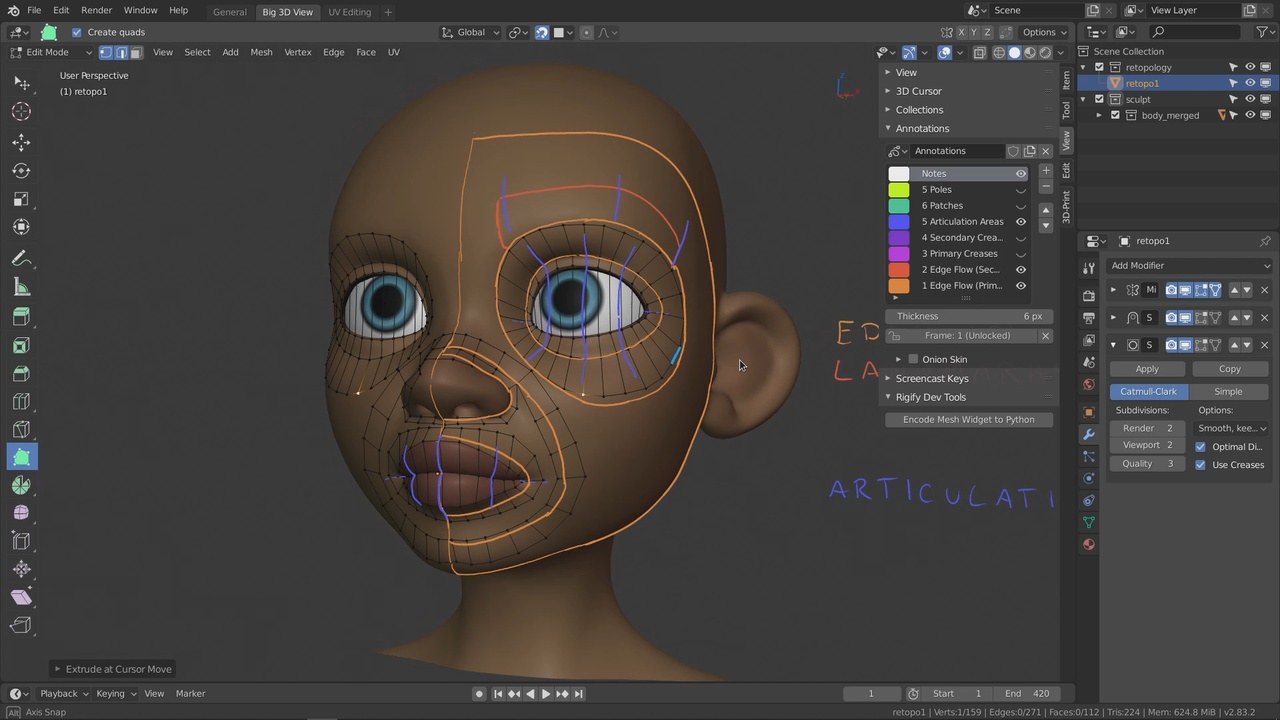
Login to view this content
Join Blender Studio for just €11.50/month and get instant access to all of our training and film assets!

Facial Retopology - Edge Flow & Articulation
This is the first of 3 videos on retopologizing the face in practice. In this first lesson it's all about laying out the most important loops for the edge flow, and articulation areas.
Other links:
- Rain - File 4: Retopology & UV mapping: The file that includes the original retopology of Rain.
- File 4: Facial Topology & Planning: More examples of the finished facial topology from the end of these lessons.
- Cheatsheets: A collection of cheat sheets, including the ones from this video.
General Links
13 comments

I'm lost and I could use some help.. At first, I sculpted the face as in section 2 and connected it with the whole body. After that, in section 3, I created a new face with shrink-wrap based on the existing face. On that new object, I made all the shape keys for facial expressions and also made some corrections for the base model as you mentioned with the shape keys adjustments. (For me, I had to correct the eyes a little more). One thing to note is that Multires cannot be applied if you have shape keys. On this lesson, are you topologizing based on the shrinkwrap object you created in section 3? Also, why didn't we retopology the face before bothering with the facial expressions? Why sculpt -> shrinkwrap -> make expressions -> retopology and not simply sculpt -> retopology -> make expressions? I'll be waiting for a response until I move on! Thanks!

@Stylianos Andreolas Thanks for following the videos so closely! To clarify some things:
- You don't need to apply the multires but if you really want to you can remove the shapekeys by using the option "New Shapekey from Mix" and then removing all shapekeys and this new shapekey last. Then you can apply modifiers again
- If you are experienced with retopology and already know exactly what the character needs to be able to do then you don't need the facial expressions in the first place. These tests are so you see if your current sculpt is looking good when animated instead of only looking at it in a resting pose.
To give some production examples: For the open movie Spring I created a set of expression tests but they didn't end up being used. The style was in the end much different than the tests I've sculpted and as a result I created a retopology that didn't support all the expressions we had in the film. Smiles lacked folds around the eyes and it caused issues to create an appealing, genuine smile. For Sprite Fright on the other hand I made many more expression sculpts and this informed some key features we needed for the retopology and the style of the animation.

@Julien Kaspar Thanks for your quick response! It was very helpful.

Regarding the Shrinkwrap modifier, the option copy and apply is no longer available. It is also not really clear to me why the modifier should be applied.

@Davide Prati In the latest version the modifiers got updated a lot in the user interface. You can now drag & drop them freely. "Copy" also got renamed to Duplicate and you can find those options in the dropdown menu next to the visibility toggles. Since shortcuts also now work I can recommend to duplicate the modfiier via Shift + D and then apply it with Ctrl + A.
The reason why modifiers need to be applied is because no modifier is causing actual changes to the mesh. They are effects that are added on top in a non-destructive way. Because there can be a big difference between the shrinkwrap modifier preview and the actual mesh you can get unforeseeable results when modeling & sculpting the mesh. Applying the modifier prevents that. Hopefully at some point Blender will introduce a live shrinkwrapping method that applies itself automatically but until then the modifiers are the way to go,

Thanks Julien for your reply. I see, it make sense to apply the shrinkwrap modifier from time to time then.

Quick question:
In the tutorial you are completing the loop around the mouth and your faces perfectly match up and sort of snap together. Mine isn't doing this. Any idea why not?
Thanks


*@spencerprice10* You have to enable the "Clipping" option in the mirror modifier.

*@Julien Kaspar* Thanks you're the best!

The mirrored topology doesn't match the object

*@Moncy Yohannan* Your retopology object could be rotated or moved a bit or your sculpt is not symmetrical. Apply all transforms with Ctrl + A on the retopology object and check if it's still happening.

*@Julien Kaspar* actually i got my final output, feeling so proud thanks for the tutorials :)


*@Julien Kaspar* thanks a for replying actually it is fixed now, the problem is that I forget to add mirror object "empty" so it was not symetrized
Join to leave a comment.