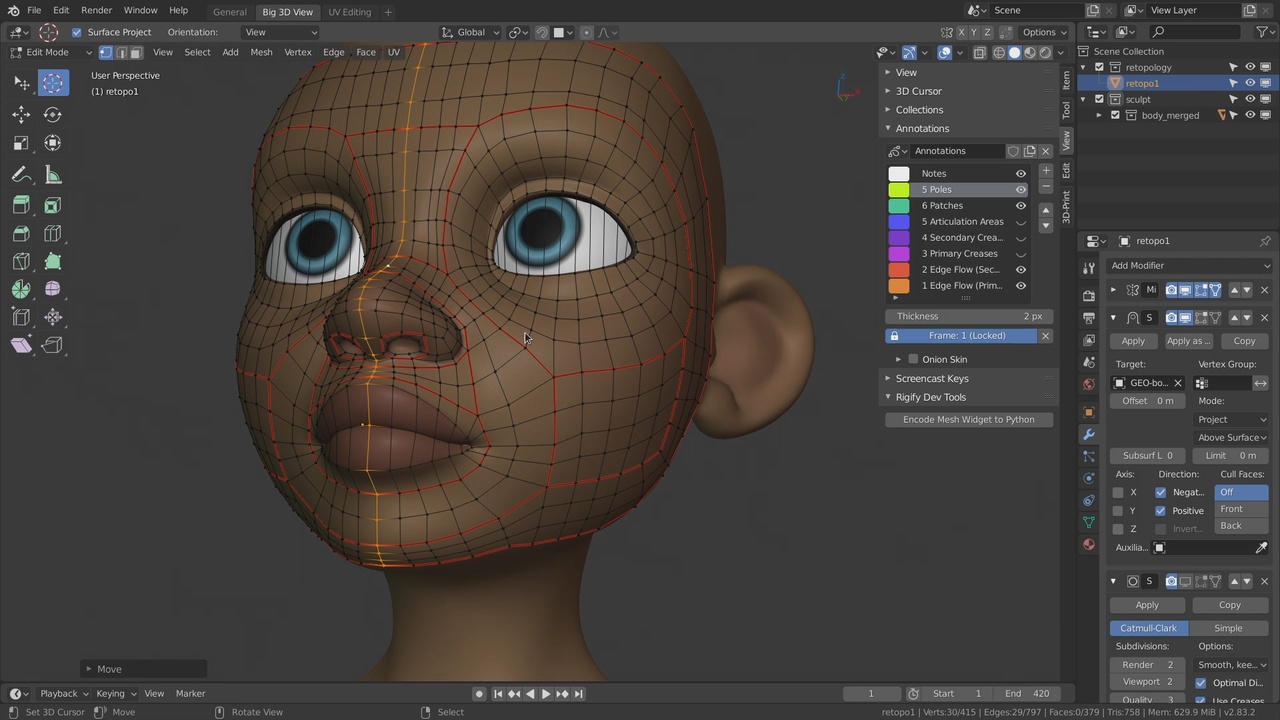
Login to view this content
Join Blender Studio for just €11.50/month and get instant access to all of our training and film assets!

Facial Retopology - Patches & Poles
This is the second of 3 videos on retopologizing the face in practice. In this lesson we continue the retopology by connecting the general loops into individual patches and strategically placing while avoiding too much unnecessary stretching & pinching.
Other links:
- Rain - File 4: Retopology & UV mapping: The file that includes the original retopology of Rain.
- File 4: Facial Topology & Planning: More examples of the finished facial topology from the end of these lessons.
- Cheatsheets: A collection of cheat sheets, including the ones from this video.
General Links
14 comments

I have to say it, I am relatively new to retopology and have only made failed attempts of retopoing a character, but the information about poles, essential loops and edge flow has helped tremendously, thank you!

@Julien Kaspar How do I add images the way that others are able to do? I'd like to get some feedback on my work. Is there html involved? I'd also like to separate longer text into paragraphs if possible.

@Mejjay For that you need to embed an image link in the comments via markdown,. But you can also just directly paste the link to it. I will see it either way ;)

@Julien Kaspar I'm not really familiar with markdown but here goes. 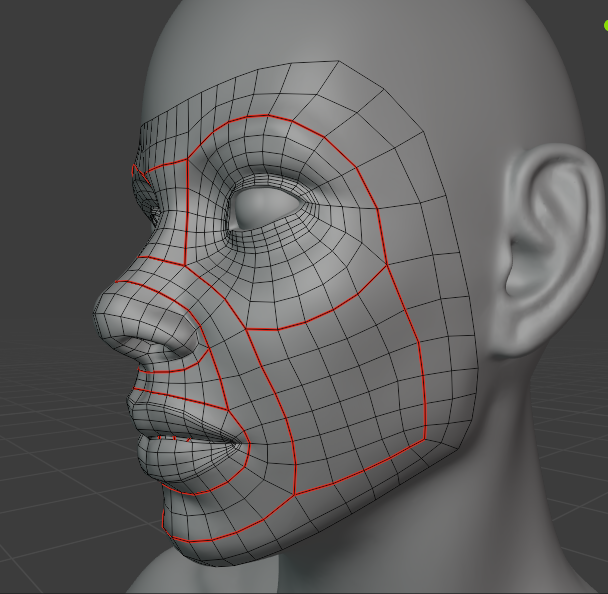

@Mejjay That looks great! The only thing I could say right now is that the nose has an N-pole (3 connected edges) right inside a crease. I can see why those 2 poles are at the nose wing so they should stay but try adding another loop in between them and put that one inside that crease. It will look better when subdivided.

@Julien Kaspar Okay. I'll look out for such things in the future. I'm posting the edited version just to make sure I understood which pole and which loop you're talking about. 

@Mejjay Yes, perfect.

Now, I wonder if I canget this to work with line breaks. return If the word "return" is seen above, then I didn't do it right. lol

for some reason i followed along with my shrinkwrap modifier not working this entire time, i realized it when you started using sculpting mode.
i tried to set it properly afterward and my whole topology exploded...
basically this means my retopo looks fine just cause of face snap... i guess i'll have to redo the whole tutorial to see where i f***ed up XD

@Florent Mounier If I may ask, what do you type to get the line breaks within your text?

what did u do when you ribed an edge loop

*@Amaan Ahmed* It's hard to explain it without visualising it another way.
I needed another loop to connect the nose & eye area. Instead of just cutting in another edge loop that goes all the way into the lips, I wanted that new edge loop to end at the vertex that I annotated as a pole. That way it would get 5 instead of 4 connected edges.
The result of this would be a triangle right next to one already existing 5-pole and a new one I just created.
But if you have a 5-pole & a 3-pole (or tris) right next to each other it's easy to resolve.
So to avoid them I already started to rip the edge loop that leads across the nose bridge to create another edge loop from that direction as well.
This edge loop then connects to that area which would have had a triangle and keeps everything as clean quads.
It also removes one connected edge from the existing 5-pole to turn it back into a regular 4 sided vertex.
It's my way of thinking in these tasks: If you add a loop that doesn't lead back into itself, it will create a poles/tris/ngon.
But by adding more loops to meet them the other way (or removing them) you can clean these up by turning them back into 4 sided vertices & faces.
There's also many ways of doing it in terms of modeling. But it's important to learn why. I hope this was helpful and not to hard to follow.

*@Julien Kaspar* yes thank you it was helpful
Quick question, I've been doing 3d modelling for a year now and have finally settled with a small project. however i lack a team and crew to complete this task on my own there fore I've had to cut somethings down. is it possible to create a character for animation with out retopology or at least quicker way.

*@Amaan Ahmed* I would say it's possible to not make an extensive retopology and still be able to animate a character. You could for example not rely on facial animations. You characters could be heavily stylized or low poly. You could also have a very 2D or abstract style that doesn't require any specific topology to move limbs or facial features. All these elements could even be detachable.
But for most 3D animations you need a proper topology.
Join to leave a comment.